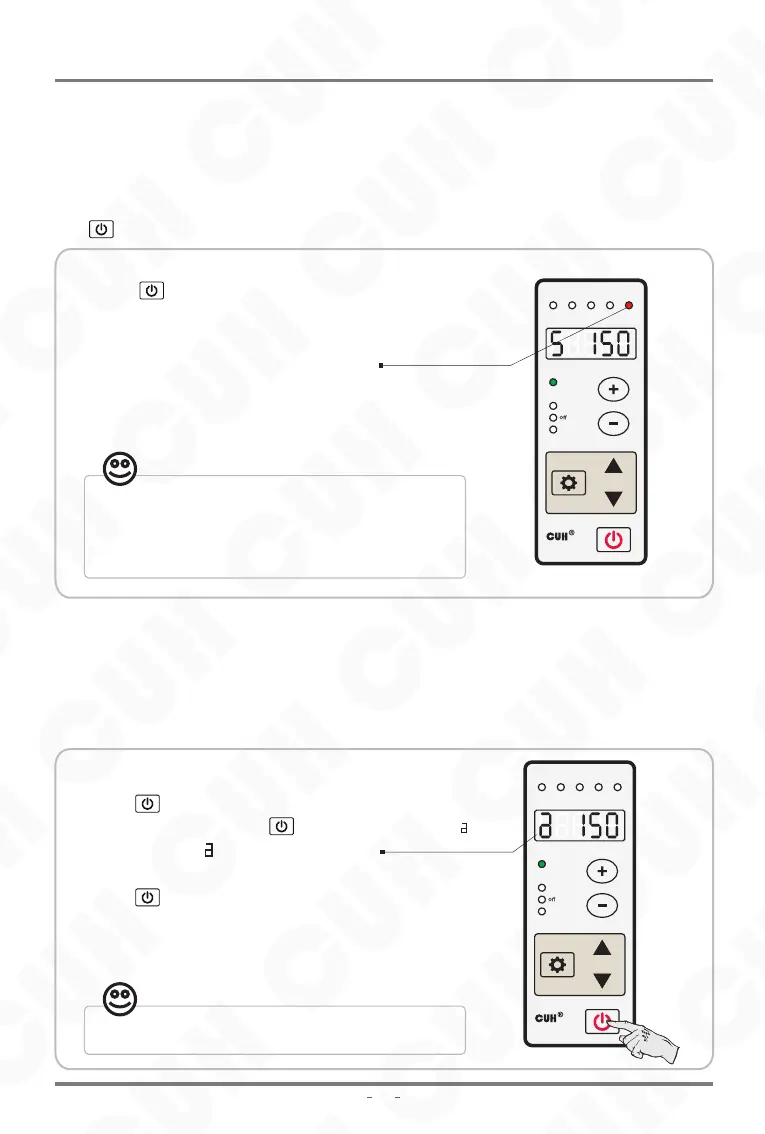CUH CUH CUH CUH CUH CUH CUH
CUH CUH CUH CUH CUH CUH CUH CUH CUH CUH CUH CUH CUH CUH CUH CUH CUH CUH CUH CUH CUH
CUH CUH CUH CUH CUH CUH CUH CUH CUH CUH CUH CUH CUH CUH CUH CUH CUH CUH CUH CUH CUH
CUH CUH CUH CUH CUH CUH CUH CUH CUH CUH CUH CUH CUH CUH CUH CUH CUH CUH CUH CUH CUH
CUH CUH CUH CUH CUH CUH CUH CUH CUH CUH CUH CUH CUH CUH CUH CUH CUH CUH CUH CUH CUH
CUH CUH CUH CUH CUH CUH CUH CUH CUH CUH CUH CUH CUH CUH CUH CUH CUH CUH CUH CUH CUH
CUH CUH CUH CUH CUH CUH CUH CUH CUH CUH CUH CUH CUH CUH CUH CUH CUH CUH CUH CUH CUH
CUH CUH CUH CUH CUH CUH CUH CUH CUH CUH CUH CUH CUH CUH CUH CUH CUH CUH CUH CUH CUH
CUH CUH CUH CUH CUH CUH CUH CUH CUH CUH CUH CUH CUH CUH CUH CUH CUH CUH CUH CUH CUH
11
4.3 Output Switch
4.4 Keyboard Lock
In the locked state, the on/off button is still valid.
By pressing on/off button to stop outputting, the stop
indicator flashes.
By applying an external signal to stop the controller, the
stop indicator is always on.
When the parameters of the controller are set, the keyboard lock function can lock
all buttons on the panel to avoid misoperation.
Even if it is turned off and then turned on again, the state of the keyboard lock
remains the state it was in the last time it was turned off.
8
lock all buttons except , and the
LED displays " 150".
8Press and hold for 2 seconds
again to unlock.
Press and hold for 2 seconds to
8
you can control start or stop.
When the output is stopped, the
stop indicator flashes, indicating
that it enters the stop state.
Using on the controller panel,
Saturated
Saturated
Remote
Remote
SpeedA
SpeedA
SpeedB
SpeedB
Stop
Stop
Digital Single Phase Asynchronous
Motor Controller
Digital Single Phase Asynchronous
Motor Controller
Voltage V
Voltage V
On Delay s
On Delay s
Soft Start s
Soft Start s
Delay s
Delay s
SDMC20-S
SDMC20-S
Display 150
when locked
Stop indicator flashes
when stopped
The on the panel can easily and quickly start or stop the output of the controller.
SDMC20-S
SDMC20_SMS-EN_2.01
Digital Single Phase Asynchronous Motor Controller
2023-11