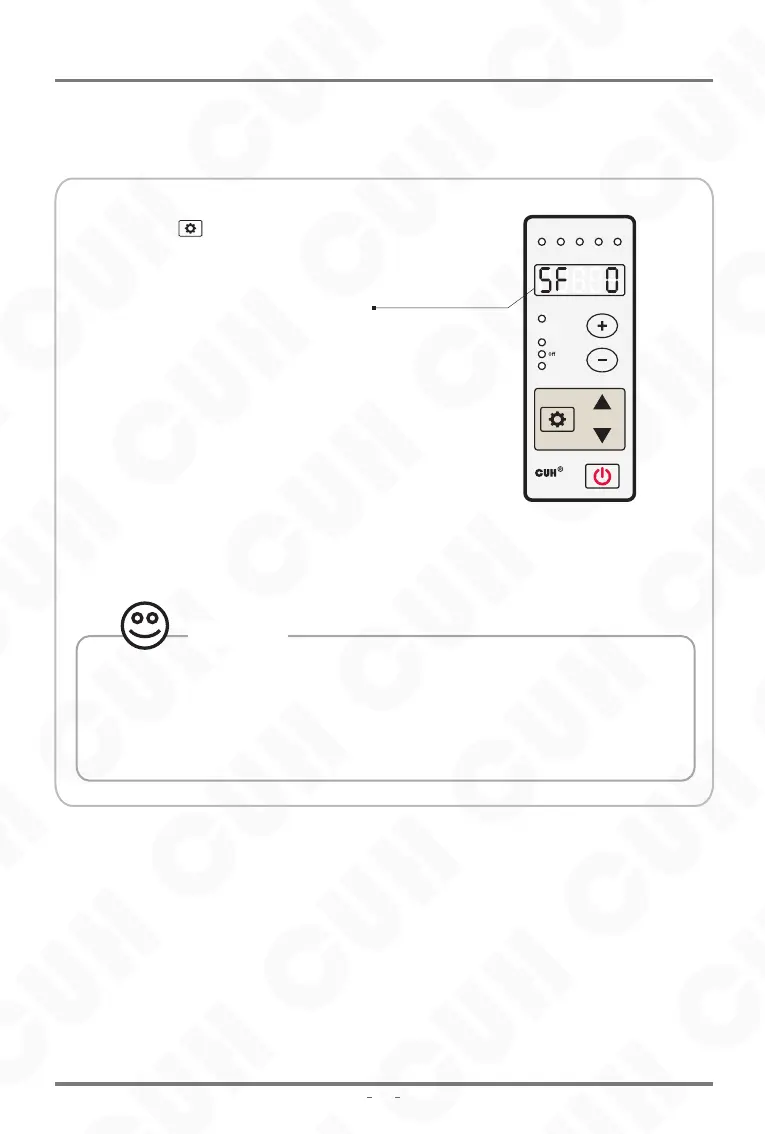CUH CUH CUH CUH CUH CUH CUH
CUH CUH CUH CUH CUH CUH CUH CUH CUH CUH CUH CUH CUH CUH CUH CUH CUH CUH CUH CUH CUH
CUH CUH CUH CUH CUH CUH CUH CUH CUH CUH CUH CUH CUH CUH CUH CUH CUH CUH CUH CUH CUH
CUH CUH CUH CUH CUH CUH CUH CUH CUH CUH CUH CUH CUH CUH CUH CUH CUH CUH CUH CUH CUH
CUH CUH CUH CUH CUH CUH CUH CUH CUH CUH CUH CUH CUH CUH CUH CUH CUH CUH CUH CUH CUH
CUH CUH CUH CUH CUH CUH CUH CUH CUH CUH CUH CUH CUH CUH CUH CUH CUH CUH CUH CUH CUH
CUH CUH CUH CUH CUH CUH CUH CUH CUH CUH CUH CUH CUH CUH CUH CUH CUH CUH CUH CUH CUH
CUH CUH CUH CUH CUH CUH CUH CUH CUH CUH CUH CUH CUH CUH CUH CUH CUH CUH CUH CUH CUH
CUH CUH CUH CUH CUH CUH CUH CUH CUH CUH CUH CUH CUH CUH CUH CUH CUH CUH CUH CUH CUH
27
Saturated Remote SpeedA SpeedB Stop
Digital Single Phase Asynchronous
Motor Controller
Voltage V
On Delay s
Soft Start s
Delay s
SDMC20-S
8
simultaneously to enter the
advanced parameter interface.
8Short press ▲ or ▼ to switch to
control object parameter "SF"
and adjust the parameter value
to 0, it means to control the
vibratory feeder mode.
8 After returning to the main
interface, the controller displays
"U", you can adjust the voltage
value.
Long press and ▲
SF means
Control Object
1. Make sure that the output cable of the controller is wired correctly, otherwise it
may damage the controller due to the inductance is connected in series with the
internal capacitor to cause resonance !
2. It is forbidden to connect piezoelectric loads to the power output, otherwise it
may lead to electric shock safety accidents!
Attention
SDMC20-S
SDMC20_SMS-EN_2.01
Digital Single Phase Asynchronous Motor Controller
2023-11