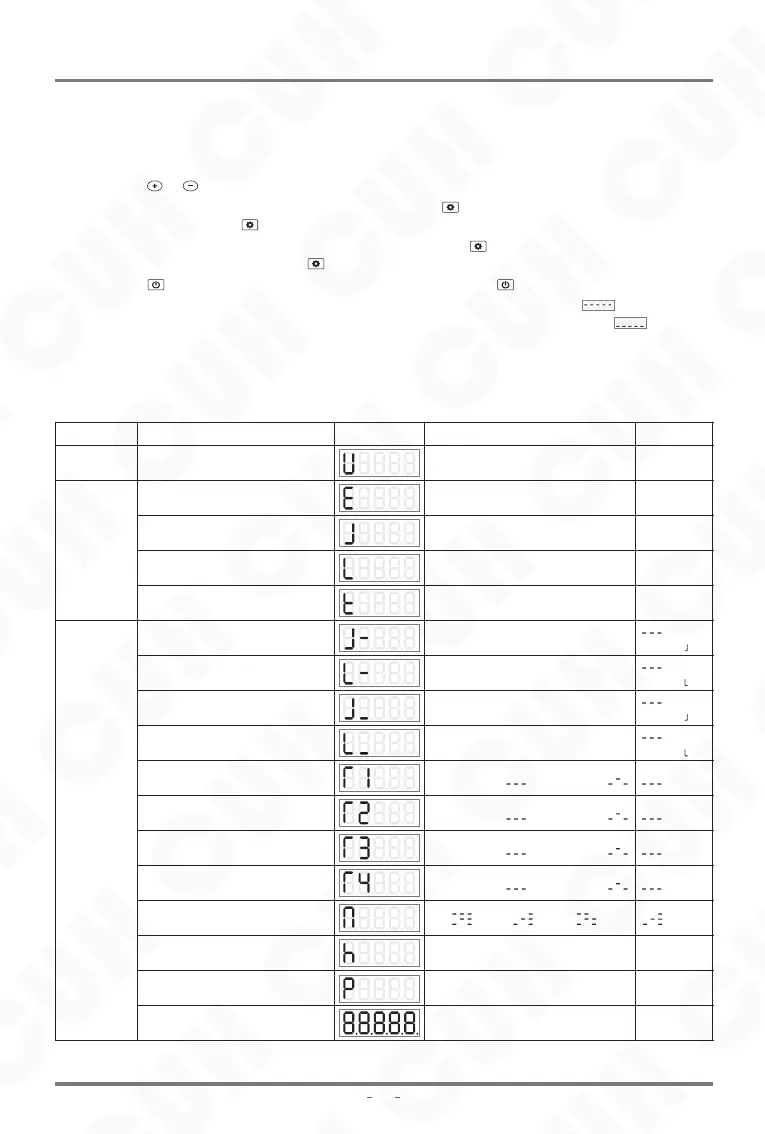CUH CUH CUH CUH CUH CUH CUH
CUH CUH CUH CUH CUH CUH CUH CUH CUH CUH CUH CUH CUH CUH CUH CUH CUH CUH CUH CUH CUH
CUH CUH CUH CUH CUH CUH CUH CUH CUH CUH CUH CUH CUH CUH CUH CUH CUH CUH CUH CUH CUH
CUH CUH CUH CUH CUH CUH CUH CUH CUH CUH CUH CUH CUH CUH CUH CUH CUH CUH CUH CUH CUH
CUH CUH CUH CUH CUH CUH CUH CUH CUH CUH CUH CUH CUH CUH CUH CUH CUH CUH CUH CUH CUH
CUH CUH CUH CUH CUH CUH CUH CUH CUH CUH CUH CUH CUH CUH CUH CUH CUH CUH CUH CUH CUH
CUH CUH CUH CUH CUH CUH CUH CUH CUH CUH CUH CUH CUH CUH CUH CUH CUH CUH CUH CUH CUH
CUH CUH CUH CUH CUH CUH CUH CUH CUH CUH CUH CUH CUH CUH CUH CUH CUH CUH CUH CUH CUH
CUH CUH CUH CUH CUH CUH CUH CUH CUH CUH CUH CUH CUH CUH CUH CUH CUH CUH CUH CUH CUH
29
Operation method of Traditional Parameter Interface:
a. Short press or to adjust the Output Voltage of the controller at any LED Interface.
b. Enter or exit the Basic Parameters Interface by long press , and switch among the basic
parameters by short press , and adjust parameter's value by short press ▼ or ▲ .
c. Enter or exit the Advanced Parameters Interface by long press and ▲ , and switch among the
advanced parameters by short press , and adjust parameter's value by short press ▼ or ▲ .
d. Short press to start or stop output of controller, and long press to lock or unlock keypad.
e. At LED interface of default setting restore parameter, long press ▲ button until is displayed
on the LED to switch to traditional parameter interface, or long press ▼ button until is
displayed on the LED to switch to modern parameter interface.
f. SDVC21S defaults to the traditional parameter interface, SDMC20S defaults to the modern
parameter interface.
The parameters of SDVC21S traditional interface are as follows:
0.0~9.9 s
0.0~9.9 s
0.0~9.9 s
0.0~9.9 s
0.0~9.9 s
0.0~9.9 s
FULL,HALF
0~250 V
0~250 V
——
——
1.0
FULL
0.2
0.2
150
220
0.0~9.9 s
Symbol
Definition
Range
Default
Output Voltage
Output Frequency
On Delay of the Intelligent
Photoelectric Sensor
Off Delay of the NPN
Switch Sensor
Off Delay of the second
NPN Switch Sensor
Off Delay of the Intelligent
Photoelectric Sensor
On Delay of the NPN
Switch Sensor
On Delay of the second
NPN Switch Sensor
Logical Relation of the
Control Signal
Soft Startup
Maximum Output Voltage
Default Settings Restore
Common
parameter
Basic
Parameter
Advanced
Parameter
same as
same as
same as
same as
Normal Close , Normal Open
Normal Close , Normal Open
Normal Close , Normal Open
Normal Close , Normal Open
or , And , Hor
Logical Direction of the
NPN Switch Sensor
Logical Direction of the second
NPN Switch Sensor
Logical Direction of the
Controlling Output
Logical Direction of the
Intelligent Photoelectric Sensor
Specific operating instructions, please refer to the user manual of SDVC21 series controller.
SDMC20-S
SDMC20_SMS-EN_2.01
Digital Single Phase Asynchronous Motor Controller
2023-11
0~1000
80
Intelligent photoelectric
sensor sensitivity