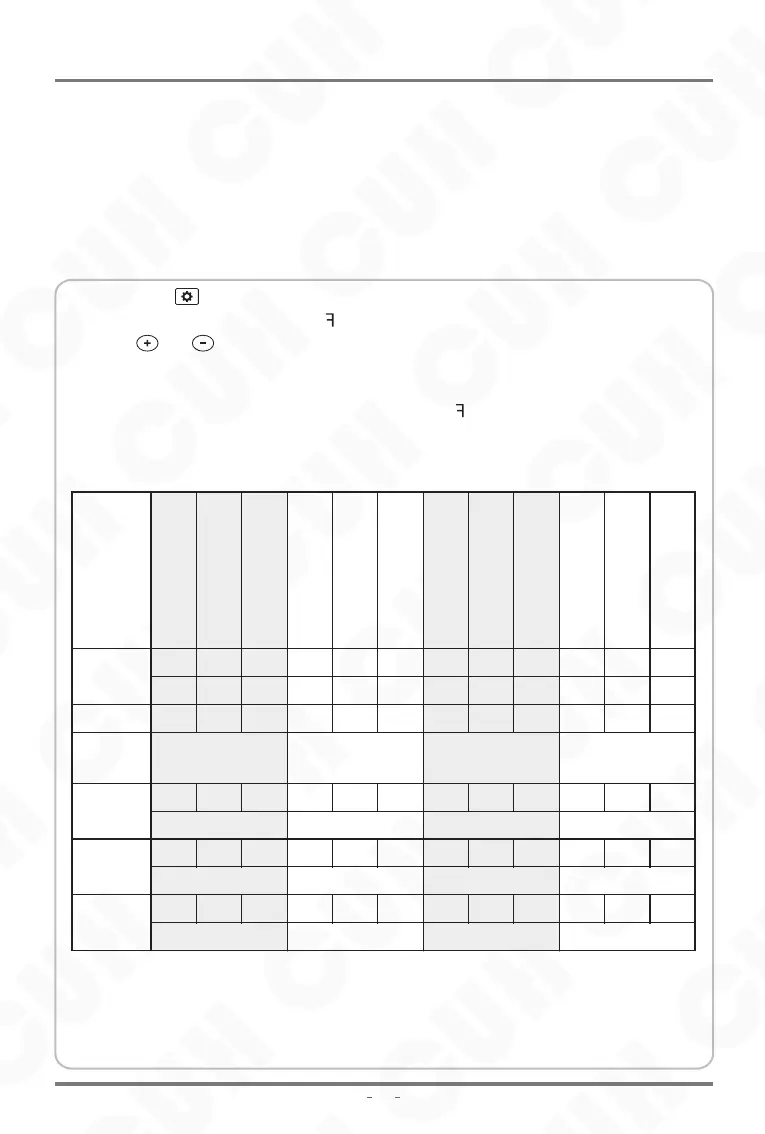CUH CUH CUH CUH CUH CUH CUH
CUH CUH CUH CUH CUH CUH CUH CUH CUH CUH CUH CUH CUH CUH CUH CUH CUH CUH CUH CUH CUH
CUH CUH CUH CUH CUH CUH CUH CUH CUH CUH CUH CUH CUH CUH CUH CUH CUH CUH CUH CUH CUH
CUH CUH CUH CUH CUH CUH CUH CUH CUH CUH CUH CUH CUH CUH CUH CUH CUH CUH CUH CUH CUH
CUH CUH CUH CUH CUH CUH CUH CUH CUH CUH CUH CUH CUH CUH CUH CUH CUH CUH CUH CUH CUH
CUH CUH CUH CUH CUH CUH CUH CUH CUH CUH CUH CUH CUH CUH CUH CUH CUH CUH CUH CUH CUH
CUH CUH CUH CUH CUH CUH CUH CUH CUH CUH CUH CUH CUH CUH CUH CUH CUH CUH CUH CUH CUH
CUH CUH CUH CUH CUH CUH CUH CUH CUH CUH CUH CUH CUH CUH CUH CUH CUH CUH CUH CUH CUH
CUH CUH CUH CUH CUH CUH CUH CUH CUH CUH CUH CUH CUH CUH CUH CUH CUH CUH CUH CUH CUH
29
The password lock parameter value follows the 421 code rule:
Lock
parameter
1: Locked
0: Unlocked
1
1
1
1
1
1
1
1
1
1
1
1
Password
value range
(summation)
Example 1
Example 2
Example 3
multiplication
factor
0 00 1
0
4
4
4
4
0~7
(1st digit of password value)
0~7
(2nd digit of password value)
0~7
(3rd digit of password value)
0~7
(4th digit of password value)
0 0 0 00
0
0 0 0
0
0
1*1=1
1*1=1
1*4+1*2+1*1=7
1*1=11*4=4
2
2
2
2
0 0 0 01
1
1
1
0 0 0 0
0 0 0 0
0 0 1 0
0 0 0 0
0 0 0 0
0 0 0 0
0 0 0 1
0 0 0 1
0 1 1 1
5.8 Parameter Password Lock Function
The controller can lock key parameters to prevent users from misoperation. The
parameters marked with "*" in the parameter table can be locked with the parameter
password lock.
8
8
8
8
Long press and ▲ to enter the advanced parameter interface.
▲ or ▼ to switch to
Press and to Adjust parameter values.
After setting the parameter password, exit the current interface and enter again, you
can see that the parameter value disappears.
8 Enter the advanced parameter interface, switch to , enter the previously entered
password, you can see the disappearing set password parameter, and then change
the password.
Short press ., which is used to set the password.
Maximum output voltage
limit
Acceleration Index
Waveform Index
Output Frequency
Breaking cycles/
Soft Shutdown
Logic operation of signal
sources of Control Port D
The second signal source of
Control Port D
The first signal source of
Control Port D
Port C Sensor Type
Logic operation of signal
sources of Main output
The first signal source of
Main output
The second signal source of
Main output
Example 1: To lock the output frequency, 12 groups of binary codes are 000000000001, and the set password value is 0001.
Example 2: Lock the output frequency, waveform index and the first signal source of the main output, 12 groups of binary
codes are 100001000001, and the set password value is 4101.
Example 3: Lock output frequency, brake cycle number/slow closing time and C port sensor type, 12 groups of binary codes
are 000000000111, and the set password value is 0007.
When "Password Lock Parameter Range" is set to 9999, all parameters marked with "*" will be locked.
SDVC311 Series
Variable Frequency Digital Controller for Vibratory Feeder
SDVC311SMSEN_1.032023-08