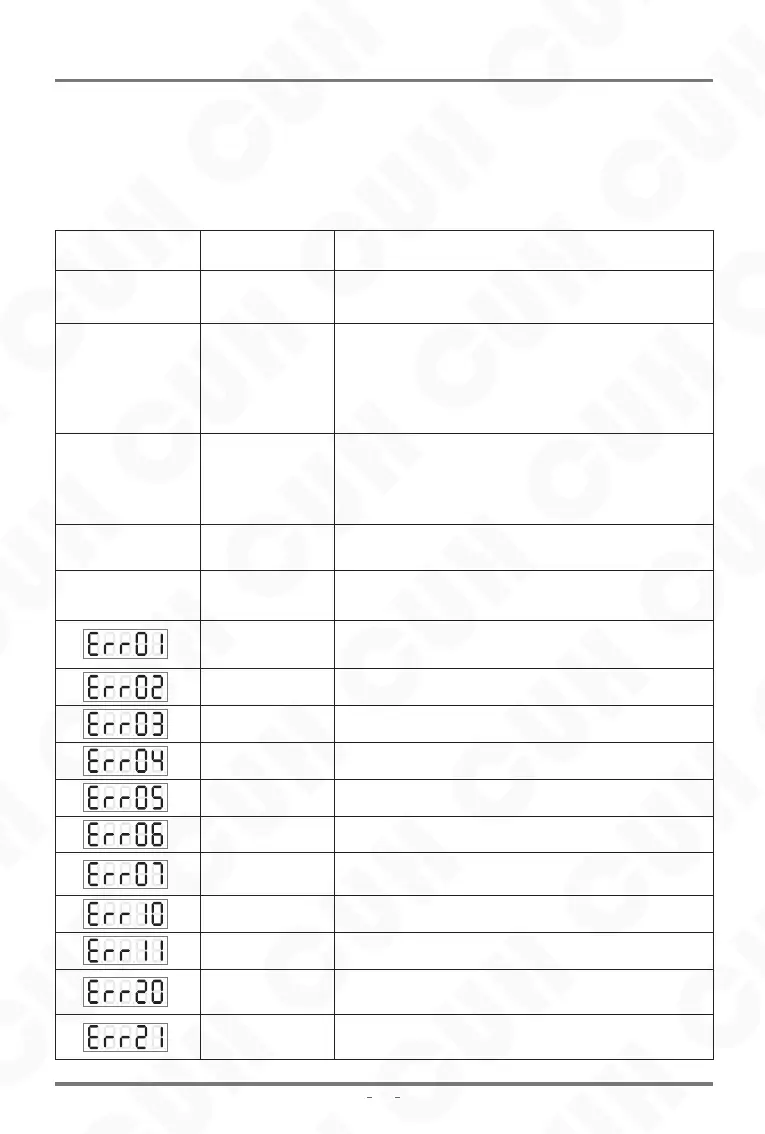CUH CUH CUH CUH CUH CUH CUH
CUH CUH CUH CUH CUH CUH CUH CUH CUH CUH CUH CUH CUH CUH CUH CUH CUH CUH CUH CUH CUH
CUH CUH CUH CUH CUH CUH CUH CUH CUH CUH CUH CUH CUH CUH CUH CUH CUH CUH CUH CUH CUH
CUH CUH CUH CUH CUH CUH CUH CUH CUH CUH CUH CUH CUH CUH CUH CUH CUH CUH CUH CUH CUH
CUH CUH CUH CUH CUH CUH CUH CUH CUH CUH CUH CUH CUH CUH CUH CUH CUH CUH CUH CUH CUH
CUH CUH CUH CUH CUH CUH CUH CUH CUH CUH CUH CUH CUH CUH CUH CUH CUH CUH CUH CUH CUH
CUH CUH CUH CUH CUH CUH CUH CUH CUH CUH CUH CUH CUH CUH CUH CUH CUH CUH CUH CUH CUH
CUH CUH CUH CUH CUH CUH CUH CUH CUH CUH CUH CUH CUH CUH CUH CUH CUH CUH CUH CUH CUH
CUH CUH CUH CUH CUH CUH CUH CUH CUH CUH CUH CUH CUH CUH CUH CUH CUH CUH CUH CUH CUH
38
DefinitionError Code
Make sure the load is not short-circuit, then try to restart
output of the controller by press Output ON/OFF Button two
times or repower the controller.
Reduce output voltage appropriately, then restart the output.
Install the controller in a well-ventilated environment.
Make sure input voltage between AC 85~250Vac.
Make sure no extern power supply connect to the 24V power
port or contact our technical support.
Make sure the work temperature not under -20℃ or contact
our technical support.
Make sure the load of Port D is not short-circuit and the current
does not exceed 400mA, then try to restart the output of Port D.
Make sure 24V port is not short-circuit and the current does
not exceed 400mA.
Make sure the 5V power of Port A is not short-circuit or not
connected to external power voltage more than 5V.
Make sure two input signals of RS trigger of Main output are
not valid at the same time.
Make sure two input signals of RS trigger of Port D are not
valid at the same time.
Troubleshooting Methods
Short Circuit
Over Current
Over Heat
Over or under voltage
Internal
Communication
abnormal
Temperature sensor
abnormal
Short-circuit
protection of Port D
24V power output
abnormal
5V power output of
Port A abnormal
Input signal logic
abnormal of RS Trigger
of Main output
Input signal logic
abnormal of RS Trigger
of Port D
Adjust all parameters as this book instructed.
Display normally,
no output, but sound
can be heard
No display after
power on
Make sure the Output Cable is reliably connected to the
vibrator.
Make sure the output voltage is not small.
Make sure the Stop Indicator is not light up.
Please check whether Normal Close of parameter has been
set, causing controller output to stop.
Avoid vibration coupling among the vibrators.
Heighten the resonant frequency of the vibrators.
Display normally, but
no output
Control signal loses
effectiveness
Beat phenomena
Make sure the control signal is correctly inputted.
Make sure the ground wire of the control signal is correctly
connected to the controller.
Make sure the Logical Relation of the control signals is set
correctly as your expectation.
Make sure the power outlet is live
Make sure the Input power Cable is reliably connected to the
power outlet?
7.3 Troubleshooting Suggestions and Error Explanations
SDVC311 Series
Variable Frequency Digital Controller for Vibratory Feeder
SDVC311SMSEN_1.032023-08