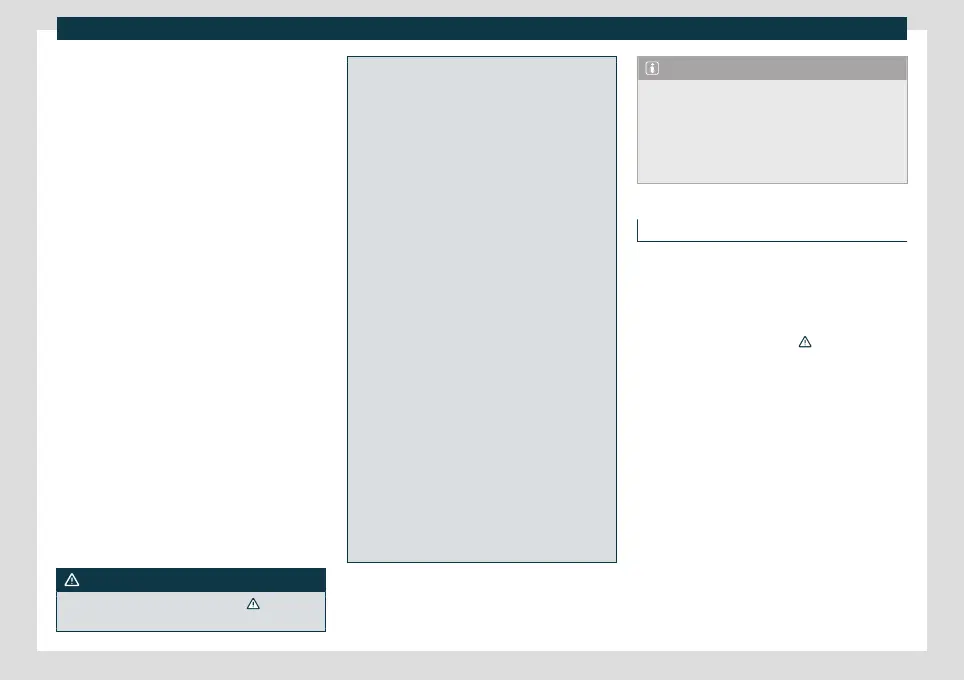Operation
the button of the corresponding electric
windo
w.
F
or the automatic raising function: pull the
button for the corresponding window up-
wards until it reaches the second position.
For the automatic lowering function: push
the button for the corresponding window
downwards until it reaches the second posi-
tion.
Stop automatic movement: push or pull on
the button of the corresponding window.
Resetting one-touch opening and closing
The one-touch opening and closing function
is not active after the vehicle battery has
been disconnected or is flat and will have to
be reset.
●
Pull the button of the corresponding win-
dow and hold it for one second in this posi-
tion.
●
Release the button and pull upwards and
hold again. The one-touch function is now
ready for operation.
The automatic one-touch electric windows
can be reinitialised individually or several at a
time.
WARNING
Observe the safety warnings
›››
in Intro-
duction on page 103
.
●
Incorrect use of the electric windo
ws can
result in injury.
●
Never close the rear lid without observing
and ensuring it is clear, to do otherwise
could cause serious injury to you and third
parties. Make sure that no one is in the path
of a window.
●
If the ignition is switched on, the electric
equipment could be activated with risk of
injury, for example, in the electric windows.
●
The doors can be locked using the re-
mote control key. This could become an
obstacle for assistance in an emergency sit-
uation.
●
Therefore always take the key with you
when you leave the vehicle.
●
The electric windows will work until the
ignition has been switched off and one of
the front doors has been opened.
●
If necessary, use the safety switch to disa-
ble the rear electric windows. Make sure
that they have been disabled.
●
For safety reasons, you should only use
the remote control open and close func-
tions within about 2 metres of the vehicle.
To avoid injuries, always keep an eye on the
windows when pressing the button to close
them. The windows stop moving as soon as
the button is released.
Note
If the window is not able to close because it
is stiff or because of an obstruction, the
window will automatically open again
›››
page 110. If this happens, check why the
window could not be closed before at-
tempting to close it again.
Window anti-trap function
The roll-back function reduces the risk of in-
jury when the electric window
s close.
●
If a window is obstructed when closing au-
tomatically, the windo
w stops at this point
and lowers immediately
›››
.
●
Next, check why the window does not
clo
se bef
ore attempting it again.
●
If you try within the following 10 seconds
and the window closes again with difficulty or
there is an obstruction, the automatic clos-
ing will stop working for 10 seconds.
●
If the window is still obstructed, the win-
dow will stop at this point.
●
If there is no obvious reason why the win-
dow cannot be closed, try to close it again by
pulling the tab within ten seconds. The win-
dow closes with maximum force. The roll-
back function is now deactivated.
110
