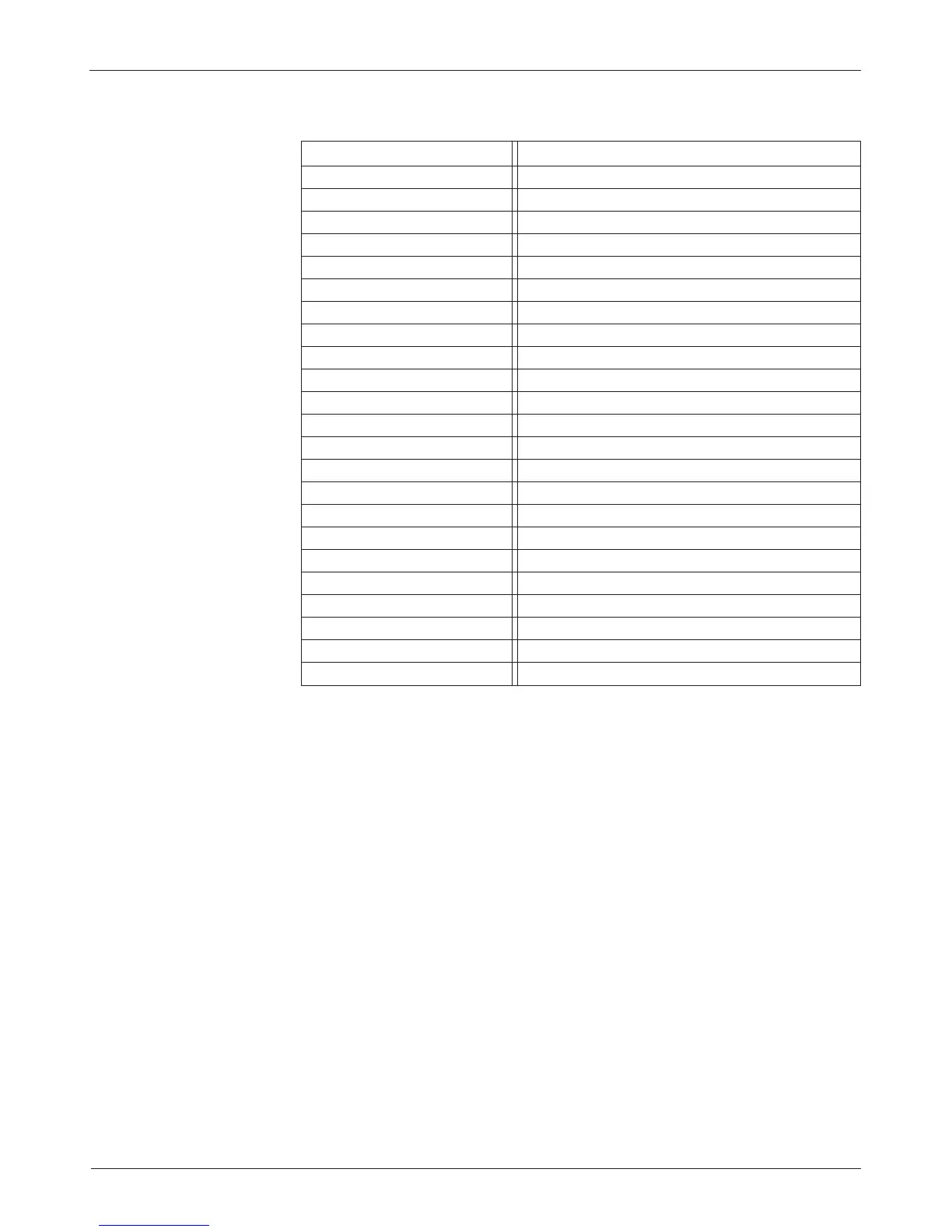70
Curtis 1244 Manual, Rev. E
Monitor Menu (not all items available on all controllers)
T H R O T T L E % rottle reading, as % of full throttle
A R M C U R R E N T Motor armature current, in amps
F I E L D C U R R E N T Motor field current, in amps
A R M P W M Motor armature appl’d duty cycle, as %
F I E L D P W M Motor field applied duty cycle, as %
B A T T V O L T A G E Voltage at KSI
C A P V O L T A G E Voltage at controller’s B+ bus bar
H E A T S I N K T E M P Heatsink temperature, in °C
F O R W A R D I N P U T Forward switch: on/o
R E V E R S E I N P U T Reverse switch: on/o
M O D E Controller operating mode: 1 to 4
I N T R L C K I N P U T Interlock switch: on/o
P E D A L I N P U T Pedal switch: on/o
E M R R E V I N P U T Emergency reverse switch: on/o
M O T O R R P M Tachometer input: pulses per second
M A I N C O N T Main contactor: open/closed
A U X C O N T Auxiliary driver: open/closed
R E V O U T P U T Reverse driver status: on(low)/o(high)
B R A K E O U T P U T Brake driver status: on(low)/o(high)
F A U L T 1 O U T P U T Fault 1 driver status: on(low)/o(high)
F A U L T 2 O U T P U T Fault 2 driver status: on(low)/o(high)
C O N T R O L S T A T E Controller’s functional state: 0 to 13*
M O D S E L 1 Mode Select 1 switch: on/o
M O D S E L 2 Mode Select 2 switch: on/o
*
Control states are used for diagnostic and troubleshooting purposes.
7 — PROGRAMMER MENUS