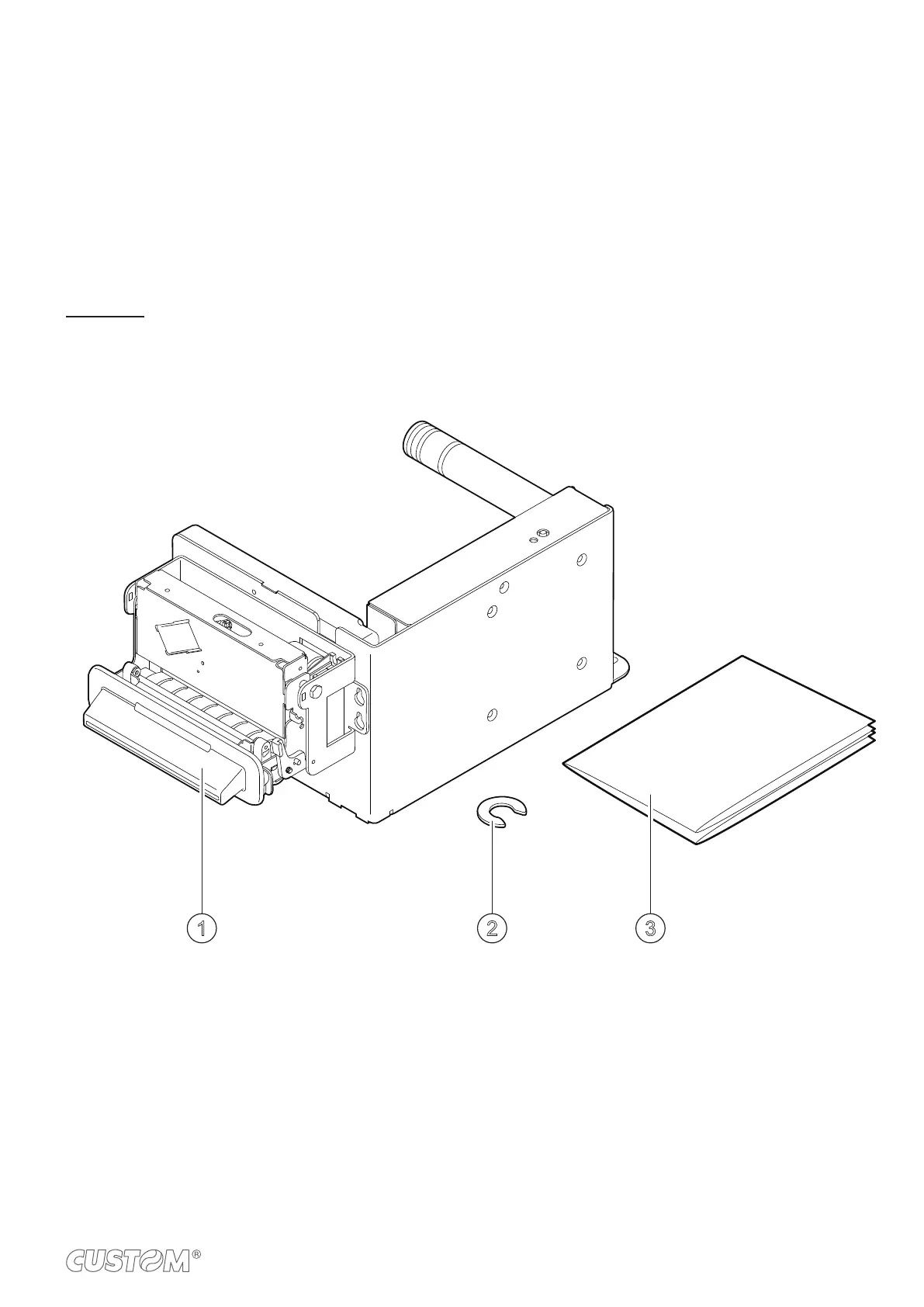2 DESCRIPTION
2.1 Box content
Remove the device from its carton being careful not to damage the packing material so that it may be re-used if the device
is to be transported in the future.
Make sure that all the components illustrated below are present and that there are no signs of damage. If there are, contact
Customer Service.
All models
1. Device
2. Locking ring
3. Installation instructions
1 2 3
Open the device packaging.
Take out the device.
Take out the rest of the content.
Keep the box, trays and packing materials in the event the device must be transported/shipped in the future.
11