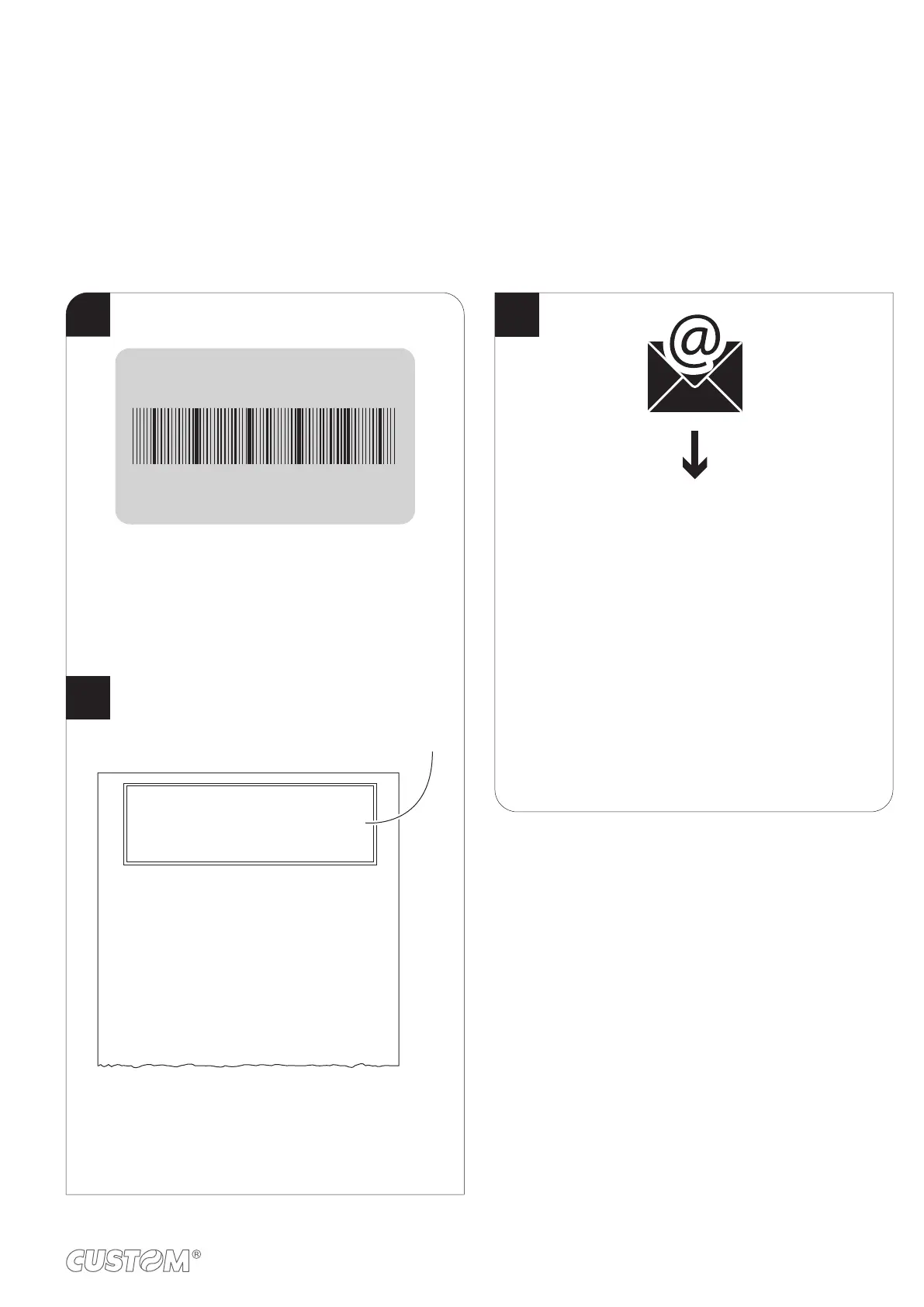11 TECHNICAL SERVICE
In case of failure, send the 4 pieces of information listed below to our support team:
1. Product code
2. Serial number
3. Hardware release
4. Firmware release
To get the necessary data, proceed as follows:
1
Write down the data printed
on the product label (see par.2.3).
Print a Setup report (see paragraph 5.1)
The Setup report shows
the firmware release.
2
XXXXXXXXXXXXXX Rx
0000000000000000000
Send an e-mail to the Technical Service,
with the data collected.
3
Customer Service Department:
support@customamerica.com
(specific for North/South American customers)
support@custom.it
(worldwide)
or
PRINTER SETTINGS
1
----------------------------------------------------------------------------
PRINTHEAD WORKING GOOD!
PRINTER TYPE ....................................<device model>
PRINTING HEAD TYPE ........................<head model>
INTERFACE ..........................................RS232
PROGRAM MEMORY TEST.................OK
<device name>
SCODE. <code> - rel 1.00
FCODE. <code>
FW
73