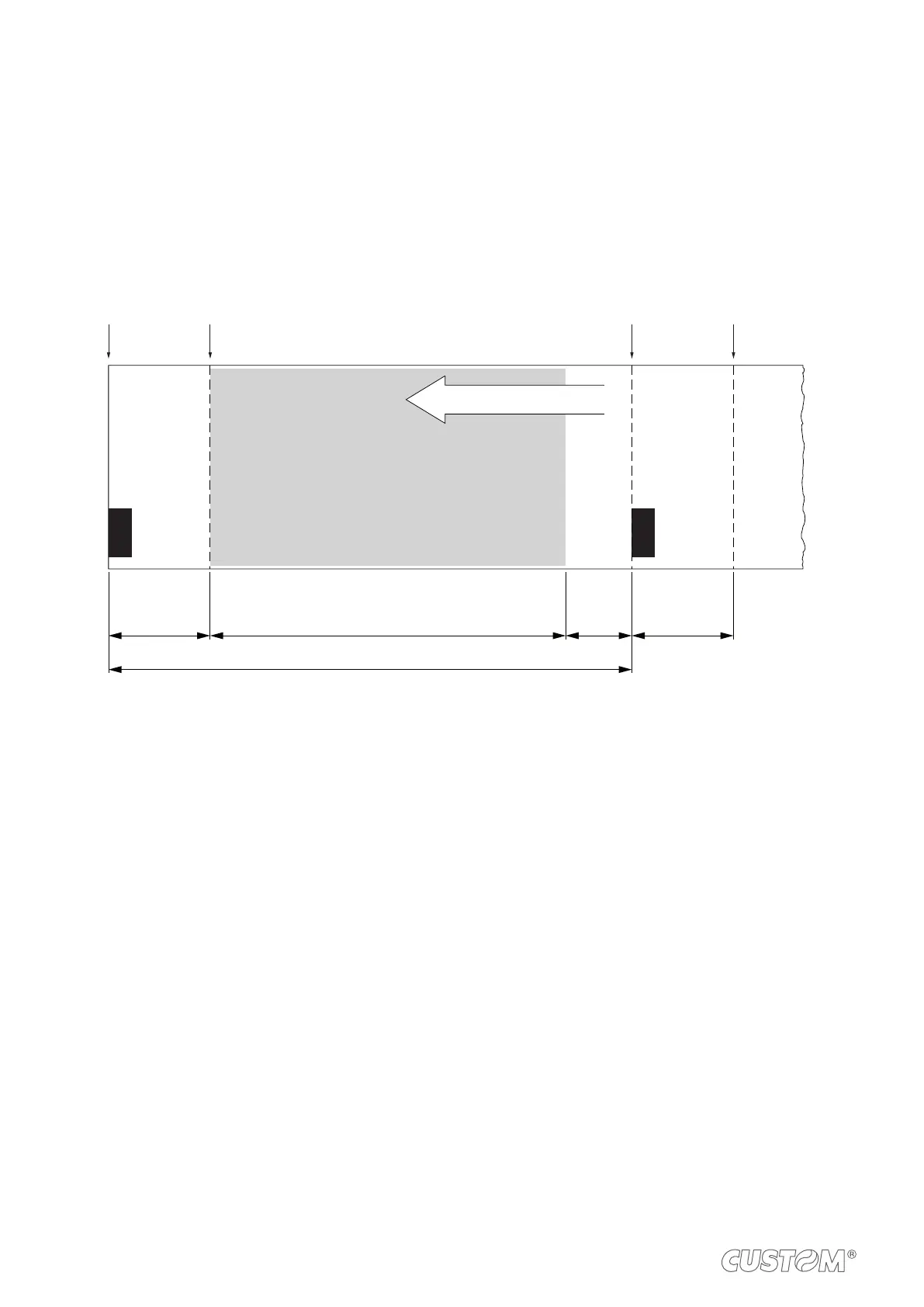10.4 Printing area
In order to print ticket containing only one black mark and to not overlay printing to a black mark (that will make it useless
for the next alignment), it is important to well calibrate the length of the printing area of ticket according to the inter-black
mark distance.
Cutting
line
Printing
line
Cutting
line
Printing
line
A A
L
DH
PRINTING
AREA
PRINTING DIRECTION
A “Non-printable area” = “Distance between cutter/printhead”
where:
”Distance between cutter/printhead” = 10.5 mm
L Distance between an edge of the black mark and the next one, called “Inter-black mark distance”.
D Automatic feed for alignment at the next black mark.
To use all the black marks on paper, you must comply with the following equation:
The height of the printing area (H) can be increased to make no progress on alignment (D) but no further.
72