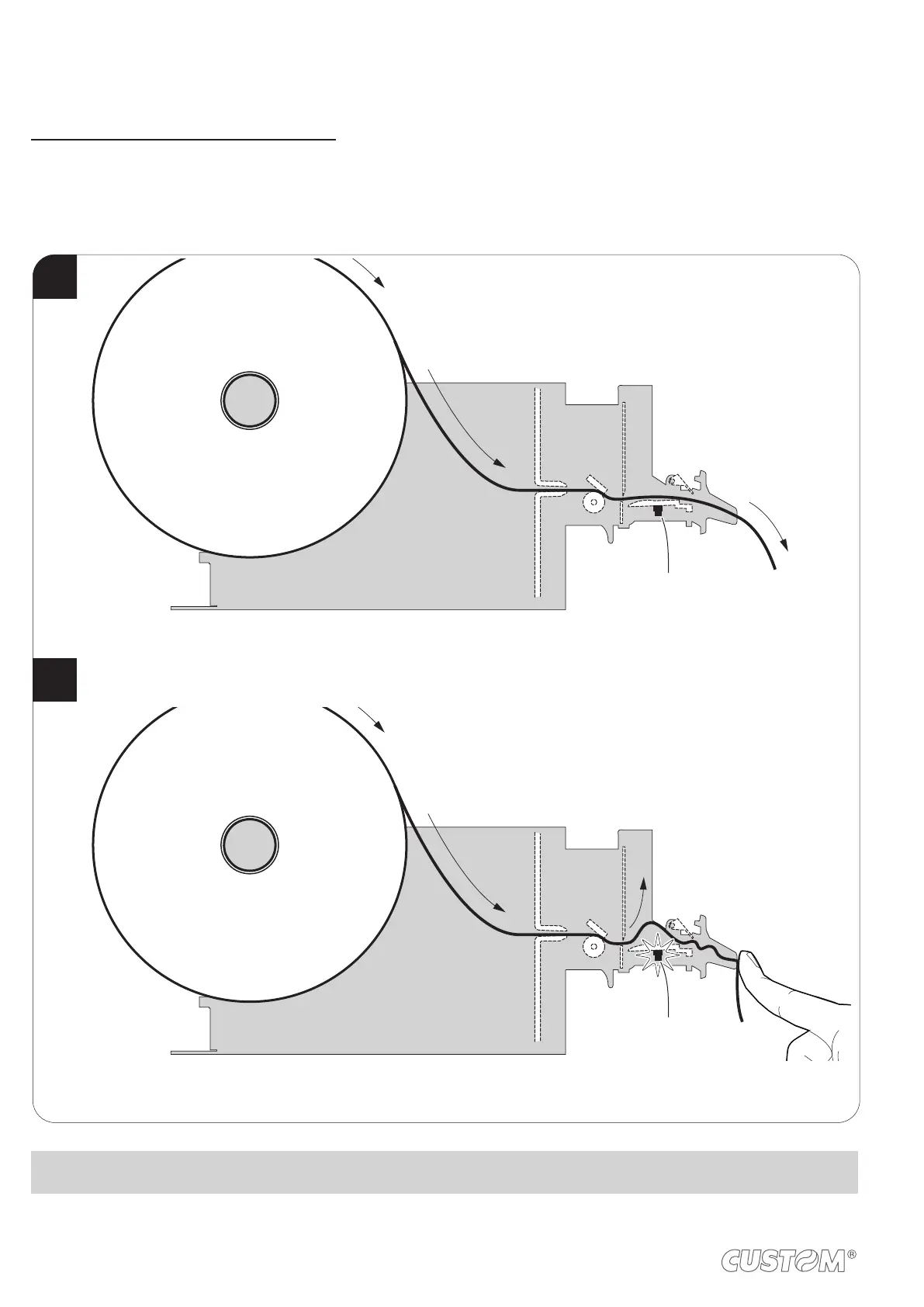4.4 Anti-jamming system
Model A (as standard), Model B (optional)
The anti-jamming system starts operating when the user tries to block the paper output while printing is still in progress.
-
sor: printing is interrupted until the paper bezel is not unblocked.
During the printing of the ticket, the obstruction of the paper bezel causes lifting of the paper inside the printer.
The sensor is disengaged generating the status of 'paper jam'.
The device starts the ticket printing.
1
2
Sensor
not engaged
Sensor
engaged
ATTENTION: To work properly, the non-thermal side of the paper must be completely white.
28