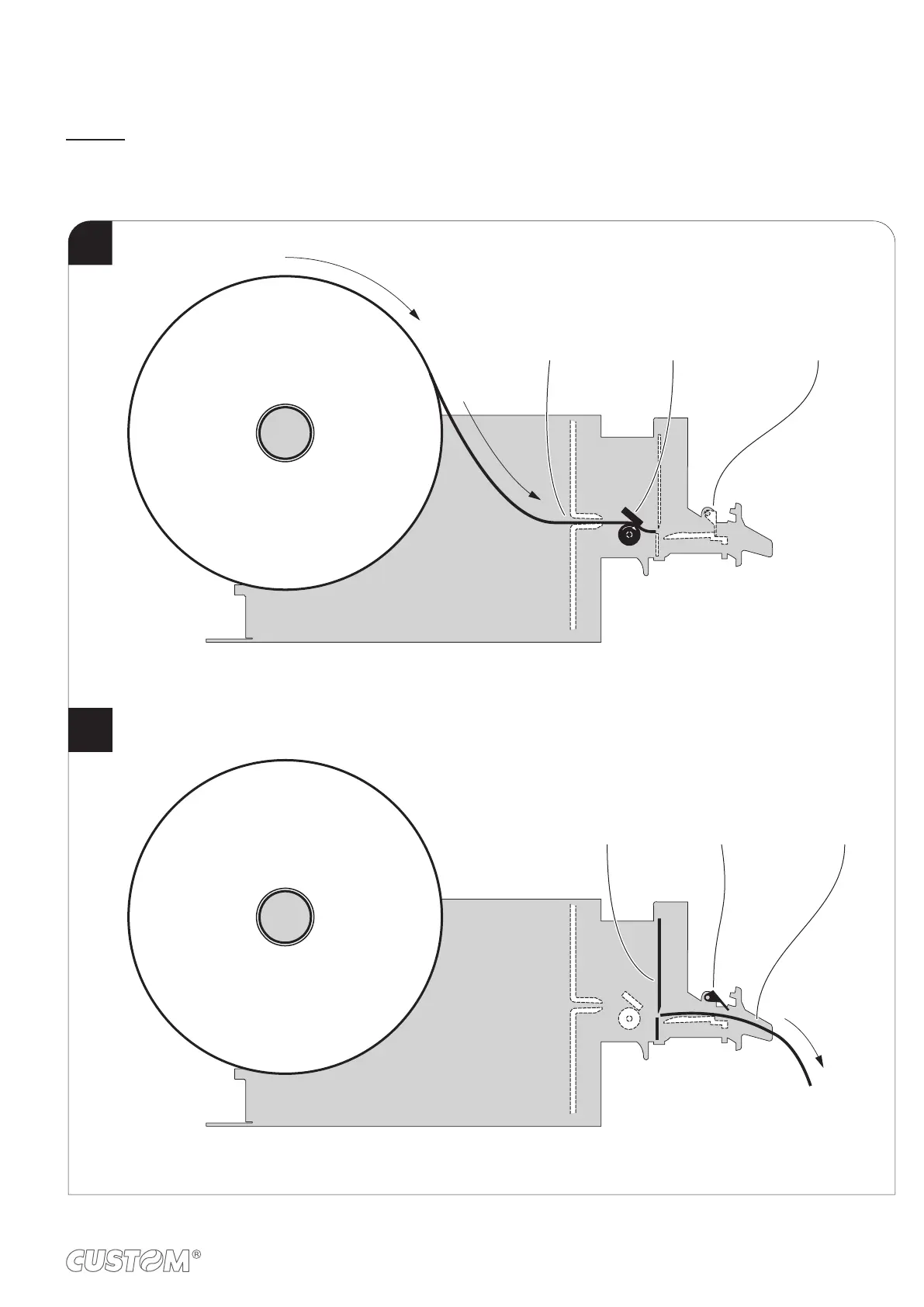4.5 Shutter for outdoor
Model A
The shutter, prevents the accidental introduction of objects in the device bezel allowing to reduce the onsite technical as-
When printing ends, the device cuts the ticket printed that is issued from the paper output.
The shutter is raised by the passage of the paper.
The device starts the ticket printing.
1
2
Cutter
Ticket issued
Shutter up
Paper input Printhead
Shutter down
29