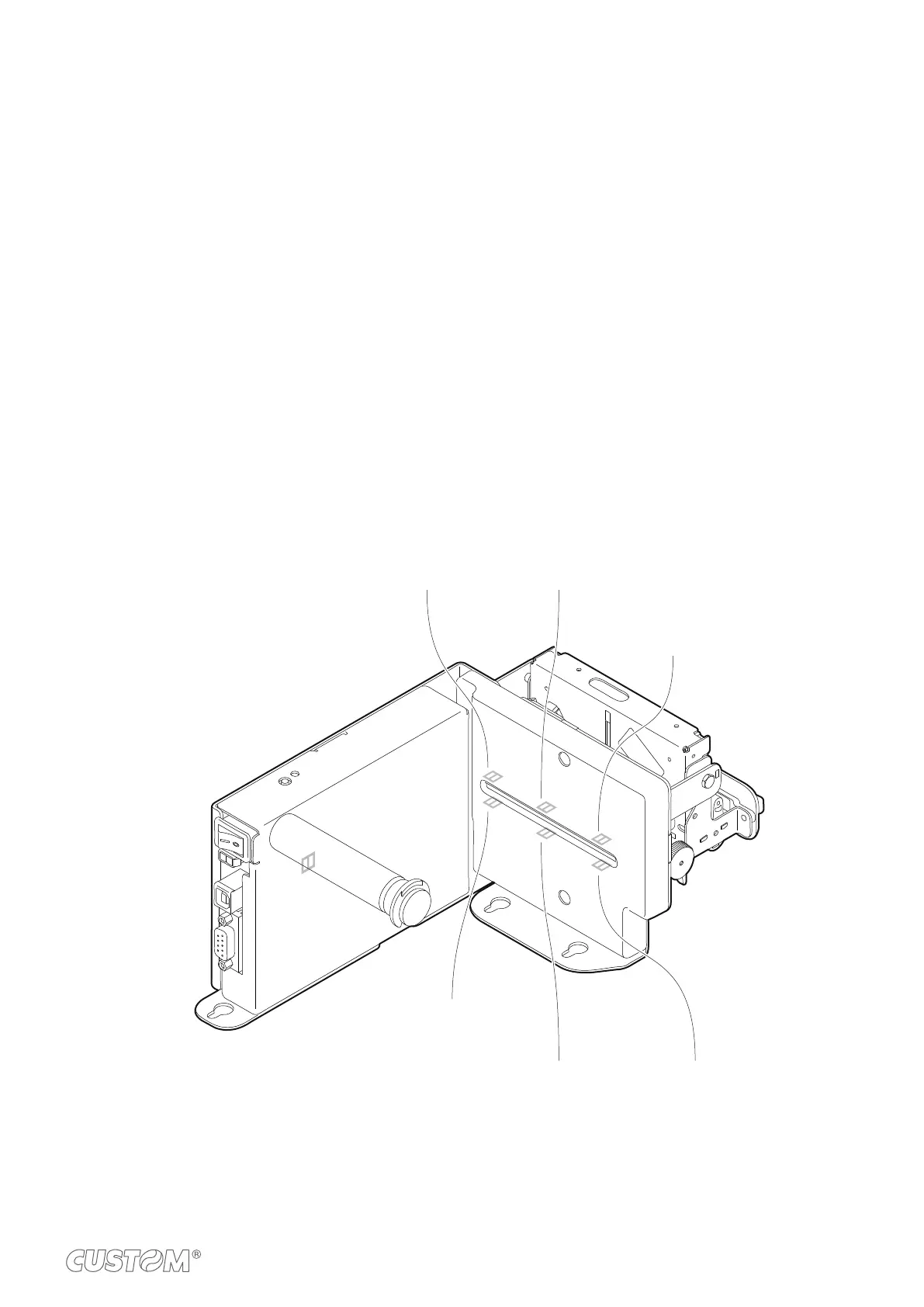10 ALIGNMENT
The device is provided with a sensor for the use of alignment black mark in order to handle rolls of tickets with pre-printed
-
10.1 Enable alignment
The device can detect the black mark on the paper only if equipped with the sensor (Model A with black mark Sensor) or
after mounting an optional sensor (see chapter 9). The sensor can be mounted in one of the six available positions.
on the right,
thermal side
centrally,
thermal side
Sensor mounted
on the left,
thermal side
Sensor mounted
on the right,
non-thermal side
Sensor mounted
centrally,
non-thermal side
Sensor mounted
on the left,
non-thermal side
To guarantee the correct alignment, you must enable the parameter “B.Mark Position” during the Setup procedure (see
chapter 5).
65