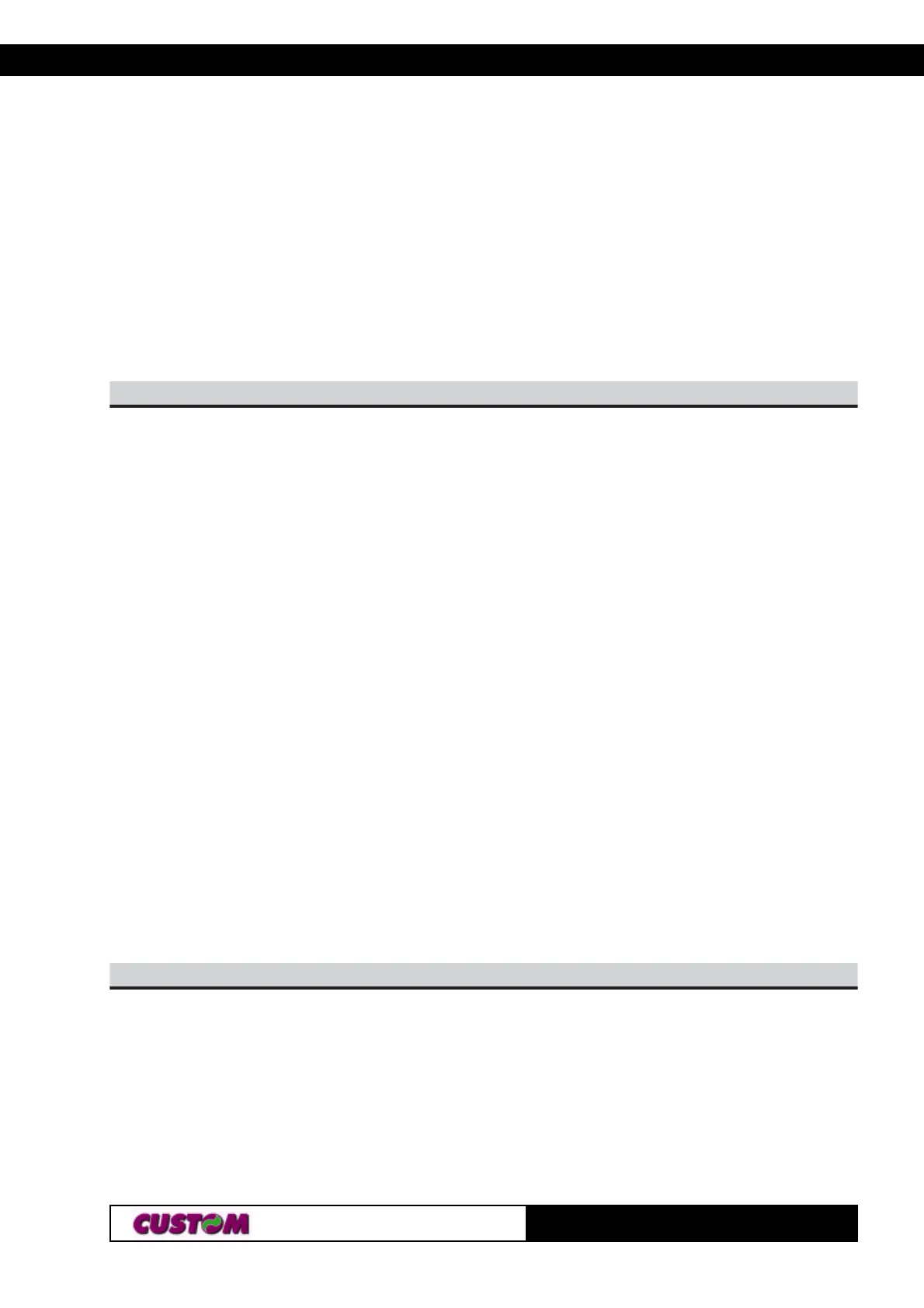3. PRINTER FUNCTIONS3. PRINTER FUNCTIONS
KPM216H
113-
the last-received setting command is the effective one.
• ESC - can also be used to turn the underlining mode on/off. However, the
last-received setting command is the effective one.
• ESC 4 can also be used to turn the italic mode on/off. However, the last-
received setting command is the effective one.
• GS ! can also be used to select character height/width. However, the last-
received setting command is the effective one.
[Default] n = 0
[Reference] ESC -, ESC E, ESC 4, GS !
[Example]
HnLn$CSE
[Name] Set absolute print position
[Format] ASCII ESC $ nL nH
Hex 1B 24 nL nH
Decimal 27 36 nL nH
[Range] 0 ≤ nL ≤ 255
0 ≤ nH ≤ 255
[Description] Sets the distance from the beginning of the line to the position at which
subsequent characters are to be printed.
The distance from the beginning of the line to the print position is [(nL + nH
× 256) × (vertical or horizontal motion unit)] inches.
[Notes] • Settings outside the specified printable area are ignored.
• The horizontal and vertical motion unit are specified by GS P or GS $D0.
• GS P or GS $D0 can change the horizontal (and vertical) motion unit.
However, the value cannot be less than the minimum horizontal movement
amount.
• In standard mode, the horizontal motion unit (x) is used.
• If the setting is outside the printing area width, it sets the absolute print
position, but the left or right margin is set at default value.
[Default]
[Reference] ESC \, GS P or GS $D0
[Example]
n%CSE
[Name] Select/cancel user-defined characters
[Format] ASCII ESC % n
Hex 1B 25 n
Decimal 27 37 n
[Range] 0 ≤ n ≤ 255
[Description] Selects or cancels the user-defined character set.
When the Least Significant Bit (LSB) of n is 0, the user-defined character
set is canceled.
