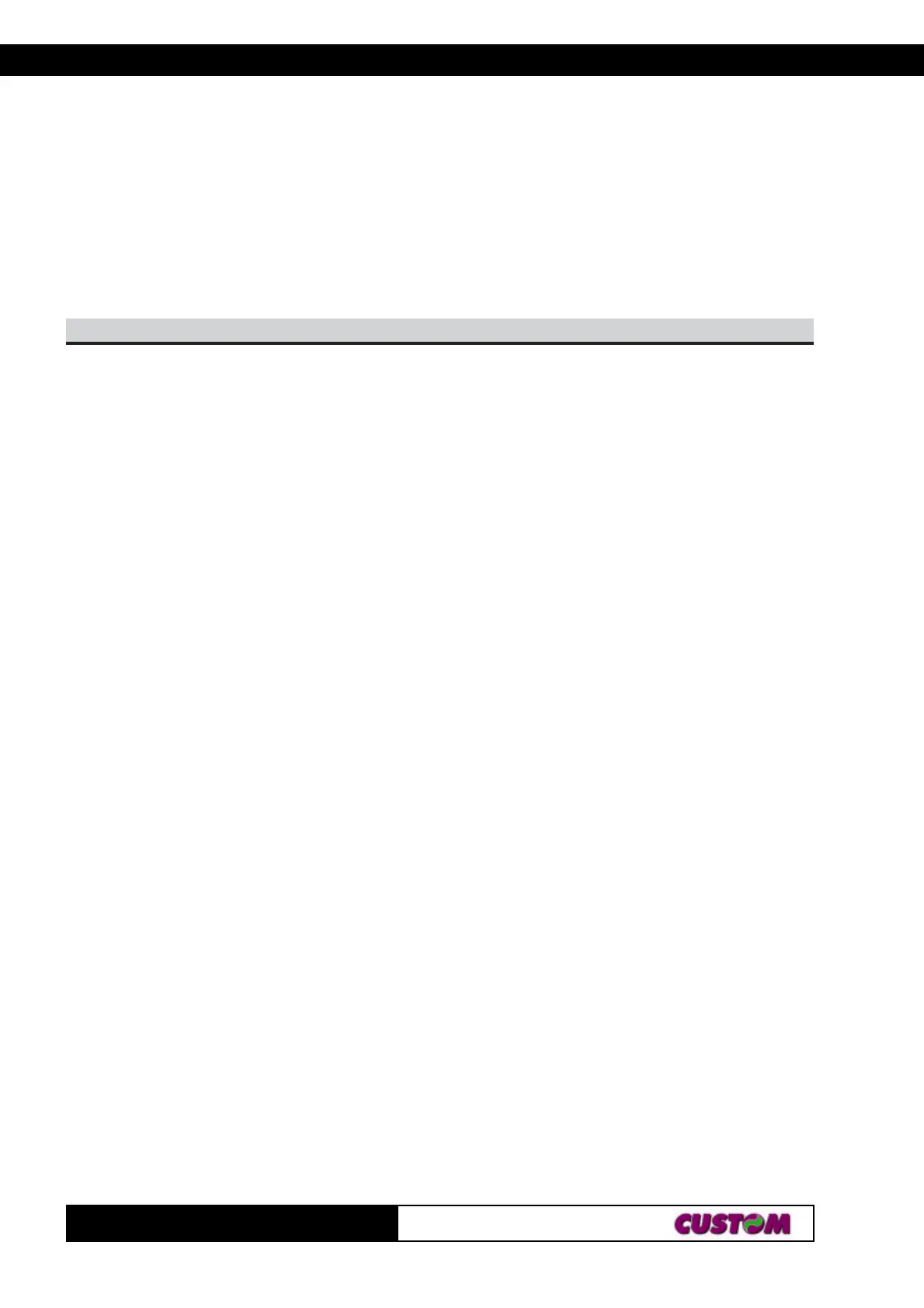3. PRINTER FUNCTIONS
KPM216H
123-
When the LSB of n is 1, the user-defined character set is selected.
[Notes] • Only the LSB of n is applicable.
• When the user-defined character set is canceled, the internal character
set is automatically selected.
[Default] n=0
[Reference] ESC &, ESC ?
[Example]
y(d…1d1x[2C1CY&CSE ××
×
×× y(d…1dkx[…])1x ××
×
×× ])kx
[Name] Defines user-defined characters
[Format] ASCII ESC & Y C1 C2
Hex 1B 26 Y C1 C2
Decimal 27 37 Y C1 C2
[Range] Y = 3
32 ≤ C1 ≤ C2 ≤ 126
0 ≤ x ≤ 16 (Font ( 18 × 24))
0 ≤ x ≤ 13 (Font 13 × 24)
0 ≤ x ≤ 10 (Font 10 × 24)
0 ≤ d1 … d (y × xk) ≤ 255
k = C2 – C1 + 1
[Description] Defines user-defined characters.
Y specifies the number of bytes in the vertical direction.
C1 specifies the beginning character code for the definition, and C2
specifies the final code.
X specifies the number of dots in the horizontal direction.
[Notes] • The allowable character code range is from ASCII 20H (32) to 3FH (63)
(32 characters).
• It is possible to define multiple characters for consecutive character
codes. If only one character is desired, use C1 = C2.
• If C2 < C1, the command is not executed.
• d is the dot data for the characters. The dot pattern is in the horizontal
direction starting from the left. Any remaining dots on the right remain
blank.
• The data to define a user-defined character is ( x x y) bytes.
• To print a dot, set the corresponding bit to 1; to not have it print, set to 0.
• This command can define different user-defined character patterns for
each font. To select the font, use ESC !, ESC
⊥⊥
⊥⊥
⊥.
• The user-defined character definitions are cleared when:
ESC @ or
GS * or
ESC ? are executed or the printer is reset or the power shut off.
[Default] Internal character set.
[Reference] ESC %, ESC ?
