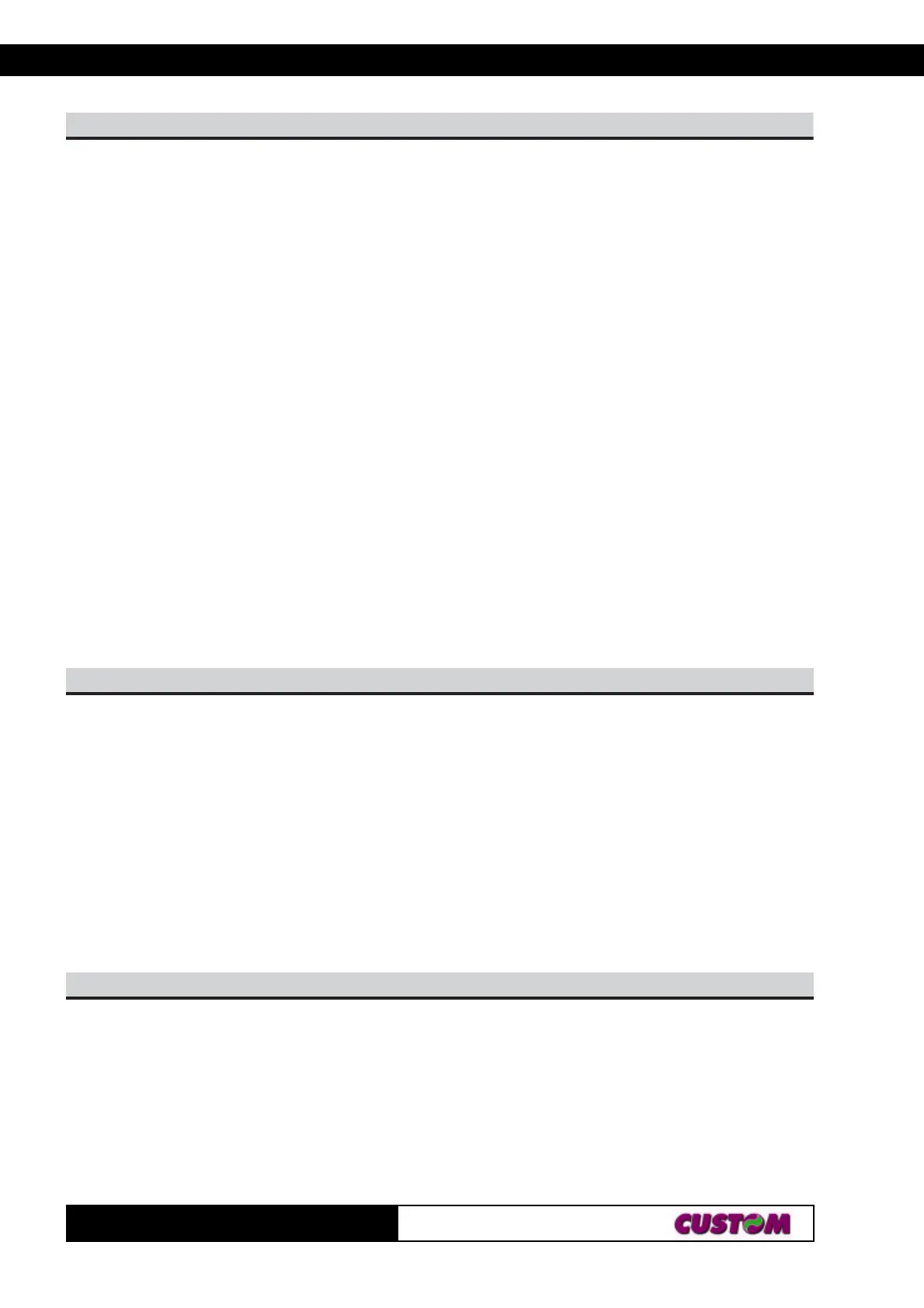3. PRINTER FUNCTIONS
KPM216H
143-
n-CSE
[Name] Turn underline mode on/off
[Format] ASCII ESC - n
Hex 1B 2D n
Decimal 27 45 n
[Range] 0 ≤ n ≤ 2, 48 ≤ n ≤ 50
[Description] Turns underline mode on or off, based on the following values of n:
n = 0, 48Turns off underline mode
n = 1, 49Turns on underline mode (1-dot thick)
n = 2, 50Turns on underline mode (2-dot thick)
[Notes] • The printer can underline all characters, but cannot underline the space
set by HT and right-side character spacing.
• The printer cannot underline 90°/270° rotated characters and white/black
inverted characters.
• When underline mode is turned off by setting the value of n to 0 or 48, the
data which follows is not underlined.
• Underline mode can also be turned on or off by using ESC !. Note,
however, that the last received command is the effective one.
[Default] n=0
[Reference] ESC !
[Example]
0CSE
[Name] Select 1/8-inch (for 204 dpi) or 1/12-inch line spacing
[Format] ASCII ESC 0
Hex 1B 30
Decimal 27 48
[Description] Selects 1/8-inch (for 204 dpi) or 1/12-inch (for 300 dpi) line spacing .
[Notes]
[Default]
[Reference] ESC 2, ESC 3
[Example]
2CSE
[Name] Select 1/6-inch (for 204 dpi) or 1/9-inch (for 300 dpi) line spacing
[Format] ASCII ESC 2
Hex 1B 32
Decimal 27 50
[Description] Selects 1/6-inch (for 204 dpi) or 1/9-inch (for 300 dpi) line spacing.
[Notes]
[Default]
