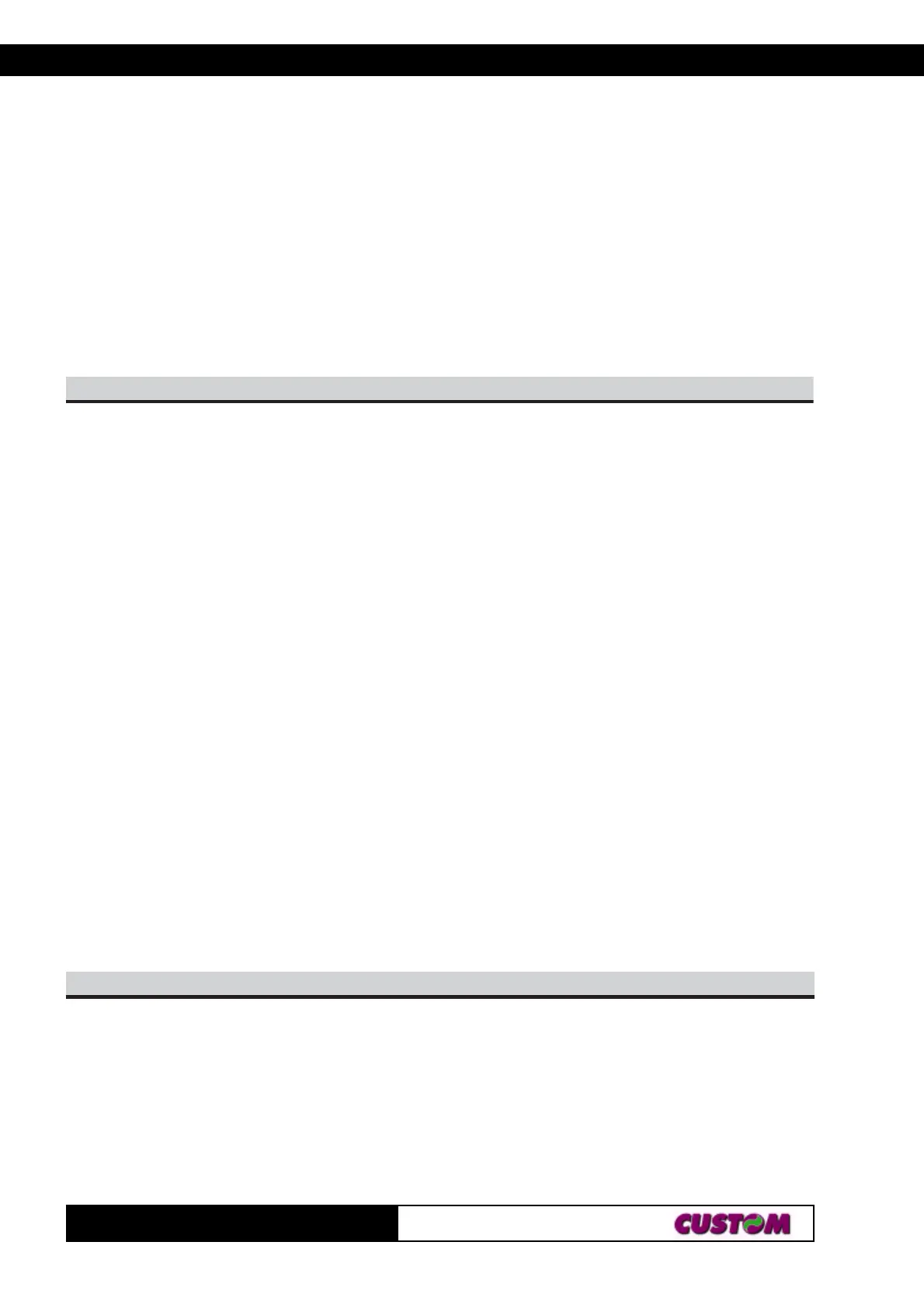3. PRINTER FUNCTIONS
KPM216H
223-
graphic page are the commands ESC ·, ESC ¹, ESC ¦ and the status
commands.
• To print strings character and logo from ram proceed as follows :
1) send strings character with a LF ending command;
2) send 0x1B 0xFC 0x01 for transfer logo into ram;
3) send 0x1B 0xFA 0x00 xH xL yH yL to print logo.
[Default]
[Reference] ESC ·, ESC ², ESC ¦
[Example]
HnLn}{CSE
[Name] Receive graphic page from communication port
[Format] ASCII ESC { } nL nH
Hex 1B FD nL nH
Decimal 27 253 nL nH
[Range] 0 ≤ nL, nH ≤ 255
[Description] Receives [nL + (nH × 256)] words from the port and puts them into the ram
bank.
[Notes] • The number of data bytes received is [nL + (nH × 256)] × 2.
• Each word is first received as MSByte and then as LSByte.
• If [nL + (nH × 256)] is greater than 32768, the data which follows is pro-
cessed as normal data.
•The flash bank dimensions for the graphic print are :
for the 204 dpi model have 1600 horizontals dots (200 bytes/dot line) x 327
verticals dots (65400 bytes).
for the 300 dpi model have 2368 horizontals dots (296 bytes/dot line) x 221
verticals dots (65416 bytes).
•if the logo height is smaller than the maximum height of 816 pixel, the
area not used is deleted.
[Default]
[Reference] ESC ·, ESC ³, ESC ¦
[Example]
n}{CSE
[Name] Transfer graphic page into flash bank
[Format] ASCII ESC { } n
Hex 1B FE n
Decimal 27 254 n
[Range] n = 1
[Description] Transfers the graphic page used at the moment into the flash bank .
n selects the bank as follows:
