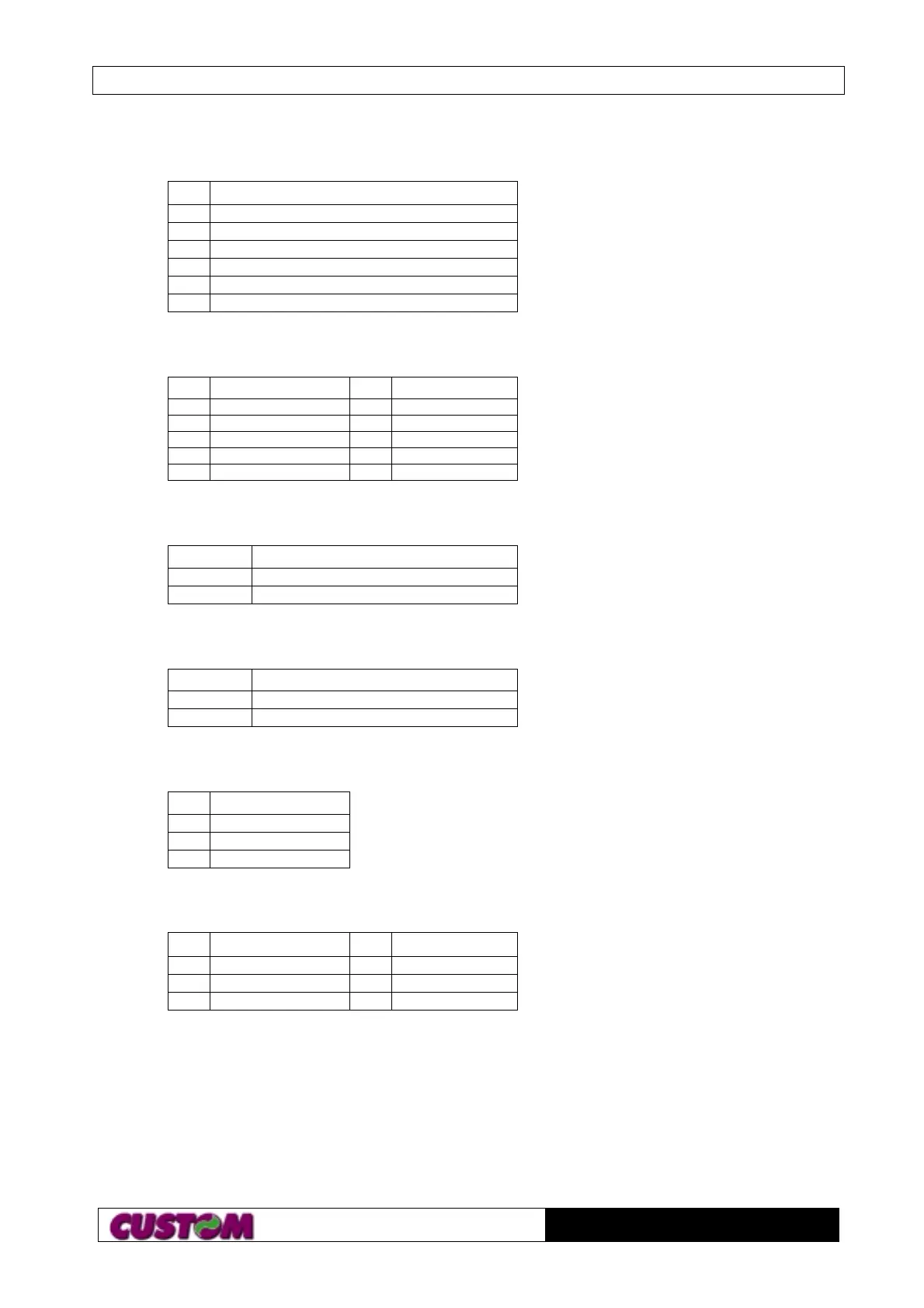Technical Reference Manual
Page 15 of 38
PT-3000
1.3.12 J10: Keyboard Signal Select
(
Default: Pin 3-4 &5-6 short
)
Pin
Signal
1+ 5V
2GND
3 Connect to GOLDEN-FINGER (KBCLK)
4 Keyboard Clock
5 Keyboard Data
6 Connect to GOLDEN-FINGER (KBDATA)
1.3.13 J11: COM4 Connector (Used for Touch Panel)
Pin Signal Pin Signal
1 DCD 2 RXD
3TXD4DTR
5GND6DSR
7 RTX 8 CTS
9RI10+5V
1.3.14 J12: LCD Voltage Select (For Test Only)
(
Default:open
)
Pin Signal
1-2 Short LCD Voltage Select +5V
2-3 Short LCD Voltage Select +3.3V
1.3.15 J13: VGA Chip Voltage Select
Pin Signal
1-2 Short VGA voltage Select +5V
2-3 Short VGA voltage Select +3.3V (
Default
)
1.3.16 J18: LCD Voltage Select
Pin Signal
1 Select +3.3V
2Power In
3+ 5V
1.3.17 CN1: Watchdog Connector Programming Connector
Pin Signal Pin Signal
1 TDO 2 TCK
3TMS4TDI
5GND6+ 5V