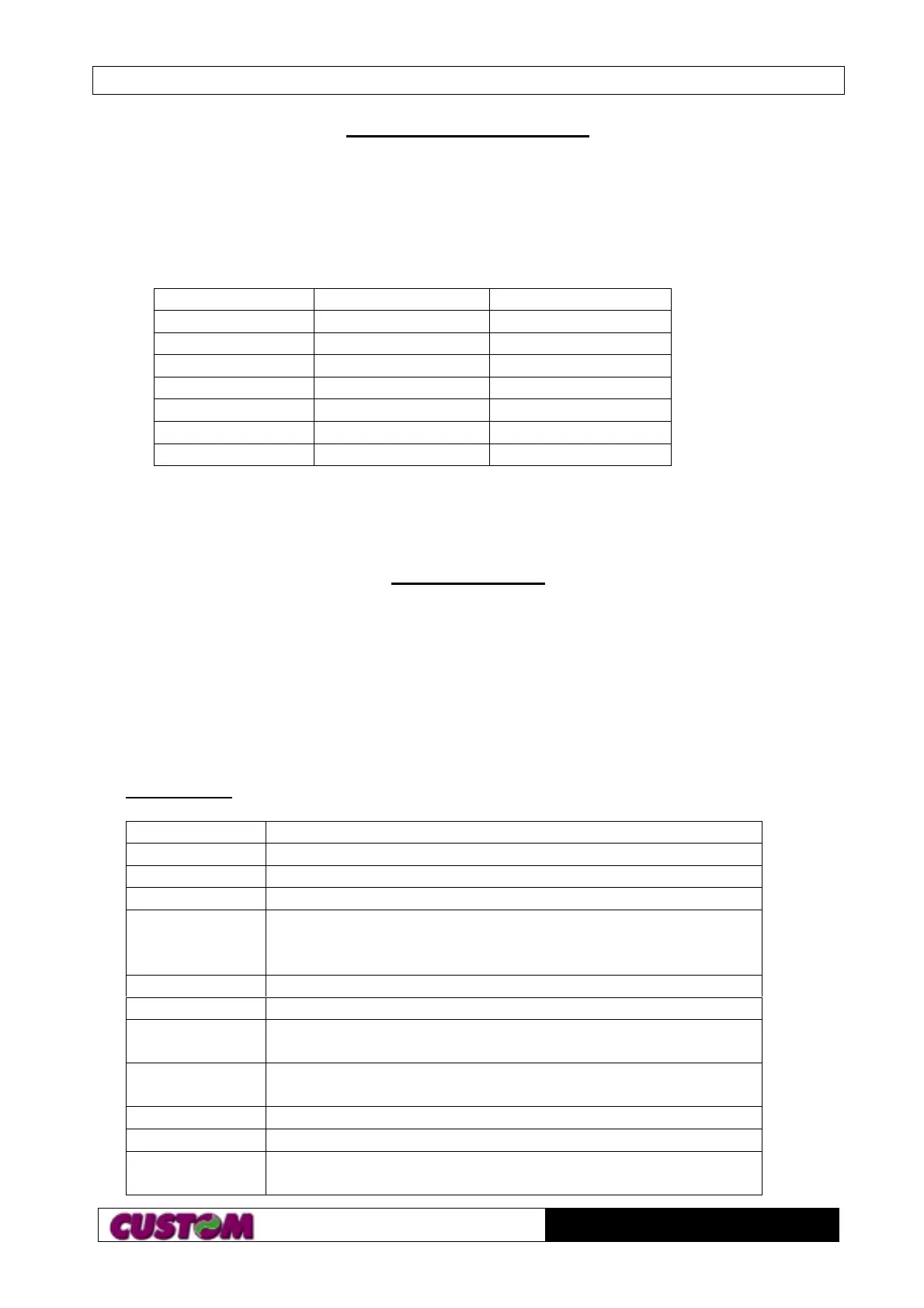Technical Reference Manual
Page 21 of 38
PT-3000
1.4 Memory Configuration
PT-3000 lets you increase the system main memory via onboard SIMM (Single in-Line
Memory Module) Sockets. The PT-3000 supports two banks of 16/ 32/ 64/ 128 MB SIMM
modules. The system requires SDRAM SIMM modules.
The PT-3000 supports the following configuration:
Memory Size BANK 0 (SIMM 1) BANK 1 (SIMM 2)
16MB N.C. 1 x 16MB
32MB 1 x 16MB 1 x 16MB
N.C. 1 x 32MB
64MB 1 x 32MB 1 x 32MB
N.C. 1 x 64MB
128MB 1 x 64MB 1 x 64MB
N.C. 1 x 128MB
2 CHAPTER 2 - BIOS SETUP
2.1 Introduction
For AWARD SOFTWARE, INC. supplies the PT-3000 system BIOS AWARD’S BIOS
Flash ROM has a built-in setup program that allows users to modify the basic system
configuration. This type of information is stored in battery-backed RAM of CMOS
chipset so that it retains the setup information when power is turned off.
As PT-3000 boots-up, the following appears on the screen: Hit <Del> if you want to
run AWARD BIOS SETUP.
Control Keys:
Up Arrow Move to previous item
Down Arrow Move to next item
Left Arrow Move to the item to the left side
Right Arrow Move to the item to the right side
Esc Key Main Menu – Quit and not save changes into CMOS
Status Page Setup Menu and Option Page Setup Menu –
Exit current page and return to Main Menu
PgUp / “+” key Increase the numeric value or make changes
PgDn / “-“ key Decrease the numeric value or make changes
F1 key General help, only for Status Page Setup Menu and
Option Page Setup Menu
(Shift) F2 key Change color from total 16 colors. F2 to select color
forward, (shift) F2 to select color backward
F3 key Reserved
F4 key Reserved
F5 key Restore the previous CMOS value from CMOS, only for
Option Page Setup Menu