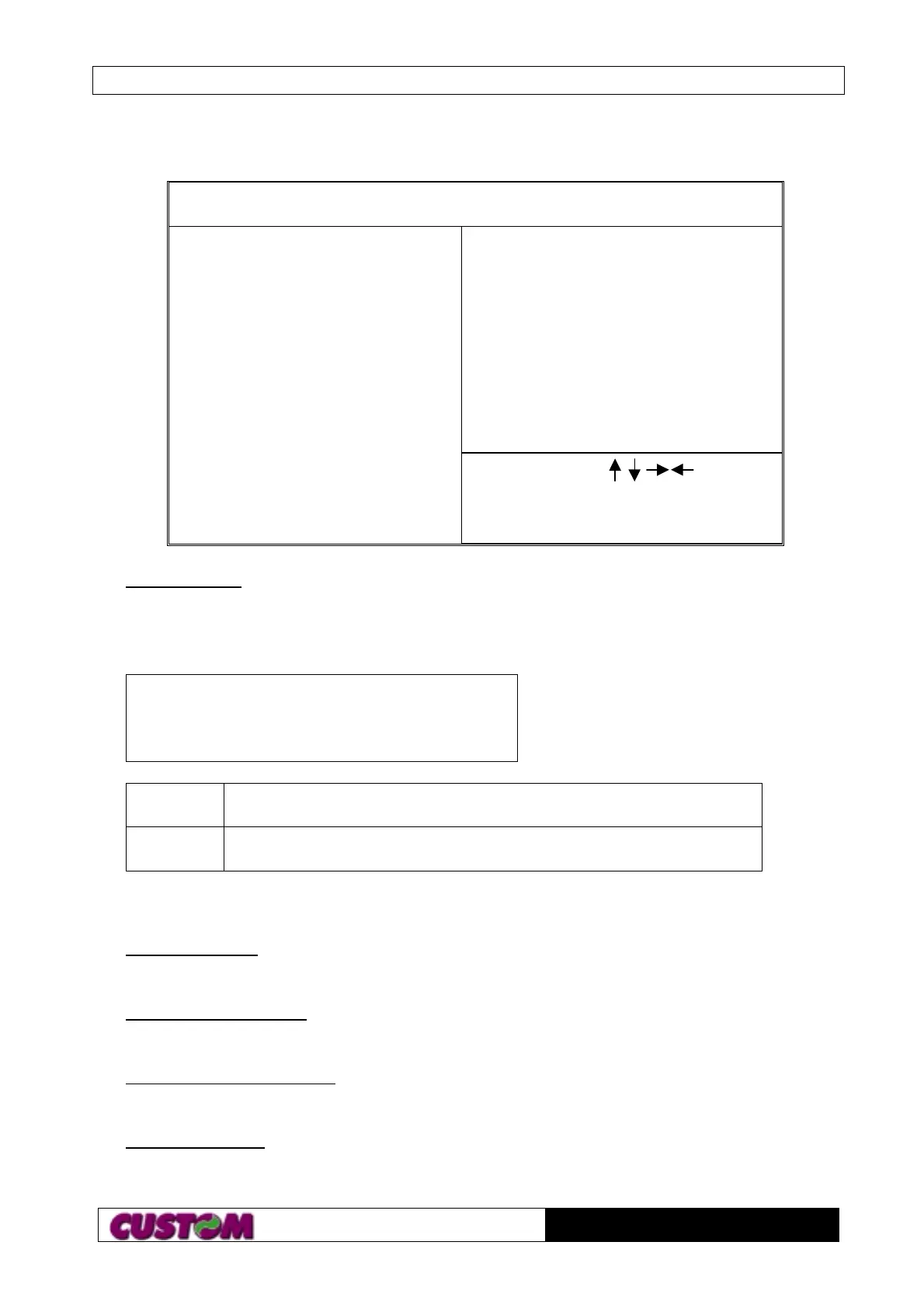Technical Reference Manual
Page 25 of 38
PT-3000
2.1.2 BIOS Features Setup Menu
ROM PCI/ISA BIOS <2A5IIAKA>
BIOS FEATURES SETUP
AWARD SOFTWARE, INC.
Video BIOS Shadow :Enabled
C8000 - CBFFF Shadow :Disabled
CC000 – CFFFF Shadow :Disabled
D0000 – D3FFF Shadow :Disabled
D4000 – D7FFF Shadow :Disabled
D8000 – DBFFF Shadow :Disabled
DC000 – DFFFF Shadow :Disabled
Virus Warnings SETUP: Disabled
Boot Sequence: C, A
Boot Up Floppy Seek: Disabled
Boot Up NumLock Status: Off
Gate A20 Option: Fast
Typematic Rate Setting: Enabled
Typematic Rate (Chars/Sec): 30
Typematic Delay (Msec): 250
Security Option: Setup
OS Select For DRAM > 64MB: Non-OS2
Report No FDD For WIN 95: No
Esc :Quit Select Item
F1 :Help PU/PD/+/-
Modify
F5 :Old Value (Shift)F2
Color
F6 :Load BIOS Defaults
F7 :Load Setup Defaults
Virus Warning: This category flashes on the screen. During and after the system boots
up, any attempt to write to the boot sector or partition table of the hard disk drive will
halt the system and following error message will appear, in the mean time, you can
run an anti-virus program to locate the problem.
! WARNING!
Disk Boot Sector is to be Modified
Type “Y” to accept write or “N” to abort write
AWARD Software, Inc
Enabled Activated automatically when the system boots up causing a
warning message.
Disabled No warning message to appear when anything attempts to
access the boot sector or hard disk partition table
Note: This function is available only for DOS and other OS that do not trap INT13.
Boot Sequence: This category determines which drive system search first for the
operating system files. Default value is A, C.
Boot Up Floppy Seek: If Enabled, during POST, the BIOS will determine if the floppy
drive installed are 40 or 80 tracks.
Boot Up NumLock Status: The default value is ON; Keypad is number keys after boot-
up.
Gate A20 Option: The gate A20 is a device used to address memory above 1 MB.