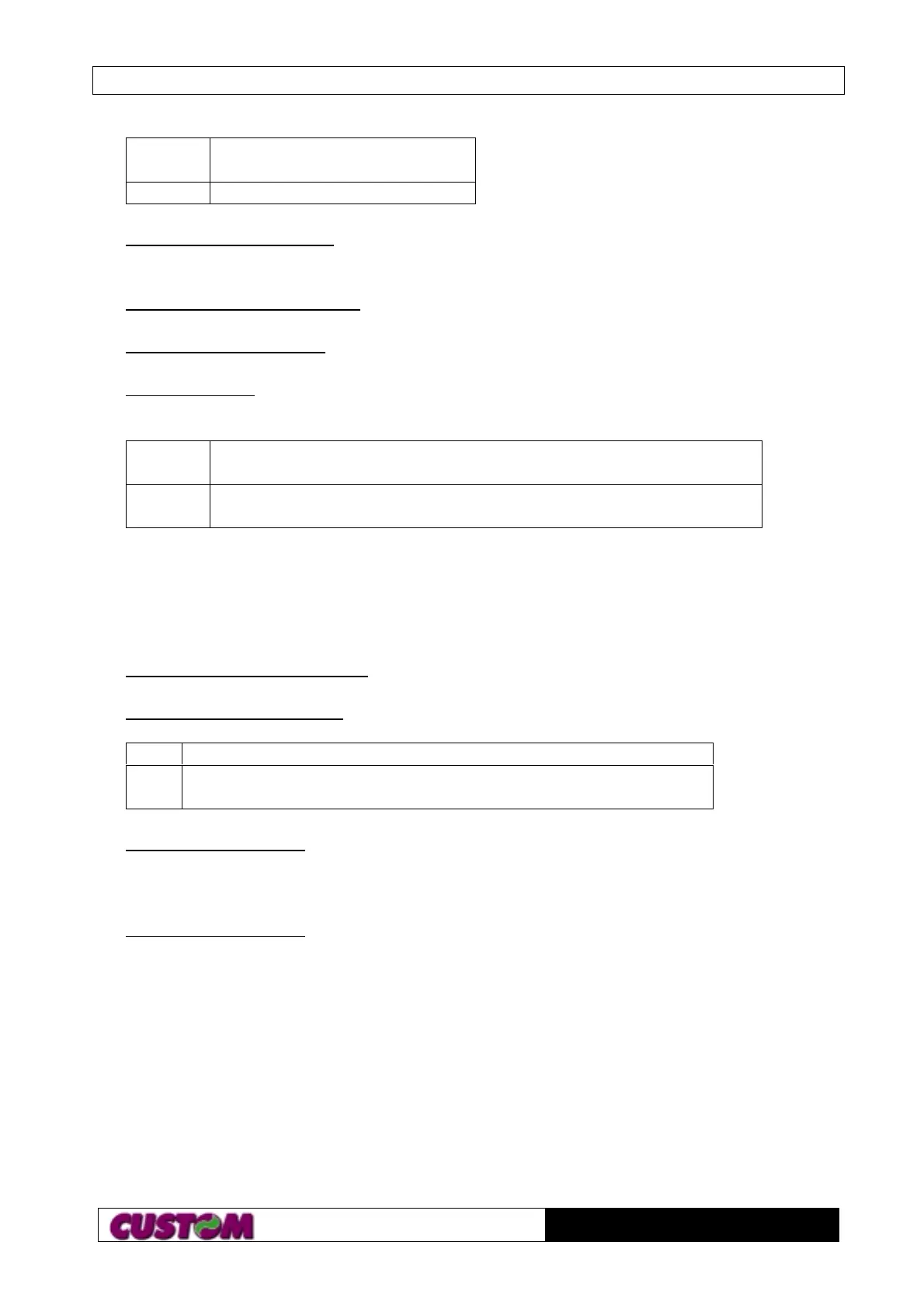Technical Reference Manual
Page 26 of 38
PT-3000
Normal Handling gate A20 by
keyboard
Fast Handling gate A20 by chipset
Typematic Rate Setting: It determines the typematic rate and typematic delay
programming parameters. The default value is Enable.
Typematic Rate (Chars/Sec): The default value is 30 characters per second.
Typematic Delay (Msec): The default value is 250 Msec.
Security Option: This category allows you to limit access to the system and setup, or
just to setup.
System The system will not boot and access to setup will be denied if the
correct password is not entered at the prompt.
Setup The system will boot, but access to setup will be denied if the
correct password is not entered at the prompt.
Note: To disable security, select PASSWORD SETTING at Main Menu and then you
will be asked to enter password. Do not type anything and just press <Enter>, it will
disable security. Once the security is disabled, the system will boot and you can enter
setup freely.
OS Select for DRAM> 64 MB: This item allows you to access the memory over 64 MB
in OS2. The default value is Non-OS2.
Report No FDD for WIN95:
Yes Release IRQ channel for system after disable FDD function
No Without release IRQ channel for system after disable FDD
function
Video BIOS Shadow: BIOS Shadow: It determines whether system BIOS will be
copied to RAM or the system BIOS is always shadow to support LBA HDD. The
default value is enabled.
Video ROM Shadow: It determines whether video ROM will be copied to RAM,
however, it is optional from chipset design. Video shadow will increase the video
speed.
C8000 – CBFFF Shadow/ CC000 – CFFFF Shadow/ D0000 – D3FFF Shadow/ D4000
– D7FFF Shadow/ D8000 – DBFFF Shadow/ DC000 – DFFFF Shadow: These
categories determine whether optional ROM’s will be copied to RAM. The default
values are Disable.