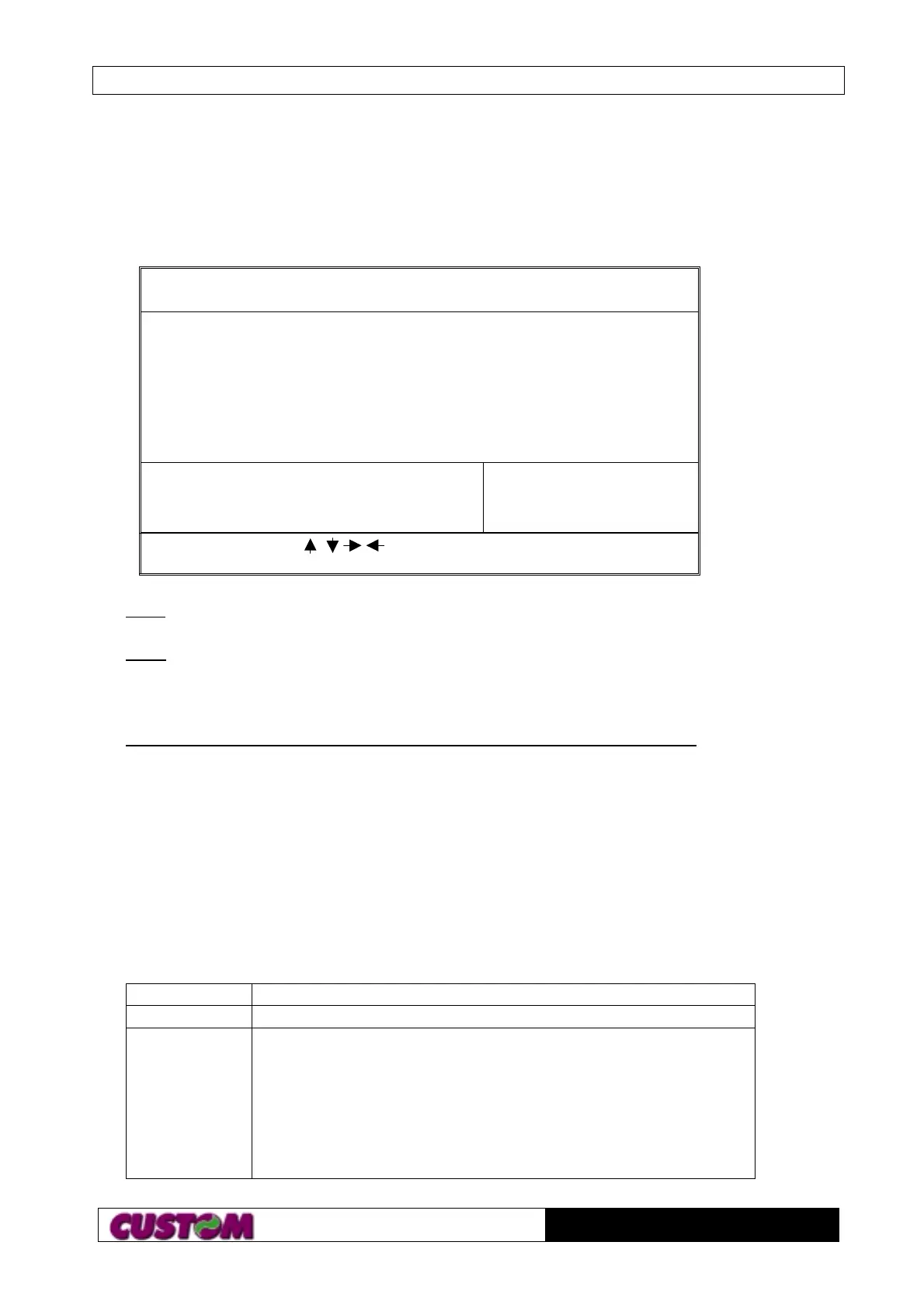Technical Reference Manual
Page 23 of 38
PT-3000
2.1.1 Standard CMOS Setup Menu
The items in standard CMOS setup menu are divided into 11 categories. Each
category includes one or more than one setup items. Use the arrow keys to highlight
the items and then use the <PgUp> or <PgDn> keys to select the value you want in
each item.
ROM PCI/ISA BIOS <2A5IIAKA>
STANDARD CMOS SETUP
AWARD SOFTWARE, INC.
Date(mm:dd:yy) : Fri, Apr 9 1999
Time(hh:mm:ss) : 11 : 50 : 6
HARD DISK TYPE SIZE CYLS HEAD PRECOMP LANDZ SECTOR MODE
Primary Master :Auto 0 0 0 0 0 0 AUTO
Primary Slave :Auto 0 0 0 0 0 0 AUTO
Secondary Master :Auto 0 0 0 0 0 0 AUTO
Secondary Slave :Auto 0 0 0 0 0 0 AUTO
Drive A : 1.44MB, 3.5 in.
Video :EGA /VGA
Halt On :
Base Memory : 640K
Extended Memory : 31744K
Other Memory : 384K
Total Memory : 32768K
Esc : Quit : Select Item PU/PD/+/-: Modify
F1 : Help (Shift)F2 : Change Color
Date: The date format is <day>, <month> <day> <year>.
Time: The time format is <hour> <minute> <second>. Which accepts either function
key or numerical key. The time is calculated based on the 24-hour military-time clock.
For example, 1 p.m. is 13:00:00.
Primary Master/ Primary Slave/ Secondary Master / Secondary Slave:
The categories identify the types of hard disk drive C or drive D that has been installed
in the system. There are 45 predefined types and 1 user definable types and 1
automatic type for normal BIOS. Type 1 to Type 45 are predefined. Type User is user-
definable. Type Auto is auto-definition.
Press PgUp / “+” or PgDn / “-“ to select a numbered hard disk type or type the number
and press <Enter>. Note that the specification of your drive must match with the drive
table. The hard disk will not work properly if you enter improper information for this
category. If your hard disk type is not matched or listed in 1 to 45, you can use Type
User or Auto to define your own drive type manually or automatically. If a hard disk
has not been installed select NONE and press <Enter>.
CYLS. Number of Cylinders
HEADS Number of Heads
PRECOMP The size of a sector gets progressively smaller as the track
diameter diminishes. Yet each sector much hold 512 bytes.
Write Pre-compensation circuitry on the hard disk
compensate for the physical difference in sector size by
boosting the write current for sectors on inner tracks. This
parameter is the track number where the write
compensation begins.