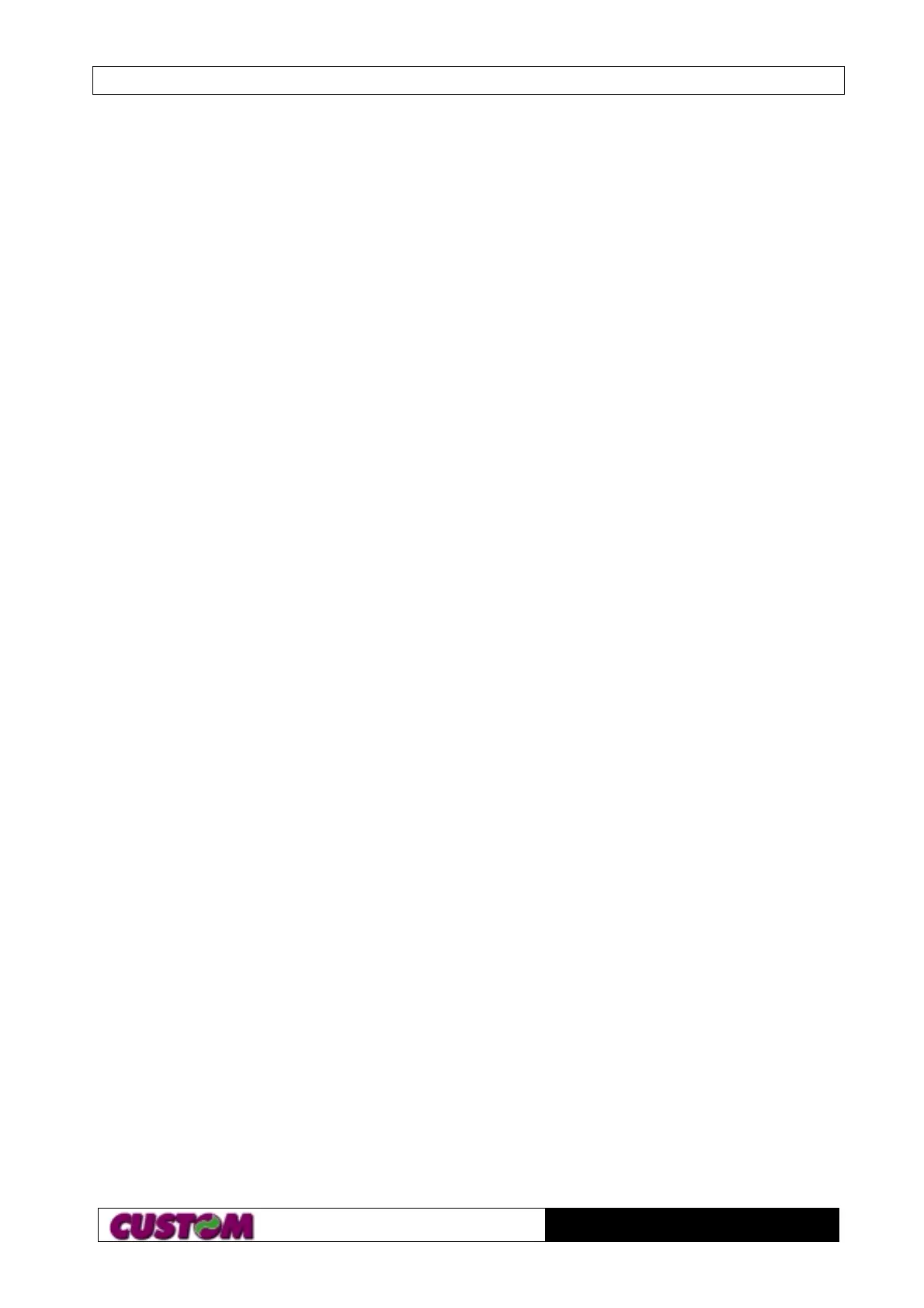Technical Reference Manual
Page 33 of 38
PT-3000
3.1.2 Configuring the Disk-On-Chip 2000 as the BOOT device:
In order to configure the DOC as the BOOT device, the operating system files
need to be copied into it. Copying the Operating system into the DOC should be
done like in any other hard disk. The following is an example of a typical
initialization process:
• Set the DOC as a regular drive in your system (not a BOOT drive)
• Install a bootable floppy diskette in drive A and BOOT the system.
• At the DOS prompt, type SYS C: to transfer the DOS systems files to DOC
(assuming the DOC is installed as drive C)
• Copy any file needed into the DOC.
• Remove the floppy diskette and boot the system. The system will BOOT from
the DOC, and will allow you to run and access any files that have been copied
into the DOC.
3.1.3 Configuring the Disk-On-Chip 2000 as the first drive:
The DOC can be configured to be installed as the last drive (default), or as first
drive in the system. When configured as the last drive, the DOC installed as drive
D if there is another hard drive installed, and as drive C if no other hard disk is
installed. When configured as the first drive, the DOC is always installed as drive
C. The DOC is shipped from the factory, configured installed as the last drive. To
configured the DOC to be installed as the first drive, processed as follows:
• BOOT the system and make sure the DOC is installed correctly as drive D
• At the DOS prompt type:
DUPDATE D:/FIRST / S:DOC105.EXB
• After re-booting the system, the DOC will appear as
C:
3.1.4 DUPDATE – Updating Disk-On-Chip 2000 Firmware:
In case a firmware update will be required, M-System will deliver a new .EXB,
which should be written into the firmware portion of the Flash media within the
Flash Disk, using the DUPDATE utility.
DUPDATE requires that the DOC will be already programmed with previous
firmware file programmed into, which is the default since the Flash Disk is ship
fully tested and programmed.
DUPDATE program’s the firmware that is supplied in DOC105.EXB into the DOC
located as the first drive C: in case a hard disk is available in the system.
3.1.5 Network Interface
The Realtek RTL8139A is a highly integrated and cost-effective single-chip Fast
Ethernet controller that provides 32-bit performance, PCI bus master capability, and
full compliance with IEEE 802.3u 100Base-T specifications and IEEE 802.3x Full
Duplex Flow Control. It also supports ACPI, PCI power management for modern
operating systems that is capable of Operating System Directed Power Management
(OSPM) to achieve the most efficient power management. The RTL8139A is also
suitable for motherboard with built-in network controller application.
The RTL8139A keeps network maintenance cost low and eliminates usage barriers. It
is the easiest way to upgrade a network from 10 to 100Mbps. It also supports full-
duplex operation, making possible 200Mbps of bandwidth at no additional cost. The
RTL8139A is highly integrated and requires no logic or external memory. It includes an