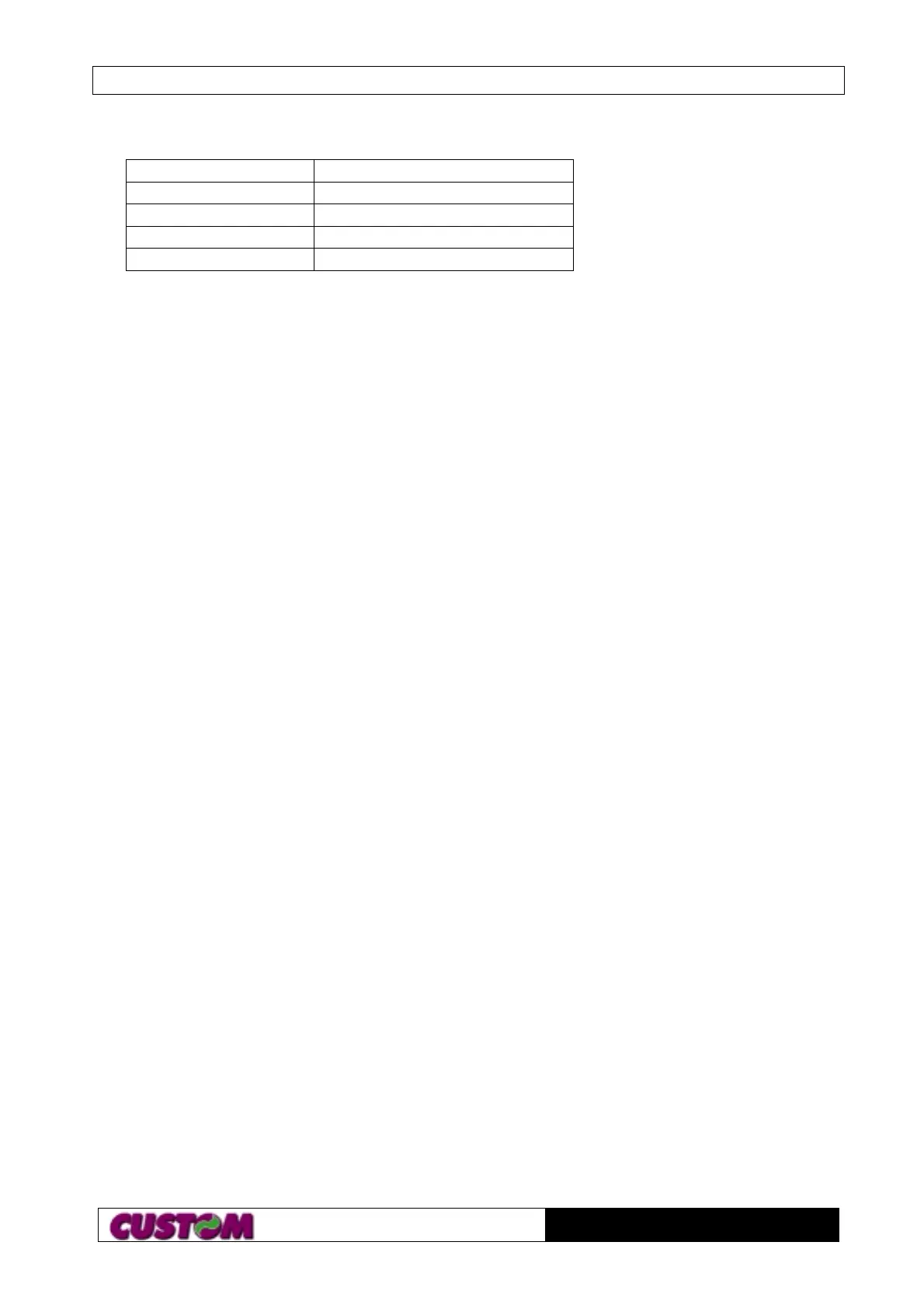Technical Reference Manual
Page 37 of 38
PT-3000
Driver Details
File Name Description
1869W31.zip Windows 3.1x
1869W95.zip Windows 95
20118NT.zip Windows NT4.0
1869OS2.zip OS/2
3.1.10 Customer Display Interface (“OLE/POS Driver”)
What Is “OLE for Retail POS?”
OLE for retail POS provides an open device driver architecture that allows Point-of-
Sale (“POS”) hardware to be easily integrated into POS systems based on Microsoft
Windows-95 and Windows NT.
The goals of OLE for Retail POS (or “OPOS”) include:
• Defining architecture for Win-32 BASED POS device access.
• Defining a set of POS device interface sufficient to support a range of POS
solutions.
For PT-3000 system, OLE/POS(OPOS) OCX Drivers are for the following devices:
• CD-6220 Line Display
• TP-3688 POS Printer
After Unzipping the file “PARTNER.ZIP“, run INSTALL. EXE program. Follow the
instructions. After installation, you will find a new entry in the "Start\Programs" menu.
In the group 'Dietrich OCX Drivers' you should find the following topics:
1) Driver Configuration
2) Driver Manager Help
3) OLE-POS Overview(Presentation)
4) OPOS Application Documentation 1.1
5) OPOS Control Documentation 1.1
6) POS Example program
7) Line Display Test
(some of this topics may not exist if you disabled some installation options)
1) Driver Configuration
This program allows you to setup the drivers to work with your system. More
information you will find in the 'Driver Manager Help'. You can invoke this help either
by selecting the 'Driver Manager Help' Entry in the 'Dietrich OCX Drivers'-Group or by
pressing the 'Device Help' button of the Driver Manager.
2) Driver Manager Help
This help includes information for the Driver Configuration, for the Hardware, and a
small troubeshooting guide.
3) OLE-POS Overview(Presentation)
Presentation about the OLE for Retail. Use PowerPoint to read the information.