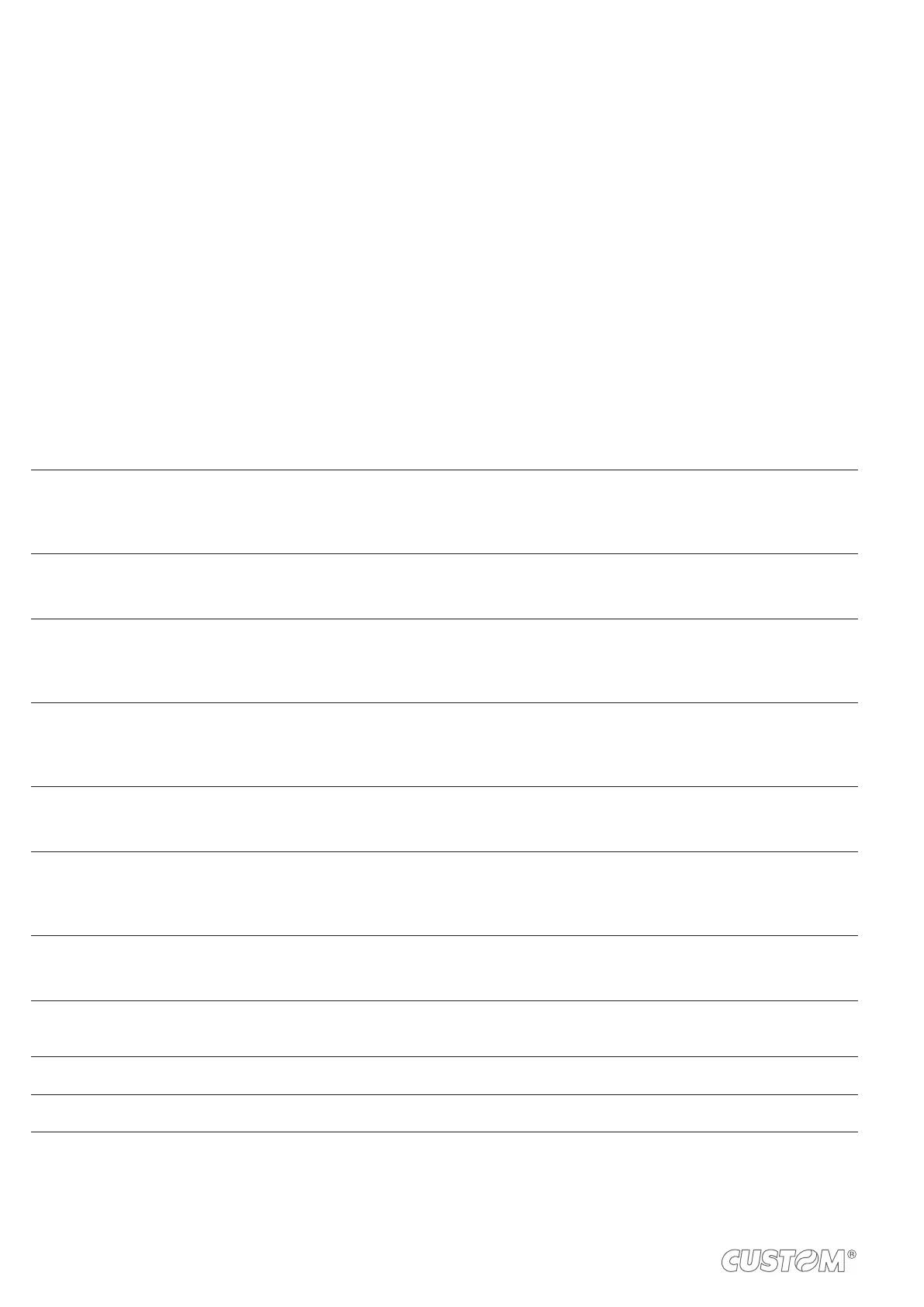11.3 Setup
-
some sections (indicated in square brackets).
The available values for every parameter, are listed after the parameter name. The value marked with the symbol ‘ * ’ is the
default one. To modify printer’s parameters, change the numeric value after the name of parameters. To set the parameter
to the default value, change the numeric value with the symbol D.
[PRINT]
Printer Emulation 0*, 1, 2 0 = SERVICE
1 = BTP
2 = ATB
Print Mode 0*, 1 0 = Normal
1 = Reverse
Speed / Quality 0, 1, 2* 0 = High Quality
1 = Normal
2 = High Speed
Paper Threshold 0, 1*, 2, 3, 4, 5, 6 0 = 30 %
1 = 40 %
2 = 50 %
3 = 60 %
4 = 70 %
5 = 80 %
6 = 90 %
Notch/B.Mark Position 0, 1, 2*, 3 0 = Disabled
1 = Bottom
2 = Trasparent
3 = Top
Notch/B.Mark Threshold 0, 1, 2, 3*, 4, 5, 6 0 = 30 %
1 = 40 %
2 = 50 %
3 = 60 %
4 = 70 %
5 = 80 %
6 = 90 %
Service Alignment Type 0*, 1 0 = Edge
1 = Center
Barcode ID 4 0, 1* 0 = Code128
1 = DataMatrix
Vertical Scale [%]
Presenter Offset [mm]
104