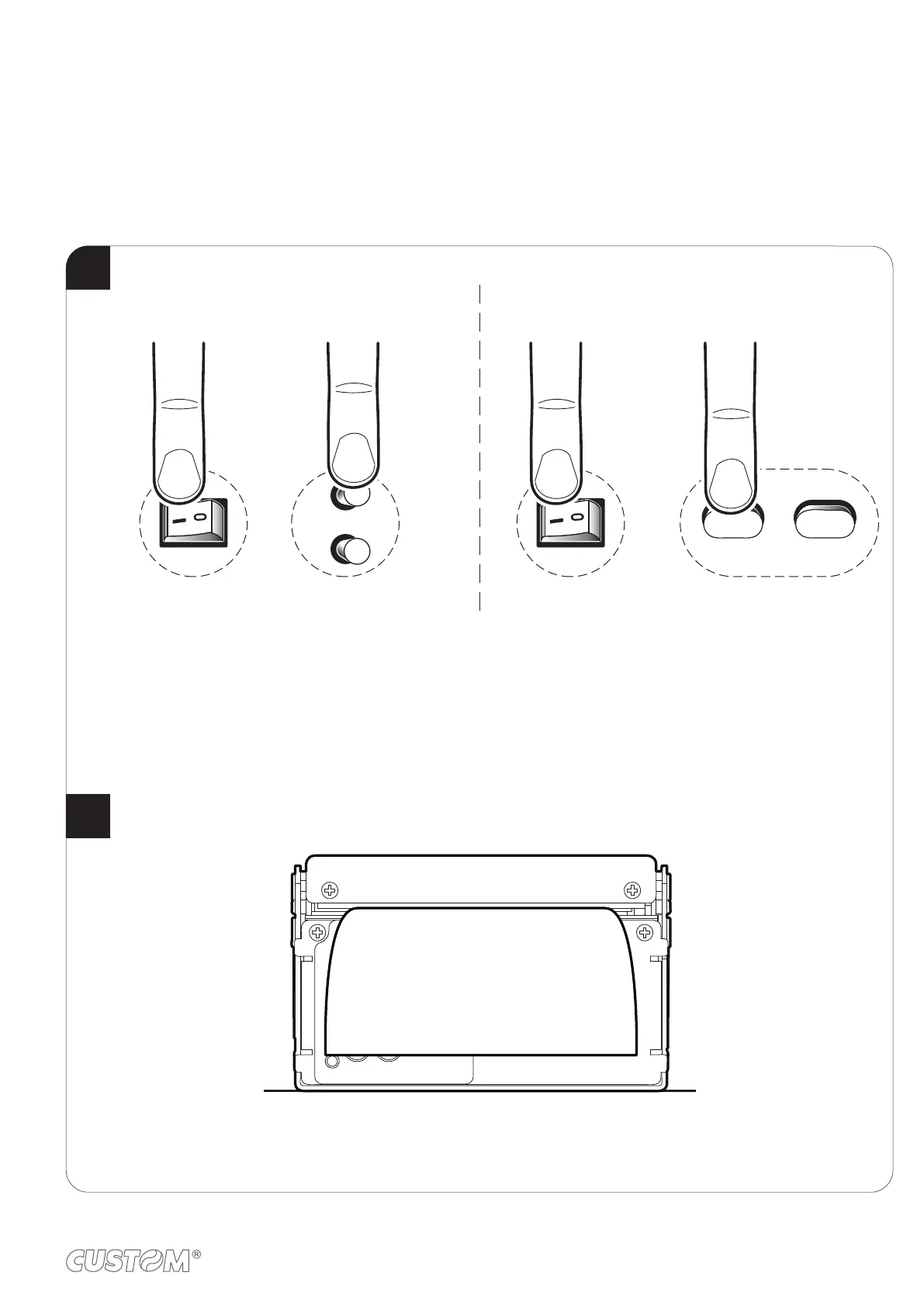5 CONFIGURATION
5.1
1
While pressing the LF LINE FEED key,
switch on the device by pressing the ON/OFF key.
The device prints the report with the settings parameters. Follow the instruction printed on the paper
or shown on display to proceed with configuration procedure.
2
FF
LF
+
ON/OFF
KEY
LF LINE FEED
KEY
+
ON/OFF
KEY
LF LINE FEED
KEY
LF FF
PRINTER SETUP
rear keys front keys
59