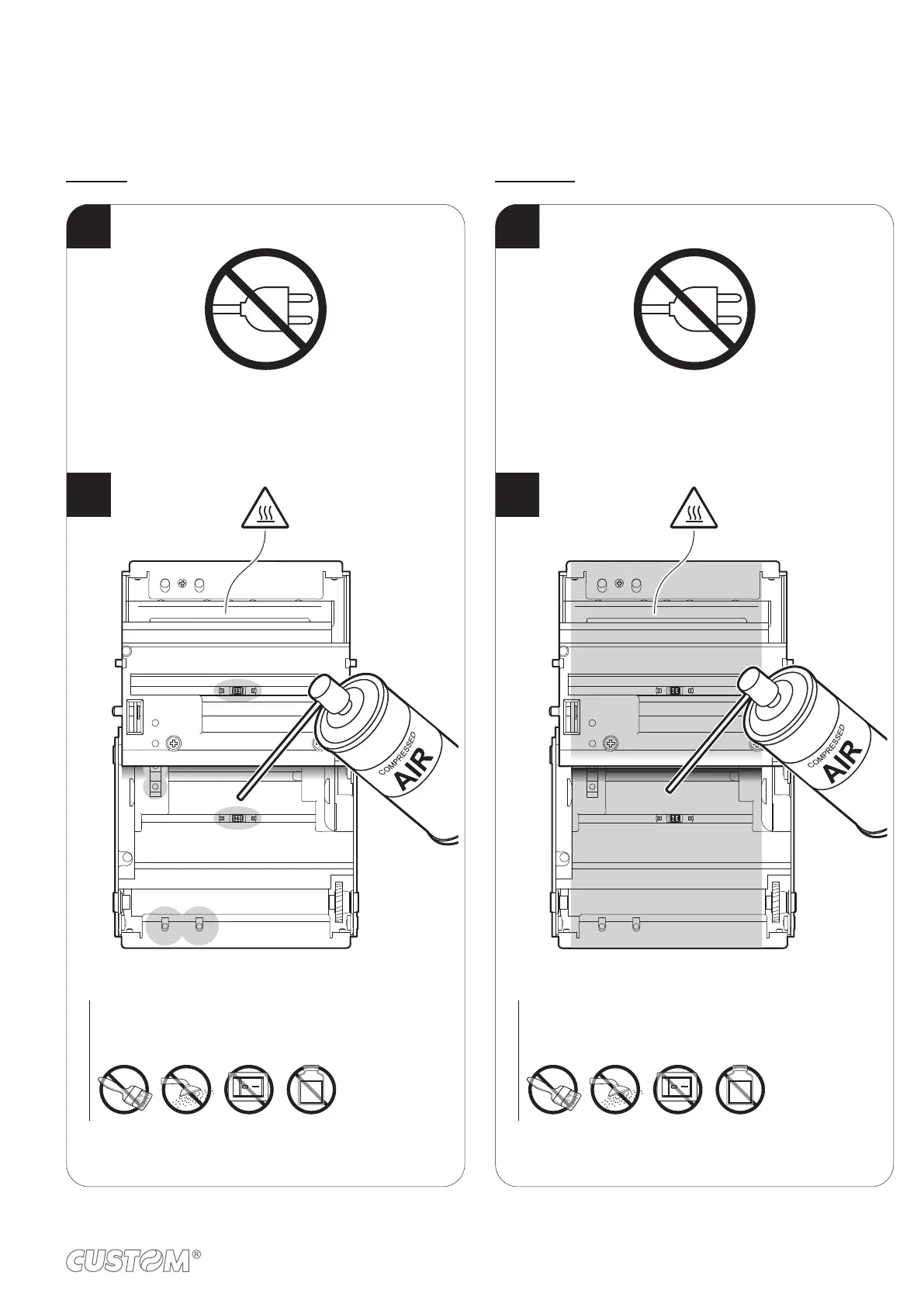6.4 Cleaning
For periodic cleaning of the device, see the instructions below
Sensors Paper path
1
Disconnect the power supply cable and
open the device cover (see par.4.1).
2
Clean the device sensors
by using compressed air.
1
Disconnect the power supply cable and
open the device cover (see par.4.1).
2
Clean the area involved in the passage of paper
by using compressed air.
ATTENTION:
Do not use alcohol, solvents, or hard brushes.
Do not let water or other liquids get inside the device.
ON
Alcohol, solvent
ATTENTION:
Do not use alcohol, solvents, or hard brushes.
Do not let water or other liquids get inside the device.
ON
Alcohol, solvent
73