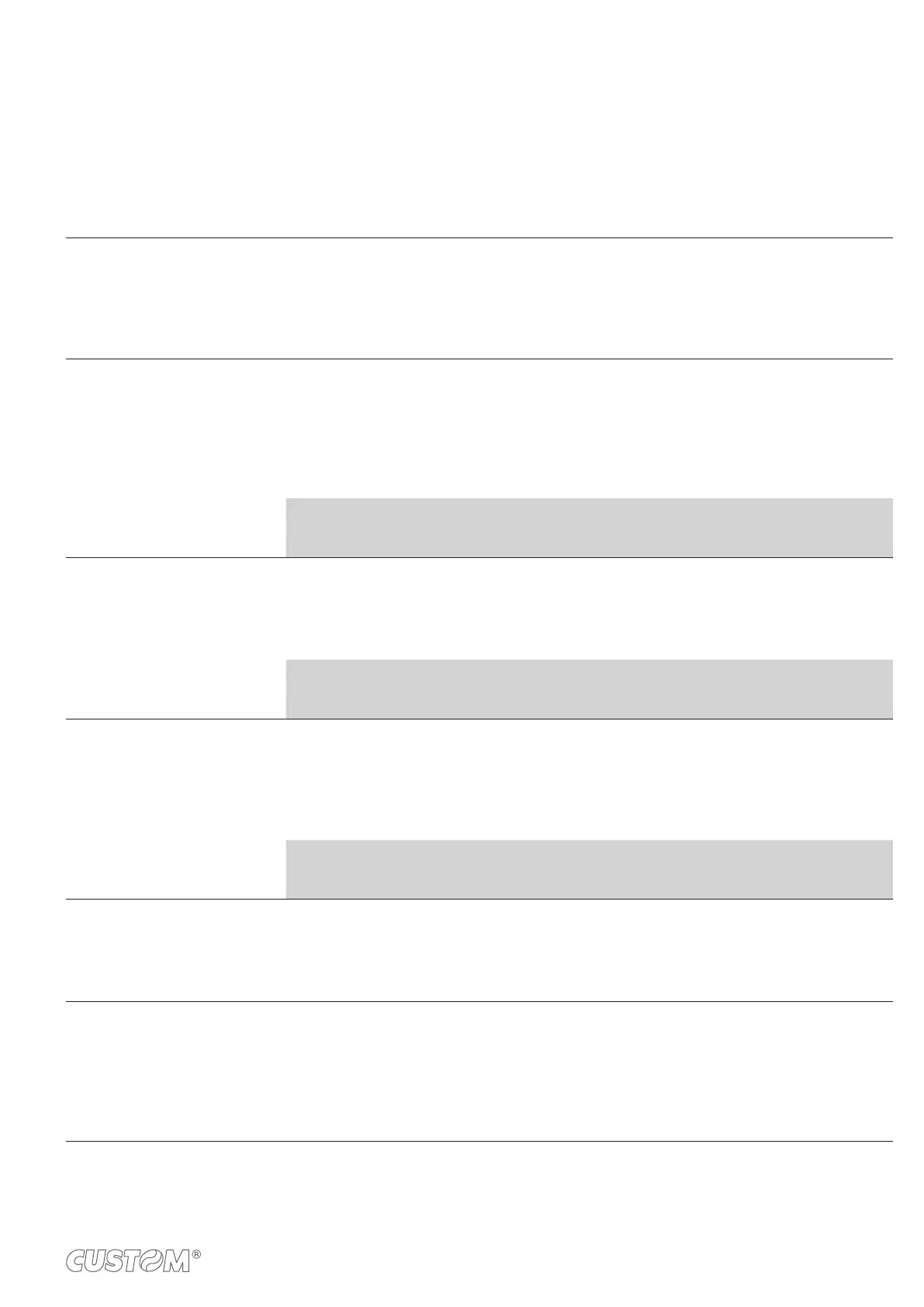5.4 Printer parameters
The parameters marked with the symbol
D
are the default values.
Settings remain active even after the device has been turned off and they are stored in non-volatile memory.
PRINTER EMULATION Available emulations for the device:
SERVICE
D
= used only for upgrade
BTP = used for management of baggages ticket
ATB = used for management of boarding ticket
RS232 BAUD RATE Communication speed of the serial interface:
115200
D
9600
57600 4800
38400 2400
19200 1200
NOTE:
Parameter valid only with serial interface.
RS232 DATA LENGTH Number of bit used for characters encoding:
7 bits/car
8 bits/car
D
NOTE:
Parameter valid only with serial interface.
RS232 PARITY Bit for the parity control of the serial interface:
None
D
= parity bit omitted
Even = even value for parity bit
Odd = odd value for parity bit
NOTE:
Parameter valid only with serial interface.
USB MASS STORAGE Sharing mode from Mass Storage:
Disabled = sharing mode disabled
Enabled
D
= sharing mode enabled
USB ADDRESS NUMBER
0
D
3 6 9
1 4 7
2 5 8
63