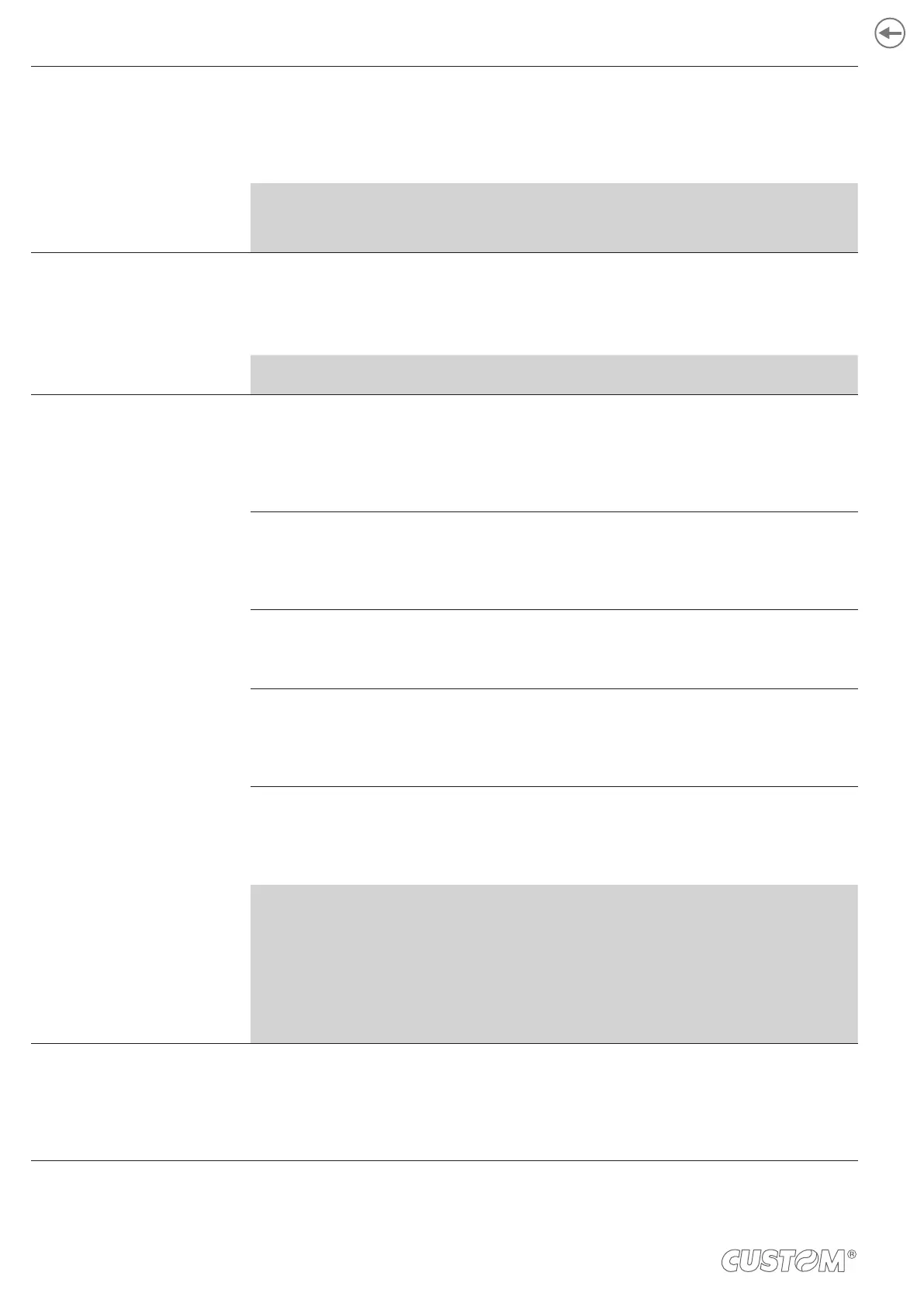B. MARK ALIGNMENT Management of the paper alignment:
Disabled
D
= the black mark alignment is not performed
Enabled Internal
(1)
= the black mark alignment is performed
Enabled External
(1)
= the black mark alignment is performed
NOTE:
(1) : The difference between the “Enabled Internal” and “Enabled External” values is reserved for future use:
both the values enable the black mark alignment.
B. MARK THRESHOLD
Threshold value for the recognition of the presence of black mark by the black mark sensor:
D
NOTE: If the “B. Mark Alignment” parameter is disabled, the “B.Mark Threshold” parameter is not printed.
B. MARK DISTANCE
and the black mark
and of the sign):
B. MARK DISTANCE SIGN
Sign setting:
+
D
= positive distance
- = negative distance
B. MARK DISTANCE [mm x 10]
Setting the digit for tens:
0
D
1
B. MARK DISTANCE [mm x 1]
(1)
Setting the digit for units:
0
D
2 4 6 8
1 3 5 7 9
B. MARK DISTANCE [mm x .1]
Setting the digit for decimals:
0
D
2 4 6 8
1 3 5 7 9
NOTES:
For example, to set the black mark distance to 10 mm, modify the parameters as follows:
B. Mark Distance [mm x 10] = 1
B. Mark Distance [mm x 1] = 0
B. Mark Distance [mm x .1] = 0
If the “B. Mark Alignment” parameter is disabled, the “B. Mark Distance” parameter is not printed
(1) : The values of “B. Mark Distance [mm x 1]” > 2 can be set only if “B. Mark Distance [mm x 10]” = 0.
PRINT DENSITY Adjusting the printing density:
-50% -12% +25%
-37% 0
D
+37%
-25% +12% +50%
54