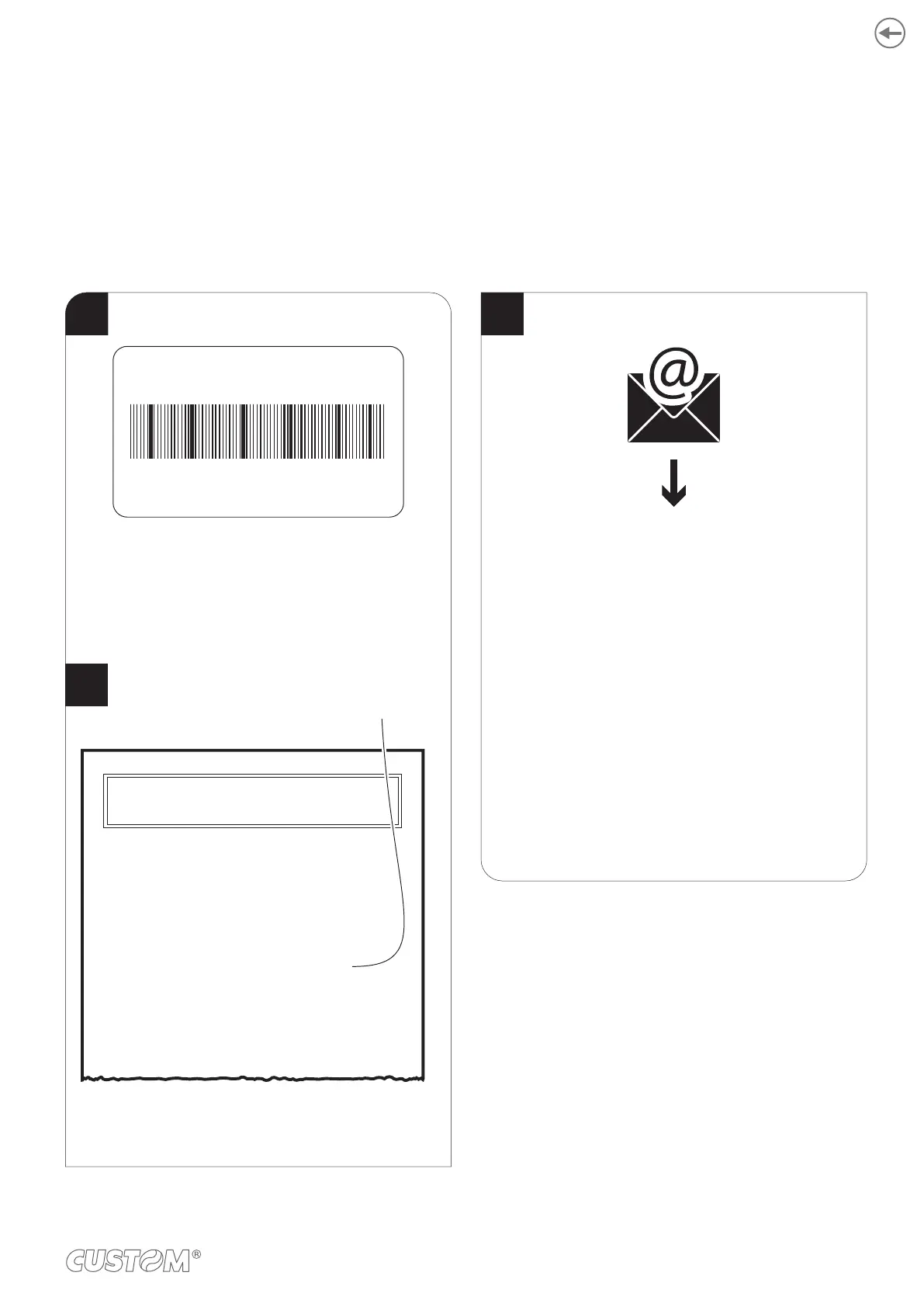12 TECHNICAL SERVICE
In case of failure, send the 4 pieces of information listed below to our support team:
1. Product code
2. Serial number
3. Hardware release
4. Firmware release
To get the necessary data, proceed as follows:
Write down the data printed
on the product label (see paragraph 3.3)
Print a Setup report (see paragraph 6.1)
The Setup report shows
the firmware release
PRINTER SETUP
PRINTER TYPE = <device model>
BOOT LOADER = rel.1.00
BCODE = <code>
SCODE = <code>
HEAD VOLTAGE [V] = 23.57
HEAD TEMP. [°C] = 24
CUT COUNTER = 0
POWERON COUNTER = 100
PAPER PRINT [cm] = 160
< Device name > - rel 1.00
FW
Send an e-mail to the Technical Service,
with the data collected
Customer Service Department:
support@customamerica.com
(specific for North/South American customers)
support@custom.it
(worldwide)
or
XXXXXXXXXXXXXX
Rx
0000000000000000000
1
2
3
99