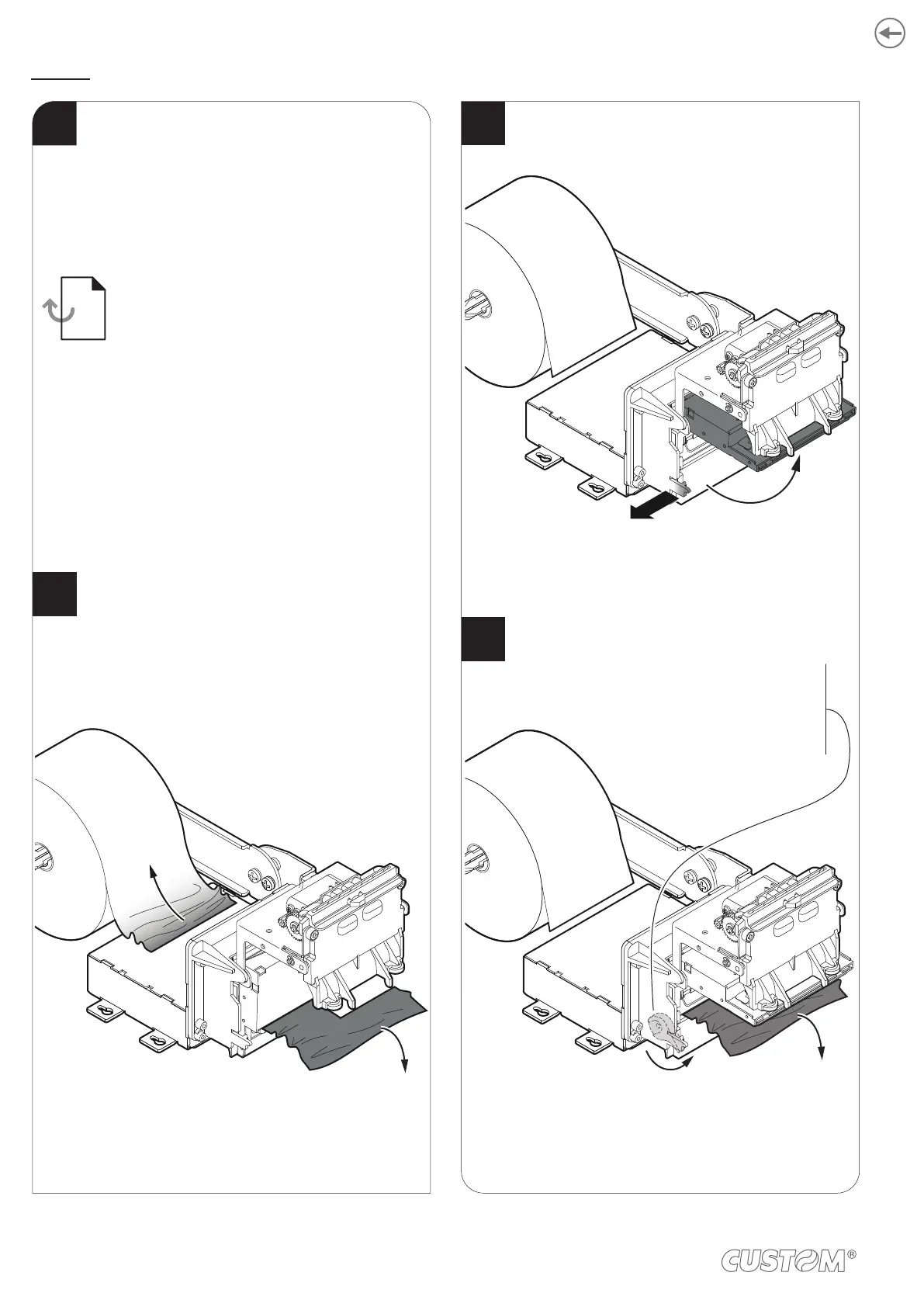TL60 EJ
Open the device.
SEE PREVIOUS
PARAGRAPHS
Widen the unlocking hook for the cutter group and
rotate upward the cutter group to lift it.
Lift the ejector group by unhooking the two magnets
on the bottom side and remove any scraps
of paper from the front and the rear side of the device.
Lift the unlocking lever for the rubber roller
and remove any scraps of paper
from the front of the device.
ATTENTION:
It’s not possible to lift the
unlocking lever for roller without
lifting the cutter group.
1
3
4
2
58