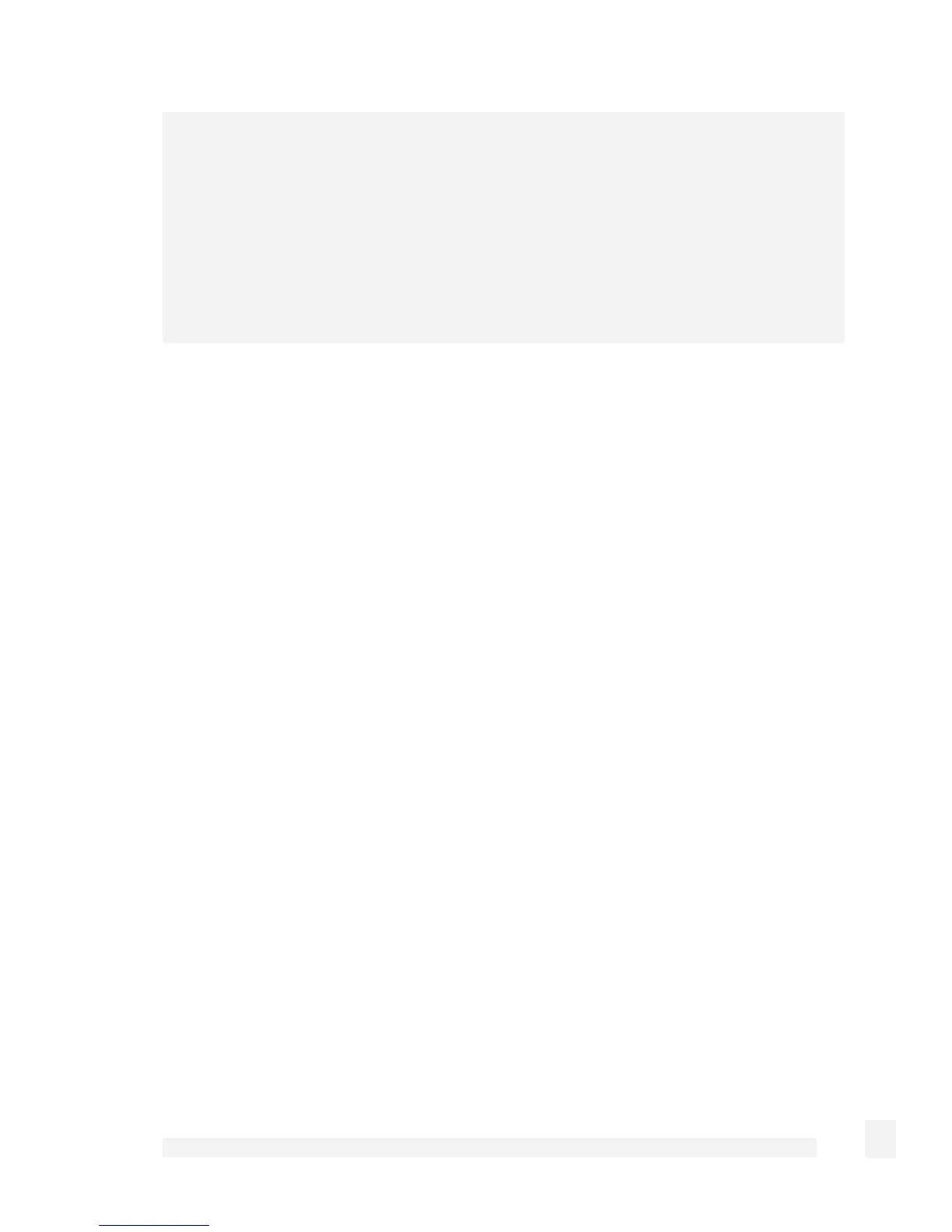Network Setup
103
If a comment character is not the first character of the word, it's a normal character. In the
example below, ! is not regarded as a comment and the password is set to
zebra!password:
password zebra!password
In these examples,! denotes a descriptive comment, and # indicates a configuration line
that is currently commented out, that you may want to uncomment depending on your
network setup.
In zebra.conf, enter:
! Uncomment and set telnet/vty passwords to enable telnet
access on port 2601
#password changeme
#enable password changeme
! Uncomment no multicast if you dont wan’t to accept or send
multicast rip packets for the specified interface
#interface eth0
#no multicast
#interface eth2
#no multicast
In ripd.conf, enter:
! Uncomment and set telnet/vty passwords to enable telnet
access on port 2602
#password changeme
#enable password changeme
! RIP version 2 authentication
#interface eth0
#ip rip authentication mode text
#ip rip authentication string snapgear