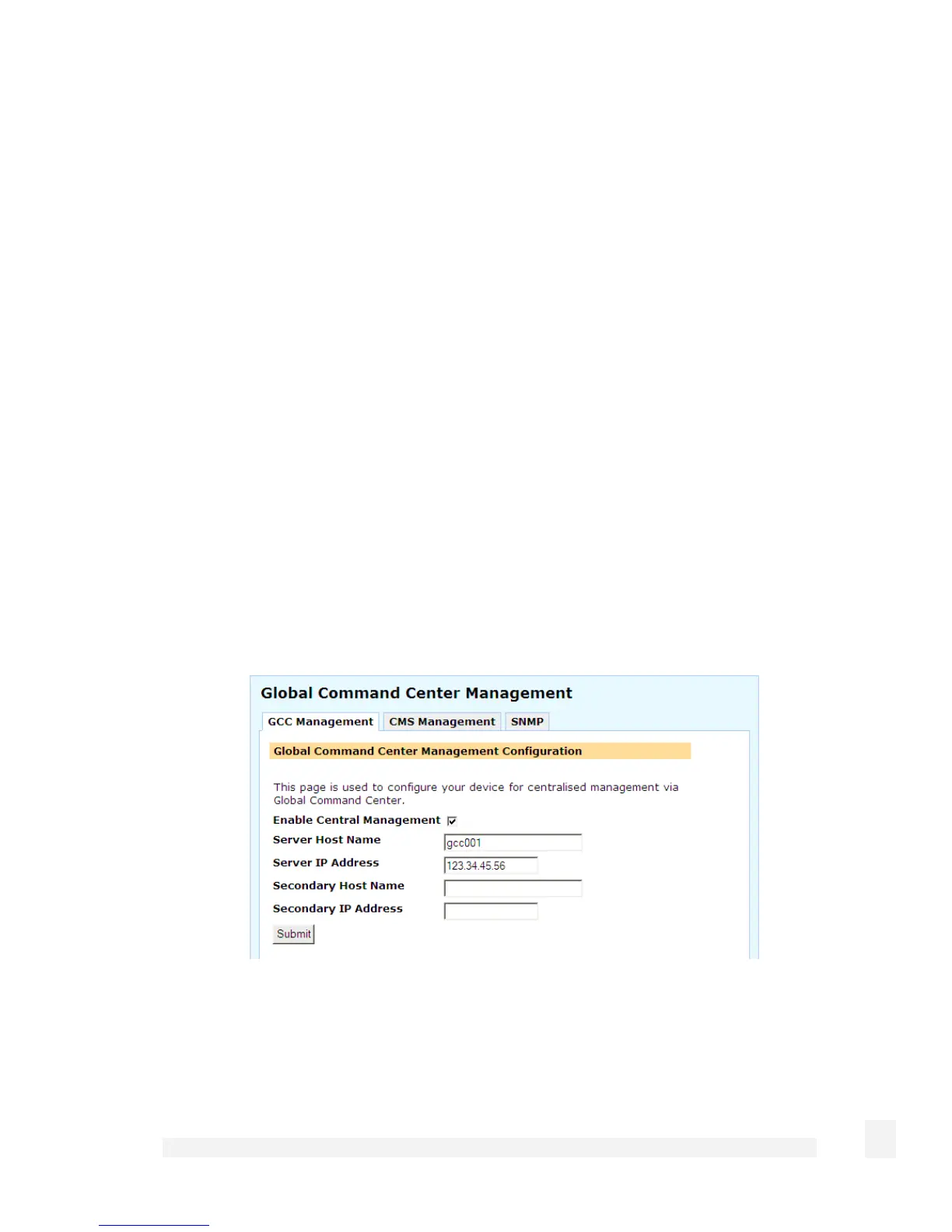System
252
TACACS+
The CyberGuard SG appliance may be configured to access a central repository of users
and passwords on a TACACS+ server to authenticate dial-in, PPTP VPN server and
L2TP VPN server connections.
Enter the TACACS+ Server address from which to obtain client authentication
information.
Enter and confirm the TACACS+ Secret used to access the TACACS+ server.
Click Submit to apply your changes.
Management
The CyberGuard SG appliance may be management remotely using CyberGuard Global
Command Center (GCC), CyberGuard Centralized Management Server (CMS) or Simple
Network Management Protocol (SNMP).
GCC
To enable remote management by a CyberGuard Global Command Center server, check
Enable Central Management.
Enter the Global Command Center Server Host Name.
Enter the Global Command Center Server IP Address. This may be left blank if you
want to use DNS name resolution to connect to the Global Command Center server.