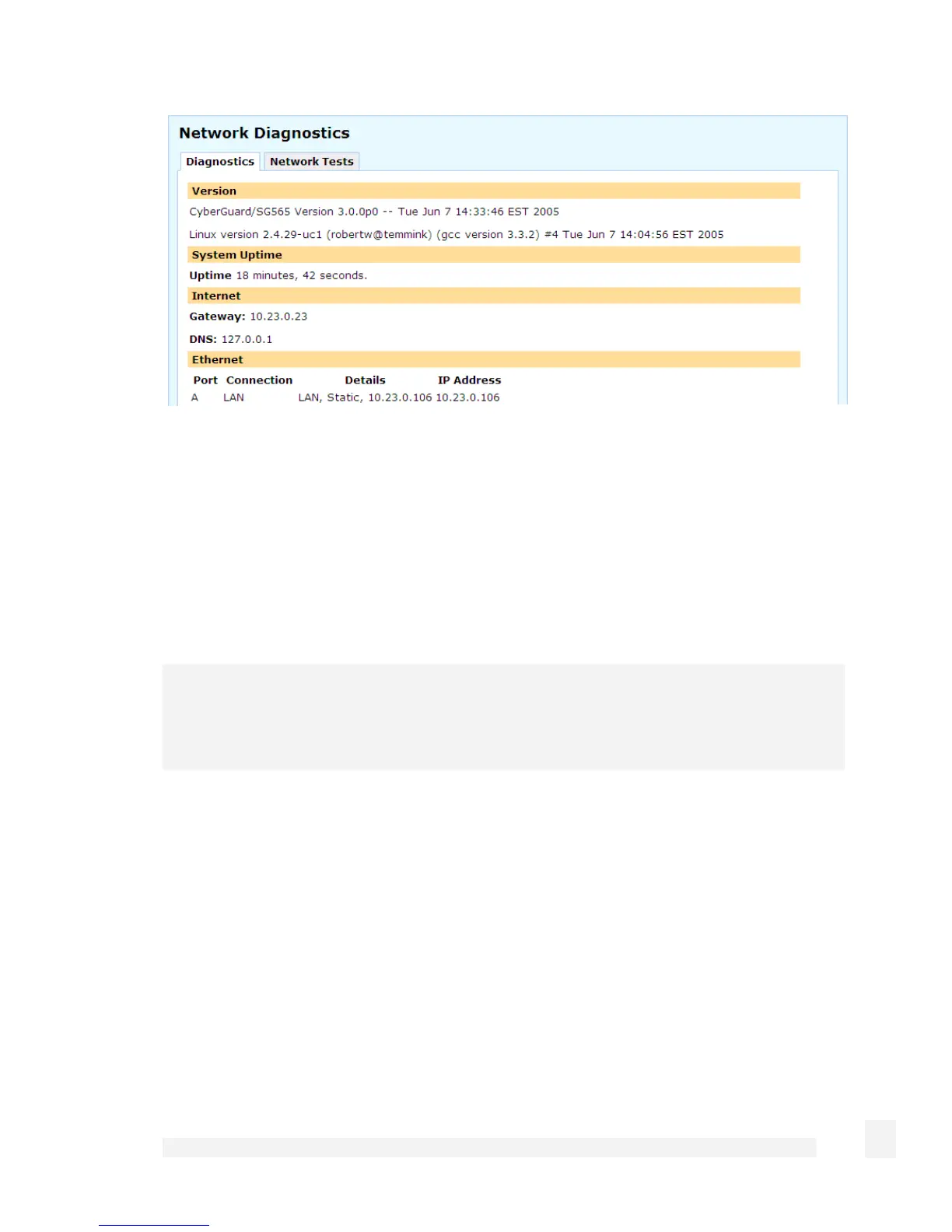System
256
Network tests
Basic network diagnostic tests (ping, traceroute) can be accessed by clicking the
Network Tests tab at the top of the Diagnostics page.
Advanced
The following options are intended for network administrators and advanced users only.
Warning
Altering the advanced configuration settings may render your CyberGuard SG appliance
inoperable.
System log
The system log contains debugging information that may be useful in determining
whether all services for your CyberGuard SG appliance are operating correctly.
Log output is color coded by output type. General information and debug output is black,
warnings and notices are blue, and errors are red.
The Display pull down menu underneath the log output allows you to filter the log output
to display, based on output type.