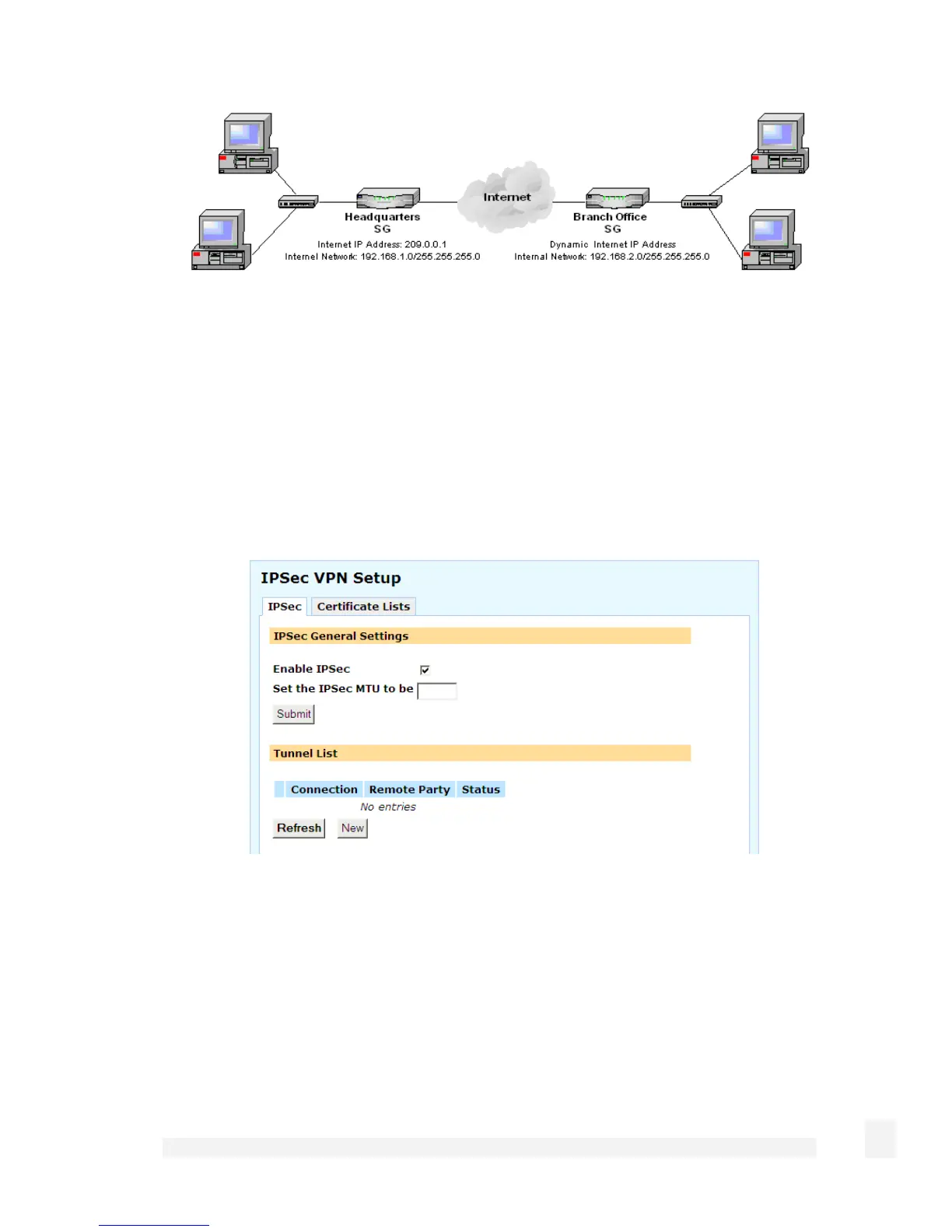Virtual Private Networking
199
To combine the Headquarters and Branch Office networks together, an IPSec tunnel
must be configured on both CyberGuard SG appliances.
Set Up the Branch Office
Enable IPSec
Select IPSec from the VPN section of the main menu. A page similar to the following is
displayed.
Check the Enable IPSec checkbox.
The Maximum Transmission Unit (MTU) of the IPSec interface can be configured filling in
the desired MTU value in IPSec MTU. For most applications this need not be configured,
however if it is set, the MTU value should be between 1400 and 1500. In this example
leave the checkbox unchecked. Click the Submit button to save the changes.