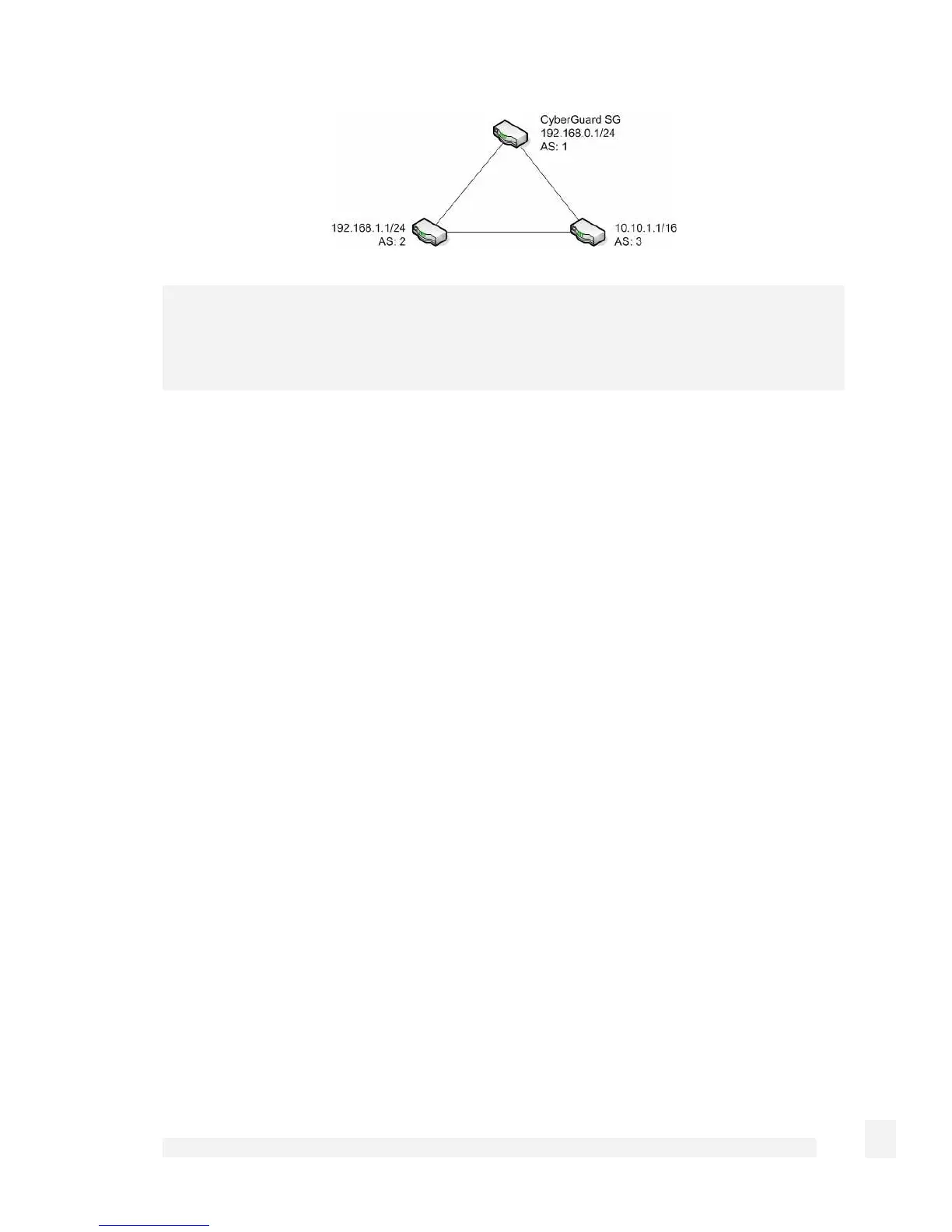Network Setup
108
Note
The AS numbers used in this example are reserved, please get your own AS from RIPE if
you set up official peerings.
Ensure you have enabled BGP under Route Management, then open zebra.conf and
bgpd.conf for editing as described in the Route management section.
In zebra.conf, enter:
hostname cyberguard-sg
! Uncomment and set telnet/vty passwords to enable telnet
access on port 2602
#password changeme
#enable password changeme
In bgpd.conf, enter:
hostname cyberguard-sg
! Uncomment and set telnet/vty passwords to enable telnet
access on port 2605
#password changeme
#enable password changeme
! Access list, used to limit the redistribution to private
networks (RFC 1918)
access-list local_nets permit 192.168.0.0/16
access-list local_nets permit 172.16.0.0/12
access-list local_nets permit 10.0.0.0/8