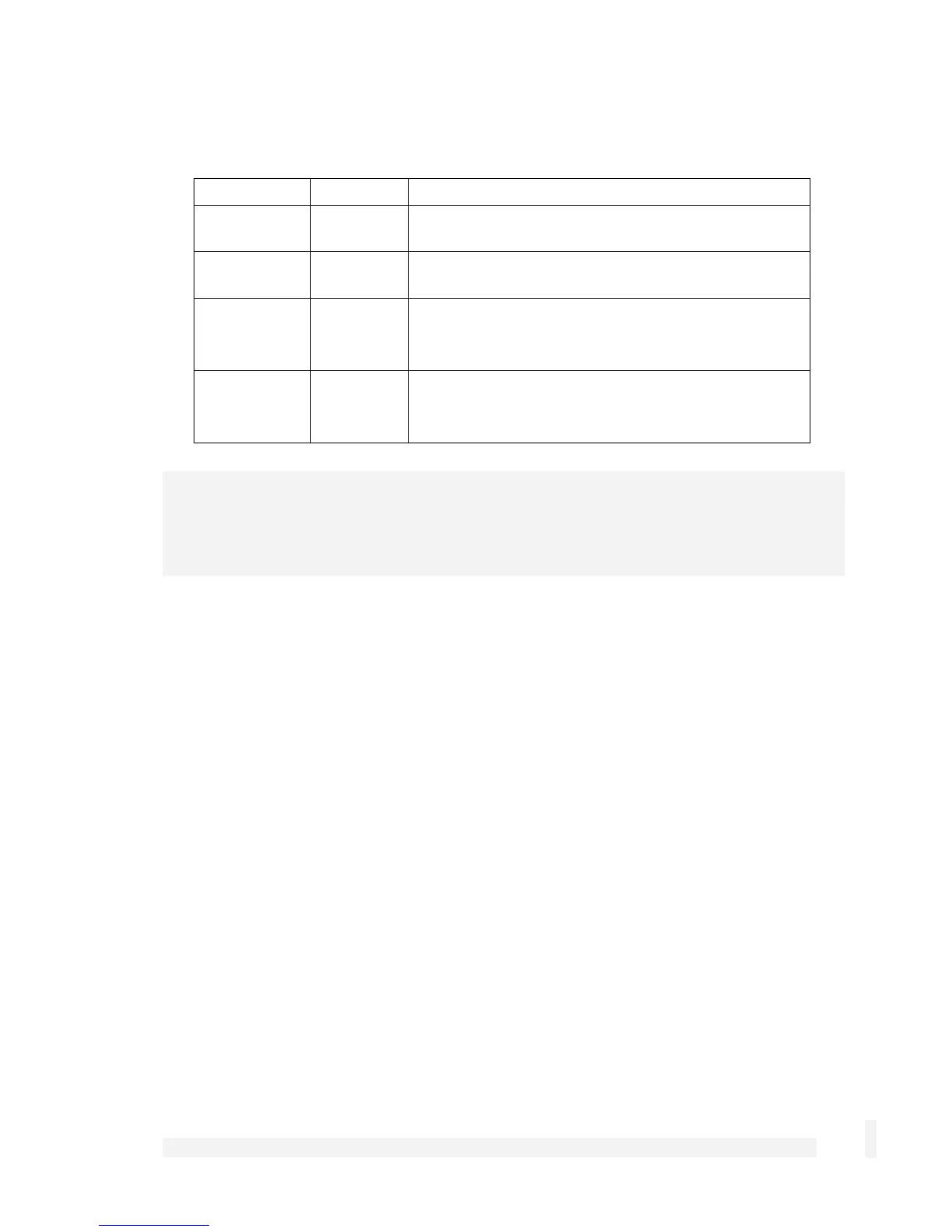Introduction
9
Location Activity Description
Top right
(Power)
On Power is supplied to the CyberGuard SG
appliance (top right).
Bottom right
(Heart beat)
Flashing The CyberGuard SG appliance is operating
correctly (bottom right).
Top left
(Network
activity)
Flashing Data is being transmitted or received (top left).
Bottom left
(Network
link)
On The CyberGuard SG appliance is attached to the
network
Note
If Heart beat does not begin flashing shortly after power is supplied, refer to Appendix D,
Recovering From a Failed Upgrade.
Specifications
Network link
• 10/100baseT Ethernet port
• Ethernet LEDs (link, activity)
Environmental
• Status LEDs: Power, Heart Beat
• Operating temperature between 0° C and 40° C
• Storage temperature between -20° C and 70° C
• Humidity between 0 to 95% (non-condensing)