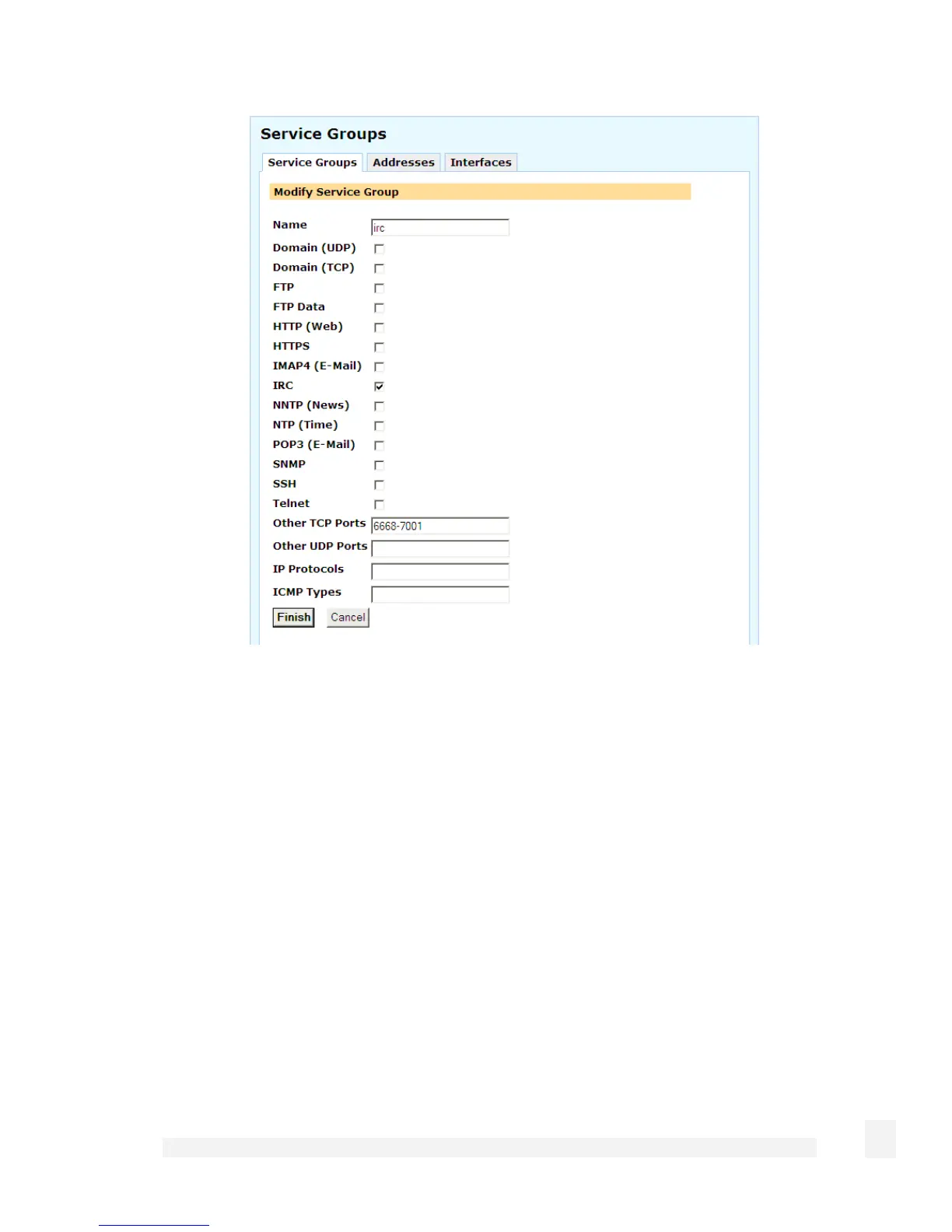Firewall
132
A service group can be used to group together similar services. For example, you can
create a group of services that you wish to allow, and then use a single rule to allow them
all at once. Select the services from the list of predefined services, or enter the port
number to define a custom TCP, UDP, ICMP or IP service. A service may belong to
multiple service groups.
Addresses
Addresses are a single IP address, or range of IP addresses, or a DNS hostname.
Network packets may be matched by source or destination address.
Click the Addresses tab. Any addresses that have already been defined are displayed.
Click New to add a new address, or select an existing address and click Modify. There
is no need to add addresses for the CyberGuard SG appliance’s interfaces, these are
predefined.