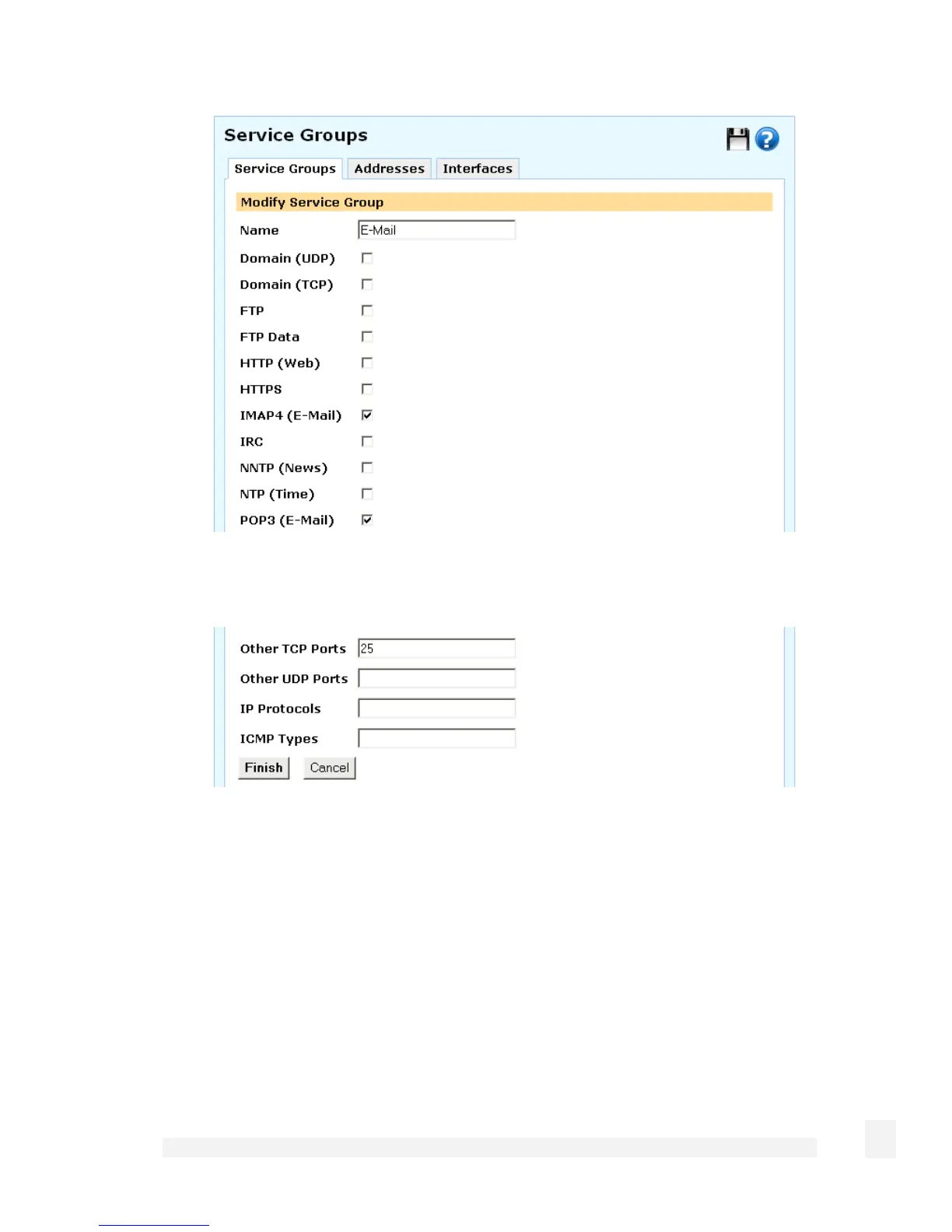Firewall
141
Check one or both of IMAP4 (E-Mail) if your server supports IMAP mail retrieval and
POP3 (E-Mail) if your server supports POP3 mail retrieval.
Enter smtp in Other TCP Ports. This is the protocol remote clients use for sending mail
via the server.
Click Finish.
Click NAT, the Port Forwarding tab, then New.
Click Advanced at the bottom of the page.