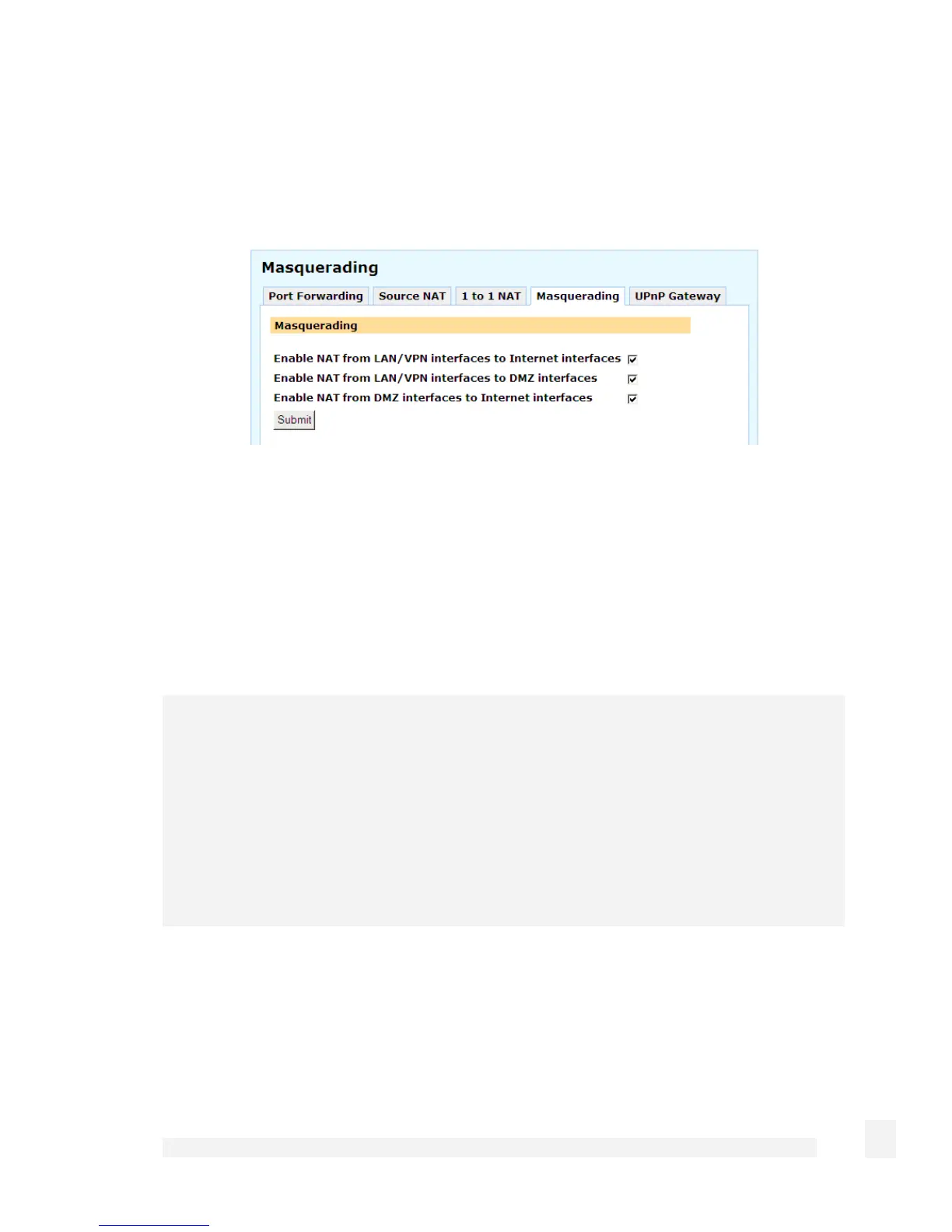Firewall
146
Masquerading
Masquerading is a form of source network address translation (NAT). It translates many
addresses (such as private LAN IP addresses) into a single address (such as the
external Internet IP address).
Masquerading has the following advantages:
• All machines on the local network can access the Internet using a single ISP
account.
• Only one public IP address is used and is shared by all machines on the local
network. Each machine has its own private IP address.
The firewall remains active when masquerading is disabled.
Note
The displayed options apply to the firewall classes, not to the ports with these names.
That is, the LAN interface options apply to all interfaces that are configured with a LAN
connection type, not just to the port labelled as LAN.
It strongly recommended that you leave Enable NAT from LAN/VPN interfaces to
Internet interfaces checked. Typically, this is required to allow Internet access from the
LAN.