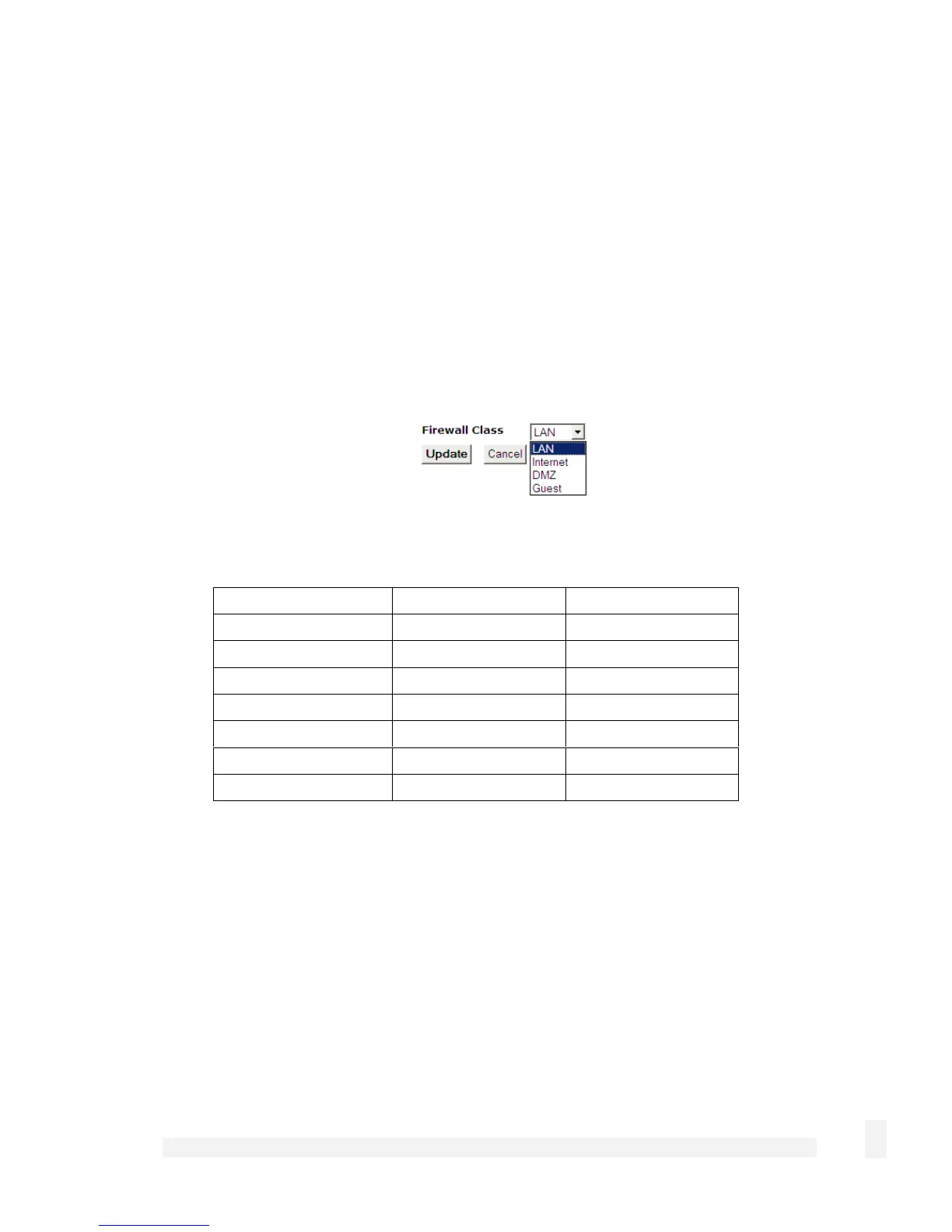Network Setup
47
To have your CyberGuard SG appliance obtain its LAN network settings from an active
DHCP server on your local network, check DHCP assigned. Note that anything in the IP
Address,Subnet Mask and Gateway fields are ignored.
You may also enter one or more DNS servers. Multiple servers may be entered
separated by commas.
Firewall class
The Firewall class setting controls the basic allow/deny policy for this interface. Allowed
network traffic is accepted, denied network traffic is dropped; this means network traffic is
denied silently, no response such as “connection refused” is sent back to the originator of
the traffic.
The following table details the policy associated with each firewall class. Note that VPN
and Dial-In connections are by default assigned a firewall class of LAN.
For further discussion of DMZ and Guest networks, see the sections DMZ Network and
Guest Network further on in this chapter.
Click Update to apply the new settings.
Ethernet configuration
Click the Ethernet configuration tab to modify the low level Ethernet configuration
settings of an Ethernet network port.
Incoming Interface Outgoing Interface Action
LAN Any Accept
VPN Any Accept
Dialin Any Accept
DMZ Internet Accept
DMZ Any except Internet Drop
Internet Any Drop
Guest Any Drop