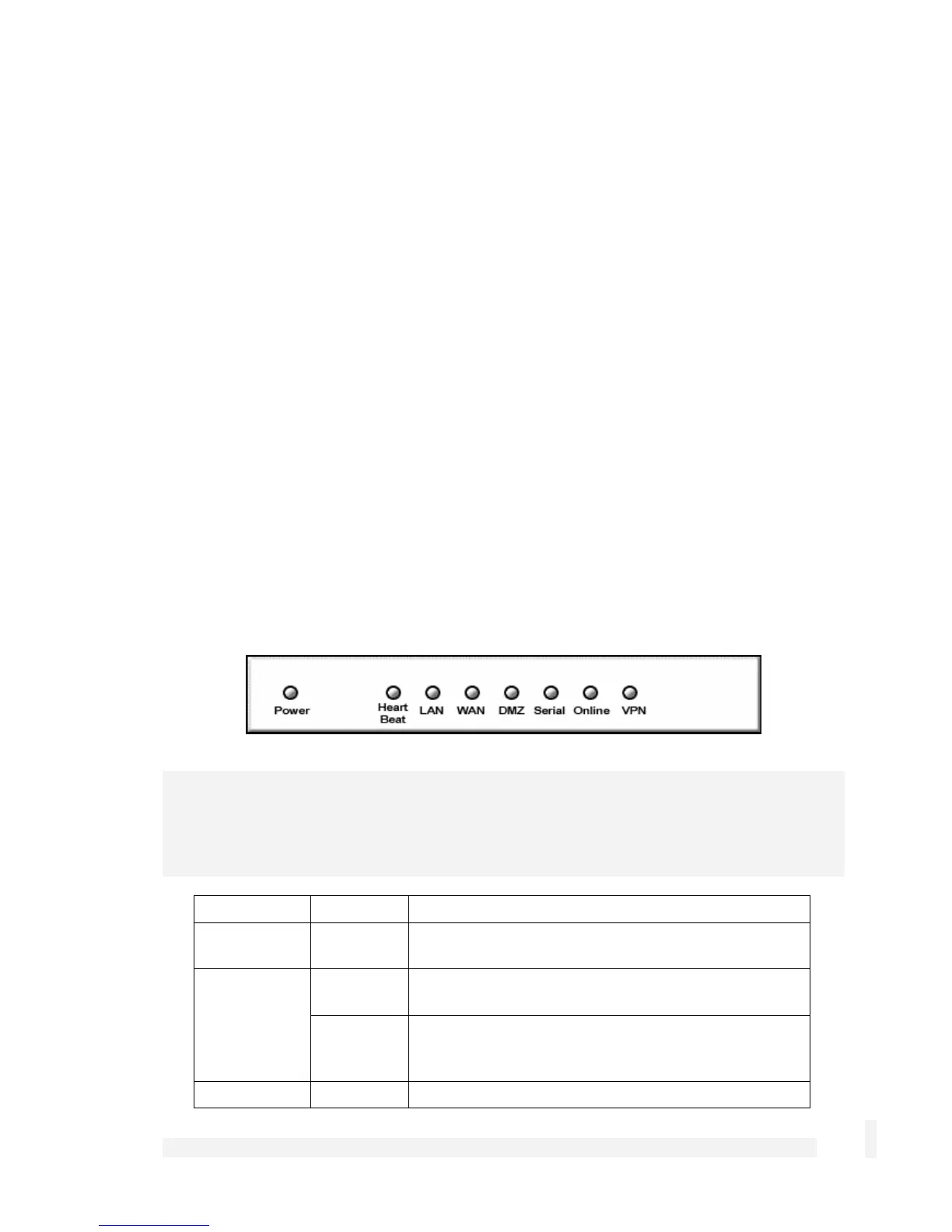Introduction
2
The SG565, SG560, SG570, SG575 and SG580 may also connect to a DMZ
(demilitarized zone) network. A DMZ is a separate local network typically used to host
servers accessible to the outside world. It is separated both physically and by the
firewall, in order to shield your LAN from external traffic.
The CyberGuard SG appliance allows you to establish a virtual private network (VPN). A
VPN enables remote workers or branch offices to connect securely to your LAN over the
public Internet. The CyberGuard SG appliance can also connect to external VPNs as a
client. The SG550, SG560, SG565, SG570, SG575 and SG580 utilize onboard
cryptographic acceleration to ensure excellent VPN throughput.
The CyberGuard SG appliance may be configured with multiple Internet connections.
These auxiliary connections may be kept on stand-by should the primary connection
become unavailable, or maintained concurrently with the primary connection for
spreading network load.
The SG565, SG570, SG575 and SG580 incorporate a powerful web proxy cache to
improve web page response time and reduce link loads. It is designed to integrate
seamlessly with upstream proxy caches provided by ISPs.
Front panel LEDs
The front and rear panels contain LEDs indicating status. An example of the front panel
LEDs are illustrated in the following figure and detailed in the following table.
Note
Not all the LEDs described below are present on all CyberGuard SG appliance models.
Labels vary from model to model.
Label Activity Description
Power
On Power is supplied to the CyberGuard SG
appliance
Flashing The CyberGuard SG appliance is operating
correctly
Heart Beat
On If this LED is on and not flashing, an operating
error has occurredError! Reference source not
found.
LAN Activity
Flashing Network traffic on the LAN network interface