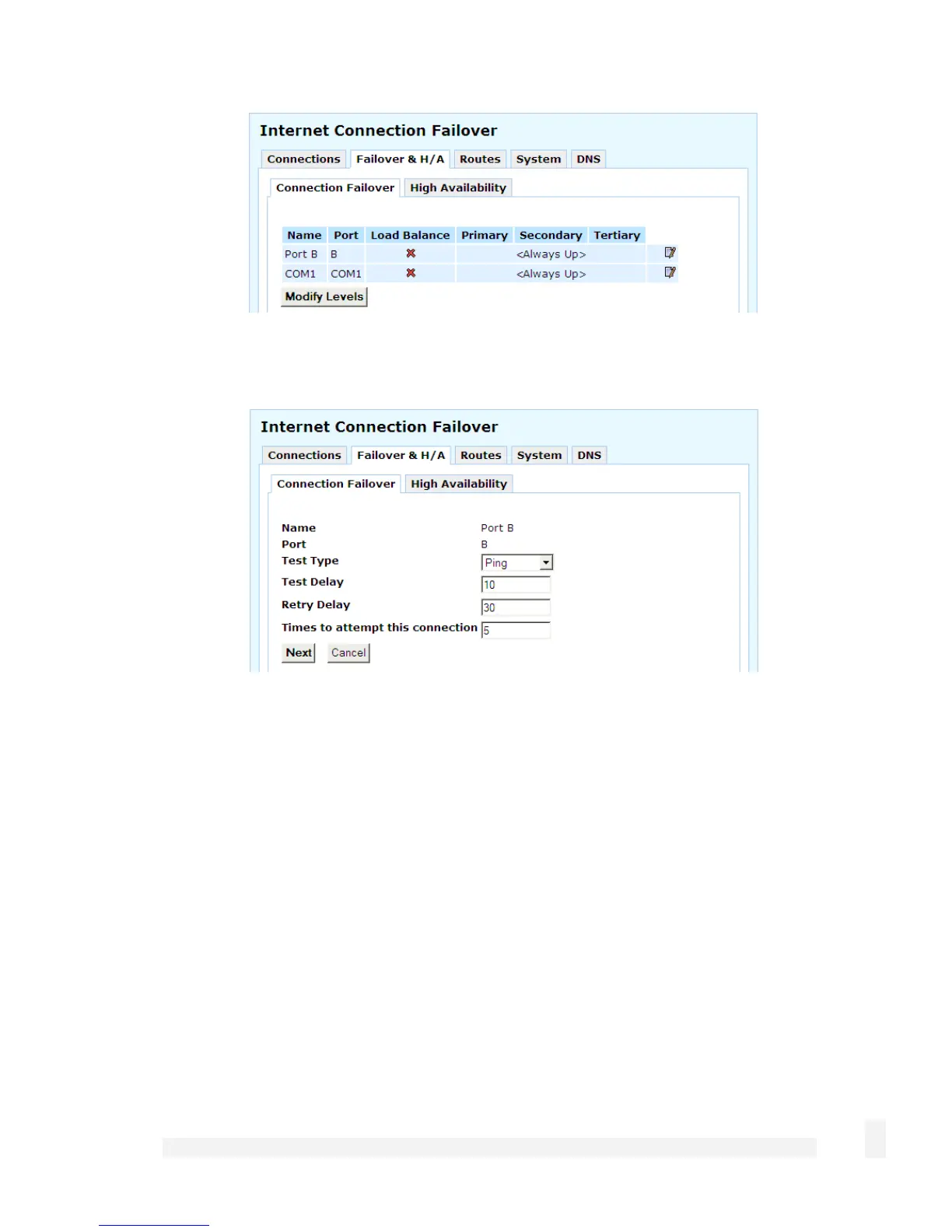Network Setup
64
Click the Edit icon next to the connection to edit its failover parameters. The Name and
Port of this connection is displayed, along with several options.
Select a Test Type. The Ping test is usually appropriate.
•
Ping sends network traffic to a remote host at regular intervals, if a reply is received
the connection is deemed to be up.
•
Custom (advanced users only) allows you to enter a custom console command to run
to determine whether the connection is up. This is typically a script you have written
and uploaded to the CyberGuard SG appliance.
•
Always Up means no test is performed, and Internet failover is disabled for this
connection.
If you wish, you may fine tune the timeouts for the failover test, however the defaults are
usually suitable.