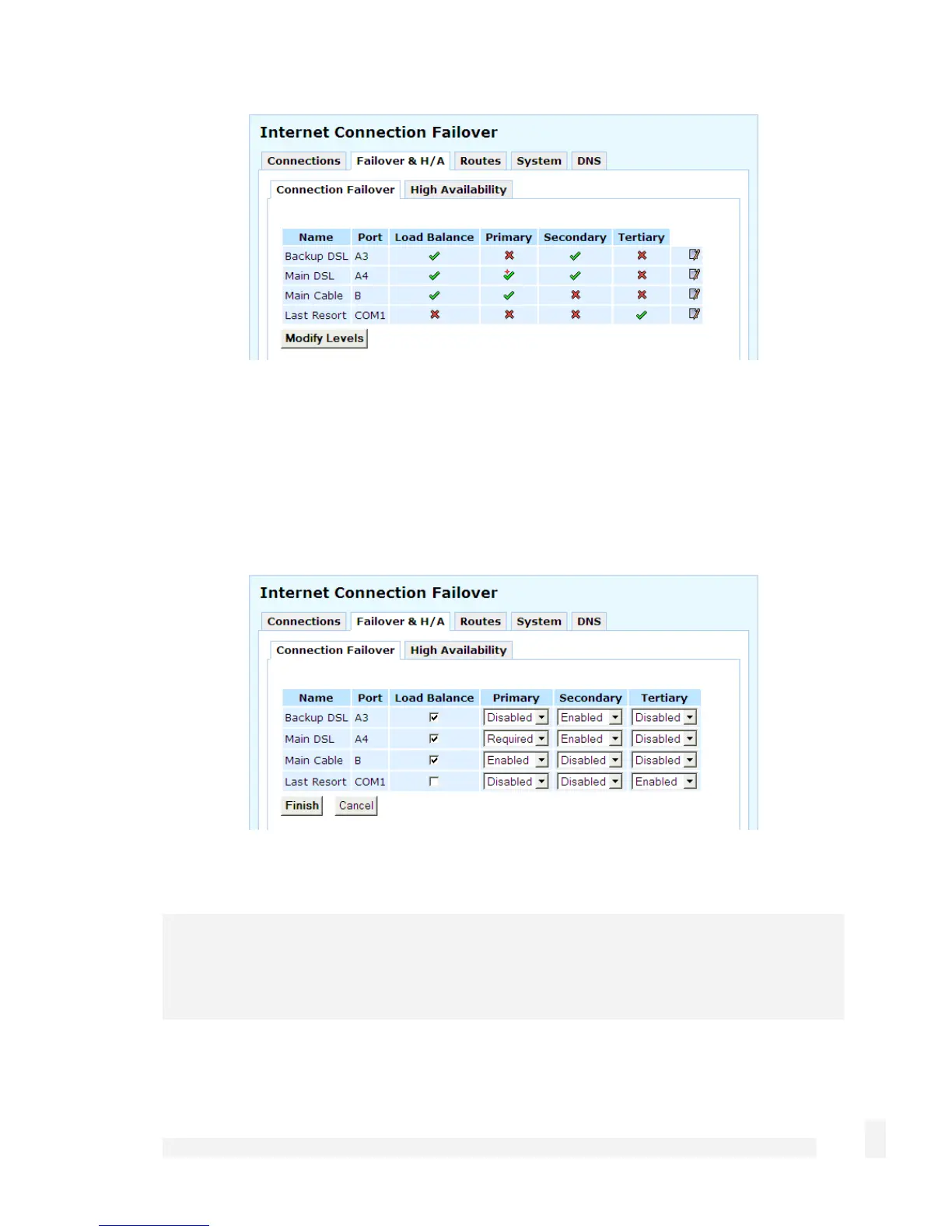Network Setup
68
The Internet connections need not be the same, e.g. you can perform load balancing
between a PPPoE ADSL connection on one network port, and a Cable Internet
connection on the other.
Enabling load balancing
Under the Failover & H/A tab, click Modify Levels.
Check Load Balance for each connection to enable for load balancing. Click Finish.
Note
Load balancing settings are not specified for each failover level; load balancing occurs
when any two or more load balancing connections are up.