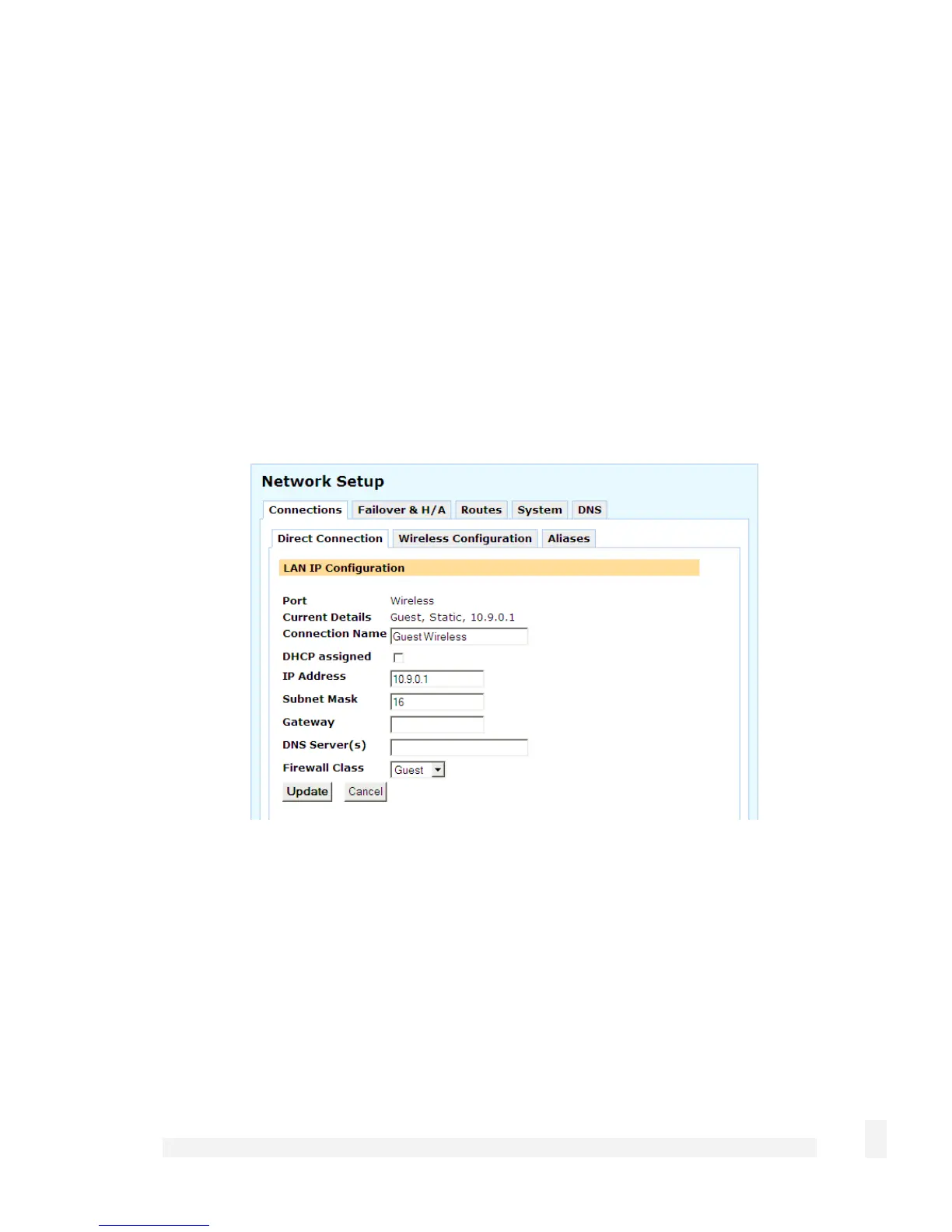Network Setup
75
Machines on the Guest network typically have addresses in a private IP address range,
such as 192.168.2.0 / 255.255.255.0 or 10.2.0.0 / 255.255.0.0. For network address
translation (NAT) purposes, the Guest connection is considered a LAN interface, i.e. the
NAT checkboxes for LAN interfaces under Advanced modify settings for both LAN
connections and Guest connections. See the Network address translation section later in
this chapter for further information.
A Guest connection is established by selecting Direct Guest or Bridged Guest from the
Configuration pull down box of the network port to be connected to the Guest network.
Configuring a Guest connection
Select Direct Connection from the Configuration pull down box of the network port to
be connected to the Guest network. Enter appropriate IP address settings and select
Guest from Firewall Class pull down menu.
Configuring a Direct Connection is described in detail in the section entitled Direct
Connection towards the beginning of this chapter.