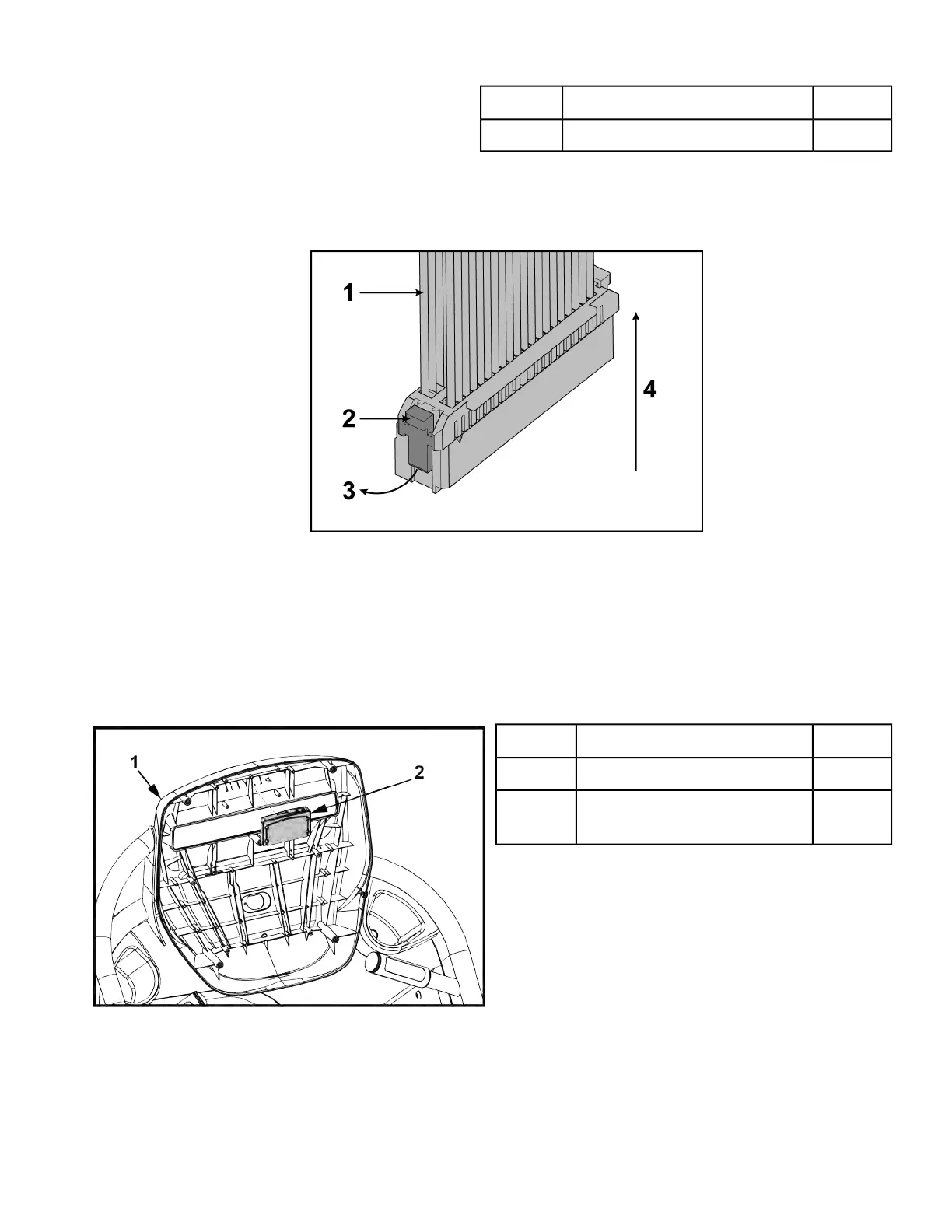Qty.DescriptionItem
1E-stop switch10
3. Unplug optional iPod cable.
The iPod cable is held in place by a notch in the access cover.
a) Press in both side latches of cable connector.
b) Ensure latches disengage from the connector.
c) Unplug cable by holding down latches on both sides and pulling straight out from connector.
Do not pull on wires, remove by connector.
Install wireless audio receiver module
1. Remove adhesive backing from wireless audio receiver module.
2. Install wireless audio receiver module in location shown on console assembly.
Qty.DescriptionItem
1Console assembly1
1
Wireless audio receiver
module
2
3. Plug RJ45 cable into wireless audio receiver module.
Page 194 of 199
Cybex 525T Treadmill Part Number
