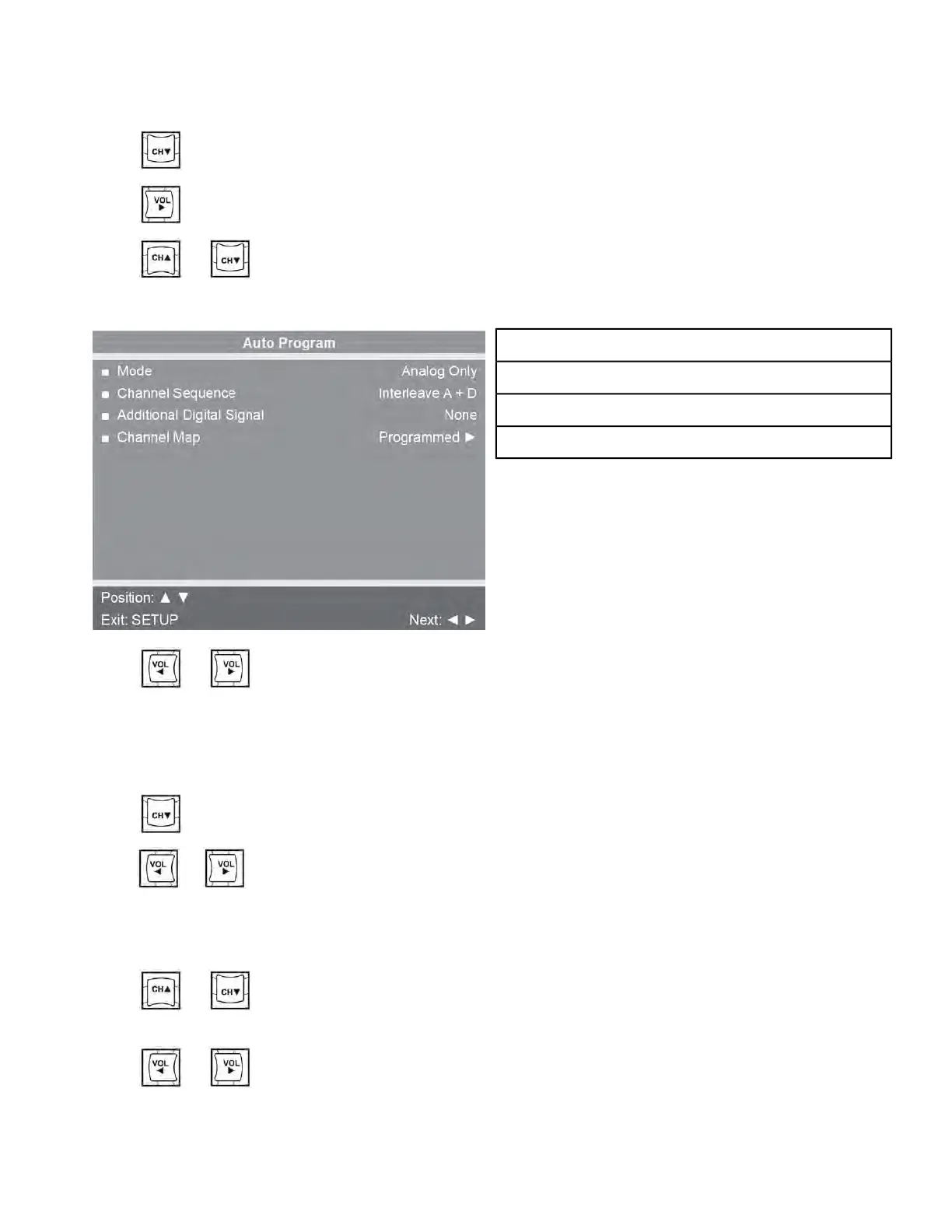Auto Program (ATSC Monitor)
1.
Press to select Auto Program.
2.
Press to enter the menu.
3.
Press or to select Mode.
ATSC Monitor
Mode
Channel Sequence
Additional Digital Signal
Channel Map
4.
Press or to set the scope of channel scanning.
a) Analog Only (Default): TV searches for analog channels only.
b) Digital Only: TV searches for digital channels only.
c) Analog and Digital: TV searches for both analog and digital channels.
5.
Press to select Channel Sequence.
6.
Press or to set the Channel Sequence in which the channels are displayed after searching.
a) Interleave A+D: In the order of channel number regardless of the system.
b) All A then D: Digital channels are displayed after all analog channels.
7.
Press or to select Additional Digital Signal.
Not available when Mode is set to Analog Only.
8.
Press or to choose the Additional Digital Signal source.
Choices are: None, Air, Cable STD, Cable IRC, or Cable HRC.
Page 47 of 199
Cybex 525T Treadmill Part Number
