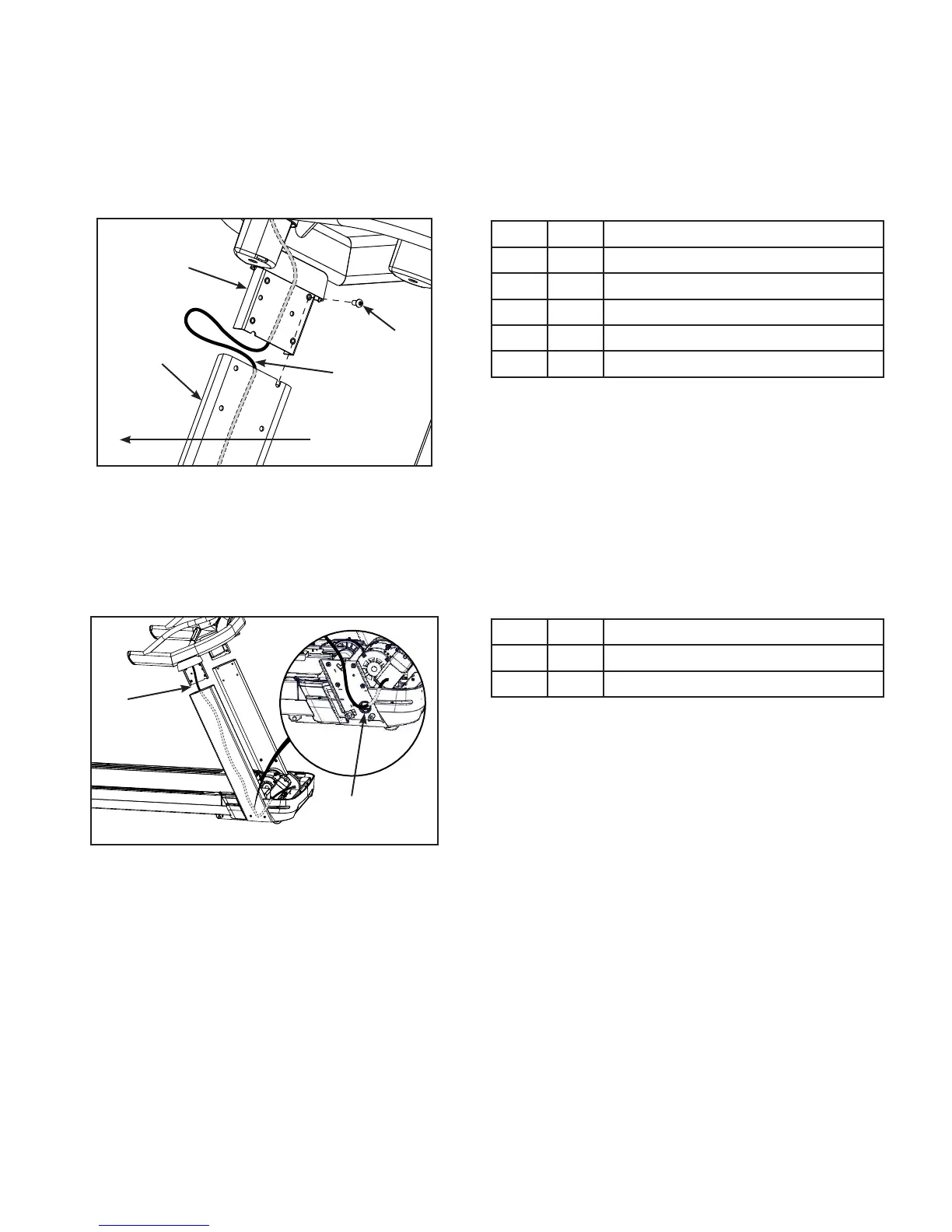19
Cybex Owner’s Manual
Install the console assembly to the uprights
If unit includes optional A/V or CSAFE cables, follow same display cable procedure.
1. Thread one bolt, into the top back hole for each side of the console assembly by hand. Do not
fully thread bolts into the console assembly.
3
1
4
2
5
Item Description
1 2 Console
2 4 Upright (Right shown)
3 15 Bolt
4 Display cable
5 Front of unit
Do not pinch or damage display cable when installing console assembly.
Two people are required for the following two steps.
2. Insert the display cable into the top of the right upright until it exits the hole at the base of the
right upright.
1
2
Item Description
1 Insert display cable here
2 Hole
3. Place the console assembly in position on the bolts installed in step 1 in the left and right
uprights.
