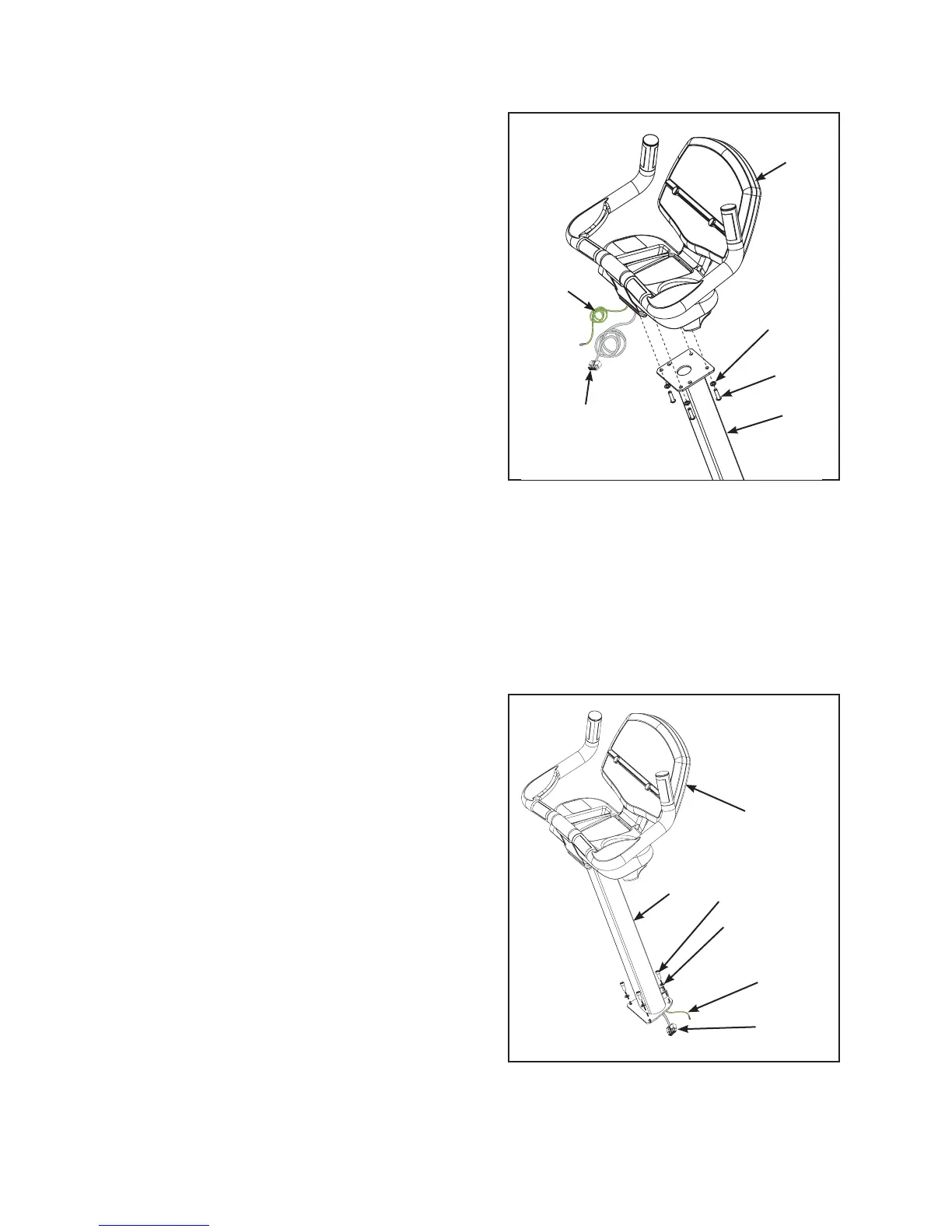! WARNING: Always use proper lifting methods
when moving heavy items.
4. Lift and move the unit
A. Lift and move or roll the unit using the front
transport wheels to the location where you
intend to leave it. Use proper lifting methods.
5. Attach the Console Assembly to Upright Tube.
NOTE: If attaching the A/V option, refer to the 530C
and 530R A/V bracket installation instructions
(supplied with the A/V bracket).
A. Locate the console assembly (#2), upright tube
(#4), four mounting screws 5-16-18 X 1.25
(#12) and washers 5-16” (#10). See Figure 3.
B. Locate the upper display cable and ground
wire. Insert the cables into the upright tube
(#4). Pull cables through tube to exit at
bottom. See Figure 4
C. Place the console assembly (#2) in the correct position on the upright tube (#4) and hand
thread each of the four screws 5-16-18 X 1.25 (#12). See Figure 3.
D. Securely fasten the screws 5-16-18 X 1.25 (#12) with the 3/16” Allen wrench (#14) provided.
6. Attach the Upright Tube to Base Assembly.
A. Locate the four screws 5-16-18 X .75 (#9) and
washers 5-16” (#10) . See Figure 4.
Cybex 530C and 530R Owner’s Manual
#10
#4
Upper
Display
Cable
Ground
Wire
Figure 3
#12
#2
Upper
Display
Cable
Upper
Ground
Cable
#10
Figure 4
#9
#2
#4
Setup
and Assembly
Page 5-5
