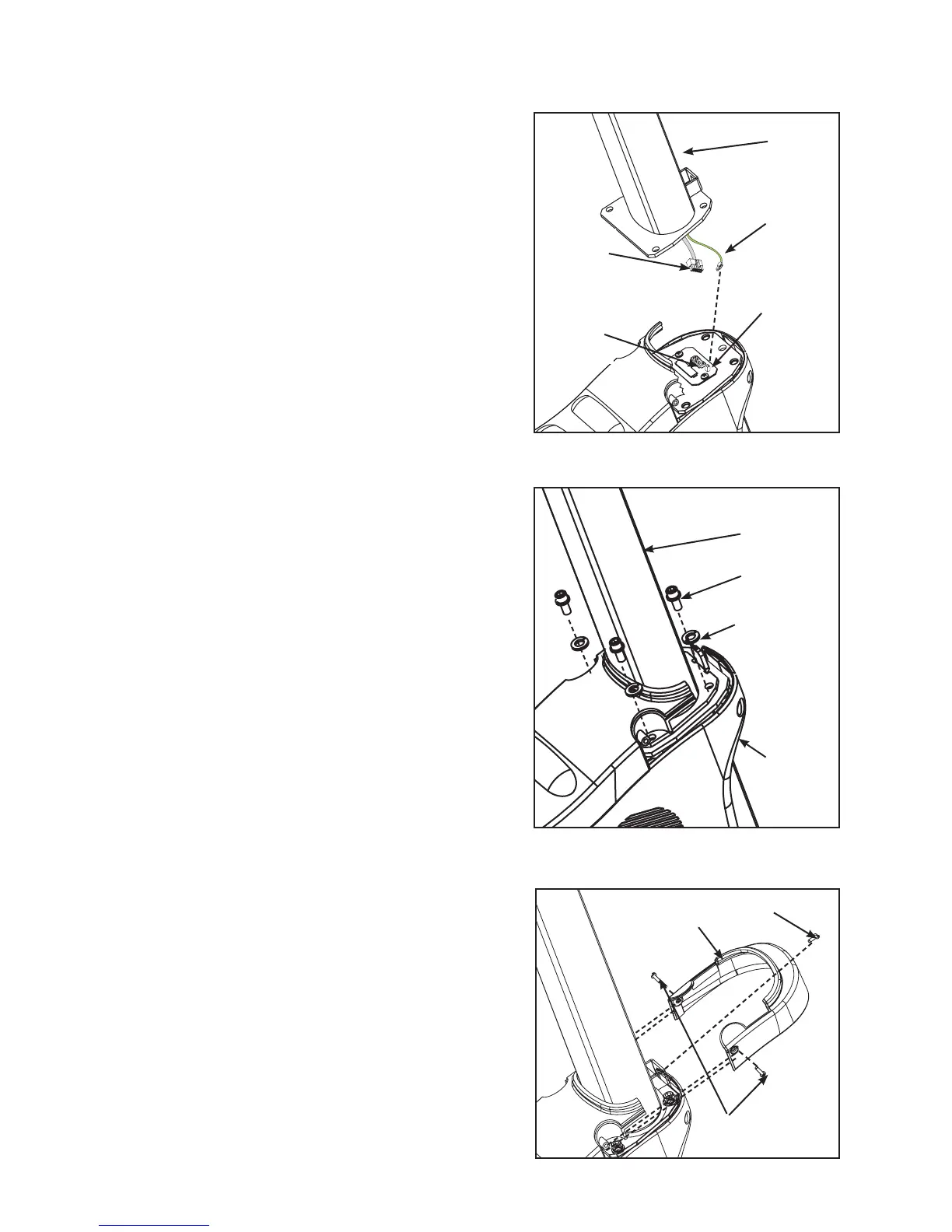B. Locate the upper display cable and plug it into
the lower display cable in the main frame
assembly. See Figure 5.
C. Locate the upper ground cable and plug it into
the lower ground cable on the main frame
assembly. See Figure 5.
NOTE: Ensure cable connectors are securely fastened.
D. Lower the upright tube (#4) over the upper
display cable and hold it steady in the correct
position on the base assembly. See Figure 6.
NOTE: Confirm that no cables are pinched lowering the
console.
E. Using a 1/4” Allen wrench (#15), attach the
upright tube (#4) with the four screws 5-16-18
x .75 (#9) and four washers 5-16” (#10). See
Figure 6.
7. Install the front cap.
A. Locate and place front cap (#3) on the front of the
unit as shown in Figure 7.
B. Using a Phillips screwdriver, secure with two
screws 8-16 x .50 (#11) and one screw
10-24 x .50 (#13).
Cybex 530C and 530R Owner’s Manual
Figure 6
Base
Assembly
#10
#5
#11
#13
#3
Figure 7
#11
Setup
and Assembly
Page 5-6
Figure 5
Lower
Display
Cable
Upper
Display
Cable
Upper
Ground
Cable
Lower
Ground
Cable
#4
